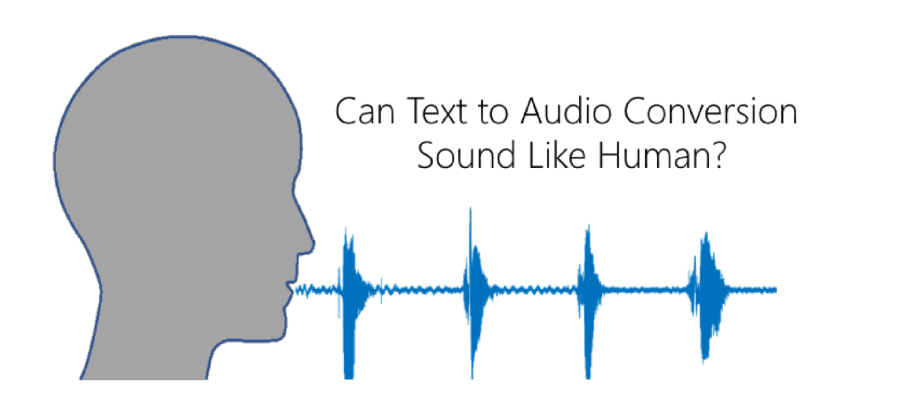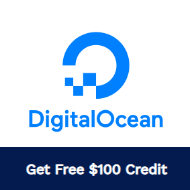The speech synthesis is used to convert written information into sound where it is more convenient for humans. Although such a features is specially used in mobile applications such as voice-enabled e-mail and unified messaging apps, you can implement a very simple TTS system in Node.js using the say module.
The say module doesn't depend on any remote service as it will use the native TTS service of the system (Linux with Festival, MacOS with Mac OS X text to speech using AppleScript and Windows with SAPI).
Requirements
In order to convert text to speech, we'll depend of the say module. Say is a TTS (text to speech) library for node that sends text from node.js to your speakers.
To install this module, execute the following command in your terminal:
npm install sayAfter the installation, you'll be able to access this module using require("say"). You can read more about the say module in the official repository in Github here.
Implementation
The say module is an object that offers 3 methods (dependently of the OS some functions will not work as expected or may not be available):
Speak function
The speak function allows you to synthesize text easily. It expects as first parameter the text to speak and as second parameter a function to check for any error (in case there was) and the end event:
var say = require('say');
say.speak('Hello, how are you today?', (err) => {
if (err) {
return console.error(err);
}
console.log('Text has been spoken.');
});In MacOS and Linux, you can specify the speed of the synthesization and the voice providing the first and third parameter:
var say = require('say');
say.speak('Hello, how are you', 'Alex', 0.5, (err) => {
if (err) {
return console.error(err);
}
console.log('Text has been spoken.');
});Note that in Windows these options aren't available.
Stop function
You can stop any current speech utterance using the say.stop method:
var say = require('say');
say.speak('Hello, how are you', 'Alex', 0.5, (err) => {
if (err) {
return console.error(err);
}
console.log('Text has been spoken.');
});
say.stop();Export function
The export function allows you to export the text synthesization into a .wav file.
var say = require("say");
var filename = "myaudio.wav"
say.export("I'm sorry, Dave.", 'Cellos', 0.75, filename, function(err) {
if (err) {
return console.error(err);
}
console.log(`Text has been saved to ${filename}`);
});Notes for windows
The voice parameter and speed in the say function not available, that means it will use the default system voice, ignoring the voice and speed parameter.
The export function is neither available.
Notes for OSX
In mac OS you can change the voices to:
Feminine Voices
Agnes, Kathy, Princess, Vicki, Victoria
Masculine Voices
Albert, Alex, Bruce, Fred, Junior, Ralph
Miscellaneous Voices
Bad News, Bahh, Bells, Boing, Bubbles, Cellos, Deranged, Good News, Hysterical, Pipe Organ, Trinoids, Whisper, Zarvox.
Notes for Linux
To synthesize text using Node.js in Linux, you'll Festival. Voices for Festival sometimes need to be installed separately - you can check which voices are available by starting up Festival in interactive mode, typing (voice_, and pressing TAB. Then take the name of the voice you'd like to try, minus the parentheses, and pass it in to say.js, for example:
var say = require("say");
var voiceName = "voice_nick1"
say.speak("Luke, I am your father", voiceName, 0.75 , (err) => {
if (err) {
return console.error(err);
}
console.log(`Text with the voice ${voice}`);
});Happy coding !