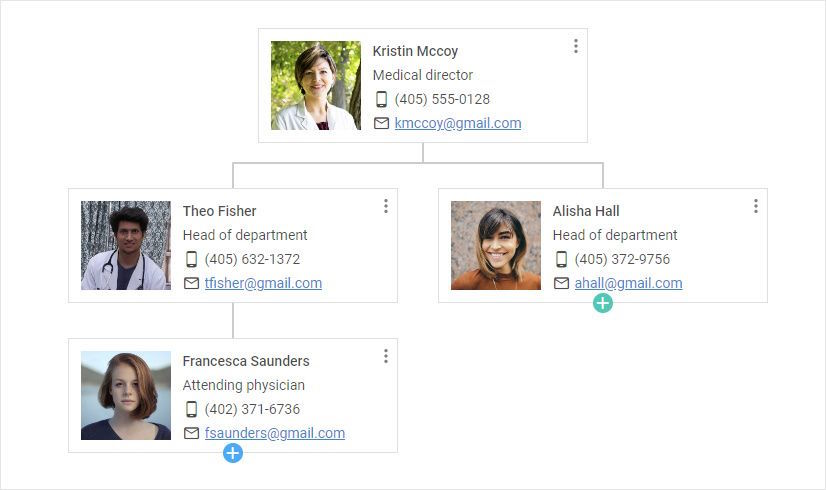In the ever-evolving landscape of web development, the significance of visual representation cannot be overstated. From conveying complex data structures to providing intuitive user interfaces, visual elements are pivotal in enhancing user experiences. As the demand for dynamic and interactive web applications continues to surge, developers increasingly turn to JavaScript diagram libraries to unlock the visual power needed for compelling diagrams and charts.
In this article, we will discuss the role of visualization in web apps, consider the advantages of using JavaScript diagramming tools, and review the pros and cons of the most popular JavaScript diagram libraries.
Importance of Visual Representation in Web Applications
Visual representation plays a pivotal role in enhancing the user experience and comprehension of information within web applications. In the dynamic landscape of modern web development, where data complexity is on the rise, the strategic use of visual elements, such as diagrams, contributes significantly to conveying intricate concepts with clarity. These graphical representations serve as a powerful means of simplifying complex relationships, workflows, and data structures, making them more accessible to both developers and end-users.
In web applications, visualizations go beyond mere aesthetics; they act as a bridge between intricate data sets and human understanding. Whether it's illustrating data flows, organizational hierarchies, or dynamic processes, visuals provide an intuitive layer that aids in quick comprehension. This is particularly crucial in collaborative environments where diverse stakeholders, including developers, business analysts, and end-users, need to interpret and collaborate around shared information. The ability to translate abstract data into visually appealing and interactive diagrams not only elevates the overall user experience but also contributes to more effective decision-making processes within the digital ecosystem. Choosing the right JavaScript diagram library becomes paramount in harnessing this visual power and unlocking the full potential of data representation in web applications.
Benefits of Using JavaScript Diagram Libraries
JavaScript diagram libraries offer a myriad of benefits for web development, enabling developers to create interactive and visually compelling diagrams that enhance data communication and user engagement. Here are some key advantages:
- Visualization of Complex Data Sets
JavaScript diagram libraries provide a powerful platform for visualizing complex data structures, processes, and relationships. They offer various diagram types, such as flowcharts, organizational charts, mind maps, and more, making it easier to represent diverse datasets.
- Interactivity
These libraries enable developers to add interactive features to diagrams, allowing users to zoom, pan, and interact with the visualizations dynamically. Interactivity enhances user engagement and facilitates a deeper understanding of the presented information.
- Ease of Use
JavaScript diagram libraries often come with user-friendly APIs and extensive documentation, making them accessible to developers of varying skill levels. With intuitive interfaces, developers can efficiently create, customize, and integrate diagrams into their web applications.
- Time Efficiency
By leveraging pre-built components and features provided by diagram libraries, developers can save time and effort in creating sophisticated visualizations. This accelerates the development process and allows teams to focus on other aspects of application functionality.
- Scalability and Performance
High-performance JavaScript diagram libraries can handle large datasets efficiently, providing smooth interactions and responsiveness. This scalability is crucial for applications dealing with intricate visualizations and dynamic data.
- Customization Options
Developers can customize the appearance of diagrams to align with the overall design of their applications. This includes adjusting colors, styles, and incorporating custom shapes or icons. Customization options allow for a cohesive and branded look and feel.
- Integration with Frameworks
JavaScript diagram libraries often integrate seamlessly with popular web development frameworks, such as React, Angular, or Vue.js. This integration streamlines the development process and allows developers to leverage the capabilities of these frameworks while working with diagrams.
- Community Support
Libraries with active communities offer developers a valuable resource for learning, troubleshooting, and sharing insights. Robust documentation and community forums contribute to a supportive ecosystem, ensuring that developers have access to the resources they need.
Popular JavaScript Diagram Libraries
When it comes to using JavaScript diagram libraries in practice, web developers frequently face the problem of choosing a proper one. To help address this issue, let us compare and contrast some popular JavaScript diagram libraries: DHTMLX, D3.js, JointJS, and GoJS.
DHTMLX Diagram
DHTMLX Diagram is a powerful JavaScript diagram library that enables developers to effortlessly create interactive and visually engaging diagrams and flowcharts in web apps.
Pros:
- Offers a wide range of diagram types, including flowcharts, mind maps, org charts, etc.
- Provides a straightforward API, making it easy to create and customize diagrams.
- Supports integration with other DHTMLX components for a cohesive UI.
- Comes with an out-of-the-box Diagram editor that offers a code-free way for building various diagram types much faster.
Cons:
- The community might be smaller compared to some other libraries.
D3.js
D3.js is a JS instrument that facilitates the creation of dynamic and data-driven visualizations in web browsers by binding data to Document Object Model (DOM) elements.
Pros:
- Known for its powerful data visualization capabilities.
- Offers a declarative approach to DOM manipulation, allowing for dynamic updates.
- Large and active community, providing a wealth of examples and resources.
- Suitable for highly customized and dynamic visualizations.
Cons:
- A steeper learning curve, especially for beginners.
- More low-level compared to some other libraries.
JointJS
JointJS is a JavaScript tool for building interactive and visual diagramming applications, specializing in creating and managing diagrams using the HTML5 canvas element and SVG.
Pros:
- Specializes in creating vector-based diagrams and graphs.
- Supports the creation of interactive diagrams with a focus on joint views.
- Integrates well with other libraries and frameworks, including D3.js.
Cons:
- While powerful, it may be overkill for simpler diagram needs.
- Some features are available in the commercial version.
GoJS
GoJS is a JavaScript library that enables the creation of interactive and customizable diagrams and graphs for web applications.
Pros:
- Designed specifically for creating interactive diagrams and charts.
- Offers a wide variety of diagram types, from flowcharts to UML diagrams.
- Provides a visual design tool for creating diagrams.
Cons:
- Commercial product with licensing costs for certain use cases.
- Learning curve, especially for more advanced features.
Conclusion
In conclusion, the visual representation of data is paramount in enhancing user understanding and interaction within web applications. JavaScript diagram libraries play a crucial role in achieving this goal, offering benefits such as ease of use, customization options, and dynamic visualization capabilities. As we've explored, various libraries, including DHTMLX, D3.js, JointJS, and GoJS, bring unique features and strengths to the table, catering to diverse development needs. Choosing the best library depends on specific project requirements, and developers should consider factors such as simplicity, flexibility, and community support. Ultimately, embracing the power of JavaScript diagram libraries empowers developers to elevate the visual experience and functionality of their web applications.