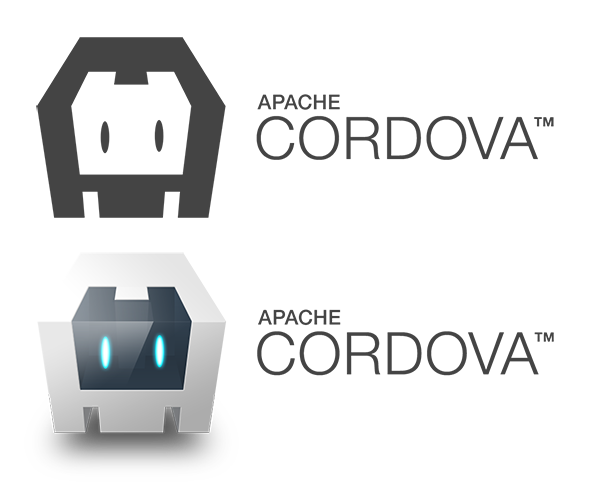In cordova you can actually read an android file with a given path easily (file://storage/etc/etc.txt) using the cordova file plugin ,for example:
var path = "file:///path/to/myfile/";
window.resolveLocalFileSystemURL(path, success, fail);
function fail(e) {
console.error(e);
}
function success(fileEntry) {
fileEntry.file(function(file) {
var reader = new FileReader();
reader.onloadend = function(e) {
var content = this.result;
console.log(content);
};
reader.readAsText(file); // or the way you want to read it
});
}However, with android version >= 4.4 was introduced the MediaStore. The Media provider contains meta data for all available media on both internal and external storage devices and returns a content:// URI.
Then if your filebrowser provides a native uri content of android, something like : content://com.google.android.apps.photos.contentprovider/0/1/content%3A%2F%2Fmedia%2Fexternal%2Fimages%2Fmedia%2F63131 instead of file:///path/to/myfile/ , you will be unable to retrieve a file entry of the previous path as the cordova file plugin expects an absolute file path.
This is a well known problem of the paths with android >= 4.4, therefore someone just wrote a plugin to solve this issue, you can use the following solution.
Download the cordova-plugin-filepath using the following command in your command prompt :
$ cordova plugin add cordova-plugin-filepath Then use the following code to solve :
var uripath = 'content://com.google.android.apps.photos.contentprovider/0/1/content......';
window.FilePath.resolveNativePath(uripath, successNative, failNative);
function failNative(e) {
console.error('Houston, we have a big problem :(');
}
function successNative(finalPath) {
var path = 'file://'+ finalPath;
window.resolveLocalFileSystemURL(path, success, fail);
function fail(e) {
console.error(e);
}
function success(fileEntry) {
fileEntry.file(function(file) {
var reader = new FileReader();
reader.onloadend = function(e) {
var content = this.result;
console.log(content);
};
reader.readAsText(file); // Finally !
});
}
} The content uri will be resolved by this plugin using window.FilePath.resolveNativePath and a native filepath will be retrieved, with this you can use then resolveLocalFileSystemURL to read the file without any problem.
You can read more about this plugin here.
Option 2
Use a plugin that generates file:// path style instead of an URI. The ourcodeworld-cordova-filebrowser plugin is a cordova implementation of NoNonsense-FilePicker for Android. This plugin allow you to select folder and files, and at the same time create folders and create files (not a file is created actually, but it will return the filepath and name of the "choosen path").
Add this plugin into your project executing the following command in the command prompt:
cordova plugin add https://github.com/ourcodeworld/cordova-ourcodeworld-filebrowser.gitAnd start a single filepicker to test the plugin:
// Single file selector
window.OurCodeWorld.Filebrowser.filePicker.single({
success: function(data){
if(!data.length){
// No file selected
return;
}
// Array with filepaths
// ["file:///storage/emulated/0/360/security/file.txt", "file:///storage/emulated/0/360/security/another-file.txt"]
},
error: function(err){
console.log(err);
}
});Note that the plugin works both in vertical and horizontal orientation and the filepath will be readable by the file-plugin of cordova.
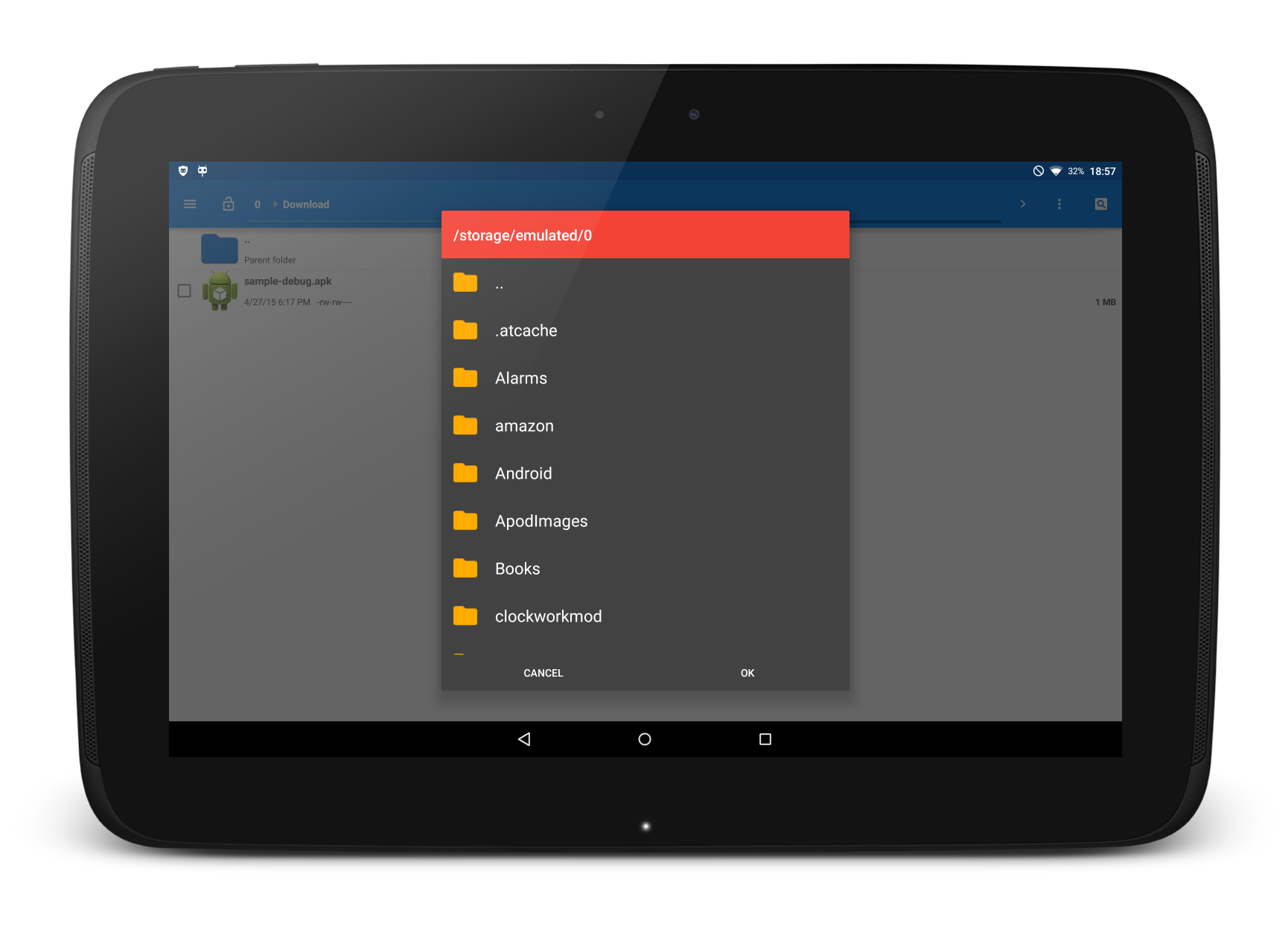
Read more about this plugin in the official documentation or in the github repository here.
Have fun