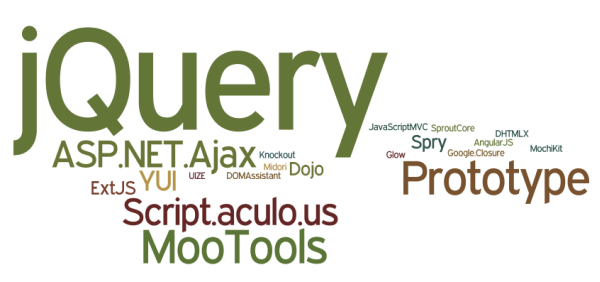There are many facts and important points of why create your own library in javascript :
- Feels pretty cool
- Is a good way to organize your code
- Your code will be more maintainable
- Share easily with whoever you want
- Write what you always need once
But always before write your own plugin you need to have a clear idea, why i want to write this plugin, is recommendable that you search good on google if there's already a plugin that makes what you want to achieve, this will be quicker,easily to integrate and may be even better than what you're tryng to do, remember : We don't want to re-create the wheel, that's very inproductive and we should avoid it if we are allowed to.
In this tutorial, we are going to create a simple library with pure javascript without prototyping, we'll use native objects instead.
1) Create the basic structure
The following code will create a global variable accesible after the code is executed called myWindowGlobalLibraryName.
(function(window){
// You can enable the strict mode commenting the following line
// 'use strict';
// This function will contain all our code
function myLibrary(){
var _myLibraryObject = {};
// We will add functions to our library here !
return _myLibraryObject;
}
// We need that our library is globally accesible, then we save in the window
if(typeof(window.myWindowGlobalLibraryName) === 'undefined'){
window.myWindowGlobalLibraryName = myLibrary();
}
})(window); // We send the window variable withing our function
// Then we can call it using
console.log(myWindowGlobalLibraryName);Since we wrap almost everything in anonymous functions, if our code fails, it should not damage all the external javascript.
2) Create custom functions for your library
In this example we will create a custom log function that we will call myCustomLog.
(function(window){
// You can enable the strict mode commenting the following line
// 'use strict';
// This function will contain all our code
function myLibrary(){
var _myLibraryObject = {};
// Just create a property to our library object.
_myLibraryObject.myCustomLog = function(thingToLog){
console.log("My-Custom-Log > Type of variable : " + typeof(thingToLog));
console.log("My-Custom-Log > Is number : " + !isNaN(thingToLog));
console.log("My-Custom-Log > Length : " + (thingToLog).length);
return console.log(thingToLog);
};
return _myLibraryObject;
}
// We need that our library is globally accesible, then we save in the window
if(typeof(window.myWindowGlobalLibraryName) === 'undefined'){
window.myWindowGlobalLibraryName = myLibrary();
}
})(window); // We send the window variable withing our function
// Then we can call our custom function using
myWindowGlobalLibraryName.myCustomLog(["My library","Rules"]);3) If you need, create publicly inaccessible properties in your library (in scope)
In order to save settings or other kind of properties of non interest to the user (or simply that we dont want anybody see them), we can declare a simple variable in the scope of our function and it will be cannot retrieved outside of our wrapper.
(function(window){
// You can enable the strict mode commenting the following line
// 'use strict';
// This function will contain all our code
function myLibrary(){
var _myLibraryObject = {};
// This variable will be inaccessible to the user, only can be visible in the scope of your library.
var settings = {
volume:100,
mute:false
};
// Change a private property
_myLibraryObject.setVolume = function(volume){
settings.volume = volume;
return volume;
};
// Change a private property
_myLibraryObject.setMute = function(muteStatus){
if(typeof(muteStatus) === 'boolean'){
settings.mute = muteStatus;
}else{
console.error("You need to disable or enable the sound !");
}
return settings.mute;
};
// Change a private property
_myLibraryObject.haveSound = function(){
return settings.mute;
};
return _myLibraryObject;
}
// We need that our library is globally accesible, then we save in the window
if(typeof(window.myWindowGlobalLibraryName) === 'undefined'){
window.myWindowGlobalLibraryName = myLibrary();
}
})(window); // We send the window variable withing our function
// Now see the content of your library
console.log(myWindowGlobalLibraryName);
// It should ouput only 3 properties (setMute, setVolume, haveSound)
// And the settings variable can be only be accessed in your library, not outsideNote: Althoug the settings variable cannot be retrieved outside your wrapper, if your create a method that returns the variable, then it can be changed outside of your wrapper, for example
// Then your variable will be exposed with this method !
_myLibraryObject.getSettings = function(){
return settings;
};
// You can create a get method without expose your variable using something like this
// The object keys will be copied to a new object instead our object.
// Note that you need to achieve this method according to the structure of your variable (or if it's an array)
_myLibraryObject.getSettings = function(){
var mySecurityCopy = {};
for(var i in settings){
if(i)
mySecurityCopy[i] = settings[i];
}
}
return mySecurityCopy;
};Now create a library and share it with us !