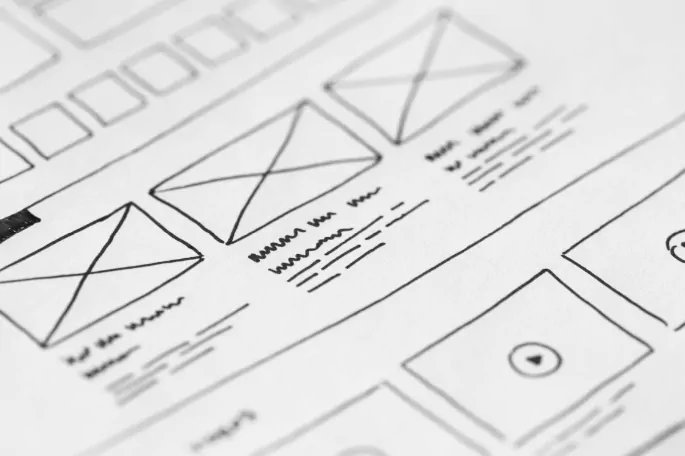User Experience is one of those crucial elements that can drive an app’s success in the long run. Almost every app is received well by its customer base when it is launched initially, but a user's prolonged and consistent app usage depends primarily on two factors:
- Whether he is having a pleasant time while consuming your app's content
- Whether he is putting minimal efforts from his side while doing the same
Let’s talk about three such tactics that can make your app a more user-friendly one:
1. Simplifying the Sign- Up page
The layout of your sign-up page significantly drives a user's first impression of your app. A common mistake that most app developers commit is to have the same Sign-up page for their app's website and the app itself. A sign-up form specifically designed for the website always has a hefty and overbearing feel while using it in a mobile-based interface.
Sign up pages that are specifically created for PC generally, have a long format and include quite a few unnecessary pieces of information. Considering the highly short attention span of mobile-based users, this is a huge turnoff. The ripple effect is something that does more damage. A bad and lengthy sign-up form may end with the user developing a negative perception about your app and not going any further, after crossing your landing page. There are three takeaways that can be finally derived from the above points.
- Create a sign-up page that has minimal information, other than the Sign-up procedure.
- Always include direct sign-up options in your app designing.
For example, a direct Sign-up through Google or Facebook. In this way, the consumer won't have to sign up manually for your app.
- Provide a sign-up screen after a user has already spent a good 20-30 seconds in your app.
Bombarding the user with a sign-up page, the moment he opens your app can be easily perceived as a spammy tactic.
2. Having explicitly transparent operations
Something that can drastically lower your UX is not giving due respect to a consumer's consent. Nowadays, the online consumer has become quite open to sharing information on mobile apps.
However, what angers them is when apps don't have an explicitly transparent attitude towards the manner in which they store and share the data. For example, a fitness app can't assume on its own that a particular user would want to share his diet and workout with his Facebook community. Not giving an option to the consumer for social sharing may lead to trust issues in the long run, which can finally lead to the consumer uninstalling the app.
This can also lead to the consumers, particularly criticizing such practices in apple/IOS store reviews that can hamper your download numbers. So what is the best way to showcase your data transparency? You can always create a social media sharing page that can be shown to the consumer once he downloads the app. The page should have an explicit mention of the manner in which your app wishes to share the user's activity on social media.
And finally provide the user with a Yes/No option regarding the same.
3. Using animations
No matter how formal your app is, you should always make sure that you use good amounts of animation and multimedia.
Using animations in your app would always reflect an exciting vibe for your users.
This is especially for apps that generally deal with a serious subject line, for example, news or educational apps.
Here's how you can use animation in a very subtle manner and add to your consumer experience.
- Progress animations
This involves using animated progress bars while the consumer waits for your app to load a page.
Animated progress bars are very useful in providing psychological comfort to the consumer while he is waiting.
They also contribute to making this waiting process relatively more pleasant for the user, especially when the page is taking a long time to load.
Reddit is a burning example of using pleasant animations while taking the consumer through the page loading process.
- Animated notifications
Animated notifications have a two-way benefit for your app:
Other than increasing the user experience, they also contribute to increasing the customer engagement metrics for your app.
It's not mandatory to include hardcore animation to app notifications, as this can get a bit overwhelming for the viewer.
The two most useful things that you should include are a highly interactive color combination for your notification and an animated logo of your app.
Wrapping Up
The most important lesson, app developers can learn from the above points is to give equal importance to the app's user experience, not just focus on building its core functionalities.