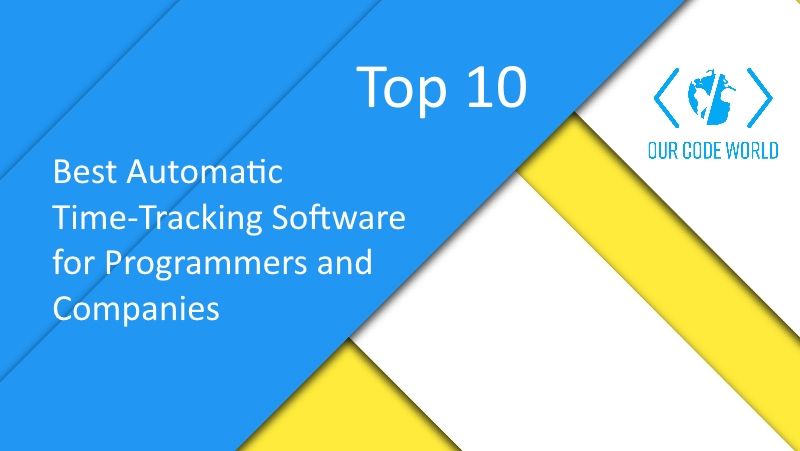Personally, i hate when people doesn't appreciate the time i'm spending of projects and assignments when i work as a freelancer. It's quite uncomfortable to see the expression in the faces of people that get surprised because i spent X amount of hours working on X task (yeah dude, of course i didn't watch movies while working). The best way to prove that we have really worked on what we say is through an automatic desktop time tracker app. This kind of software keeps an eye of us while we work on the computer, the time we spent on specific apps and which apps did you use during the time you used them.
In this top, we want to share with you 10 of the best Time Tracking Software that you can use as a freelancer developer or even in a big company.
10. TrackingTime

Get a record of the worked hours and keep your projects in order, be abreast of ongoing or completed projects with our super friendly app. No matter where your employees work, TrackingTime works with them. Install the TrackingTime Button for Chrome and Firefox and track time right within the productivity apps your employees use everyday.
See every work in progress and measure the productivity of your team by monitoring them in real time
9. Hubstaff

Simple, accurate work time tracking software for growing businesses Easy time tracking. Stress-free work monitoring. Advanced reporting. With Hubstaff’s smart time tracking software:
- Focus more on completing work than tracking it
- Timesheet app records time spent on projects
- Smart web, desktop, and mobile apps
- Feature-rich dashboard for easy team management
With Hubstaff’s employee monitoring software, you can see work in progress as it happens. Random screen capture can be customized for each person, and set to once, twice, or three times per ten minutes so you don’t have to interrupt your team to ask for the project’s status. Or, turn the feature off altogether.
8. Jibble

Track when your staff are at work for payroll, attendance, compliance. Jibble's timestamps, facial recognition and geolocation features all ensure accurate clock-ins. No more buddy punching! Say goodbye to manual timesheets! Jibble automatically generates timesheets and reports, and includes overtime calculations.
Make clocking in easy and quick! Clock in from any device, via mobile, web, Slack, MS Teams or Desktop. Whatever suits your team. Keep track of your employee attendance, whether they work at the office, from home or are on the you will be able to monitor it.
7. Tmetric

TMetric is a simple and accurate work time-tracker that sets you free from tedious time reporting. Time tracking is a must-have for any business. If you add time entries manually, it takes you 15 minutes on average per every working day. It means you lose 66 hours per year! Recover this time with TMetric and get access to a time-management solution that works 24/7.
TMetric empowers your favorite apps by easy sync to your tasks, emails, documents, or support tickets. It creates a seamless flow and keeps you focused on the job. TMetric Integrations List includes dozens of supported web apps, and with new updates and additions, it constantly expands.
6. Harvest

Every business needs the ability to answer some essential questions: Where’s my time going? How much do my projects really cost? How much are they bringing in? Harvest harnesses the power of time tracking to make getting answers easier than ever.
Time tracking can unlock key information about your business, but remembering to do it can be a challenge. Harvest makes it easy to track time and expenses, so you get access to critical data without driving yourself (or your team) crazy. Timesheets provide a wealth of information that can help you manage your team more intelligently. Harvest collates this raw timesheet data into a visual summary of where your team’s time is going.
5. Clockify

Clockify is the only truly free time tracking software. It's a simple time tracker and timesheet app that lets you and your team track work hours across projects. Unlimited users, free forever. When you start tracking time with Clockify, you'll have real data that shows you exactly where your time goes so you can see improve your productivity.
If you can't show your clients where your every minute (and their dollar) went, you'll have trouble gaining their trust. Clockify lets you show your clients a detailed breakdown of all your time so you can bill them easier.
4. Timedoctor

Time Doctor tracks the websites and applications used while people are working. Managers can receive a report with this information. Managers can also receive a report listing potentially "poor-time-use" websites such as Facebook, and how long they were used.
Time Doctor can also take screenshots of your employees' computers while they're working (this is an optional feature). The process of reviewing these screenshots is extremely quick for a management or HR person. The software also tracks keyboard & mouse activity so you'll know if people are using their computers when they say they are.
Time Doctor also provides various online and email reports to management which provide additional information on how time is spent in your business. Time Doctor's reports will give you detailed insights into which websites are being used and for how long. You can access these reports online, and can also receive them weekly by email.
3. RescueTime

Automatic time-tracking, distraction blocking, and more. See exactly where your time goes, block your worst distractions, and get powerful reports and tools to improve every aspect of your day.
RescueTime automatically tracks the time you spend on apps, websites, and even specific documents without timers or any manual entry. You’ll get detailed reports on exactly where your time goes and what’s getting in the way of your productivity. Discover the truth about your working habits, find time sinks, and set smart goals so you can track your progress as you become more productive and focused.
Millions of smart people and businesses trust RescueTime’s award-winning tools and courses to help them become more focused, productive, and motivated.
2. Toggl

Toggl makes time tracking so simple you’ll actually use it. But even if you forget, our tracking reminders and idle detection have your back. Know how much your time is worth? Break down your hours by projects, clients and tasks to see what’s making you money, and what’s holding you back.
Take the stress out of project planning and people management. Toggl Plan helps teams work smarter together.
1. Desktime

DeskTime time tracker starts and stops working when you do, from the minute you turn on the computer, to the minute you turn it off. No manual data entries - DeskTime tracks and calculates productivity automatically for you. So that you can rely 100% on the data you see. See what websites, programs, and applications your employees use, and categorize them into productive or unproductive for completing their work tasks. Through such internet usage monitoring, see how your employees spend their days, as well as each person's average productivity.
Know which tasks your team is working on when they use specific programs, like Excel, Word, Photoshop, etc. Instead of just displaying the total time spent on the program, DeskTime will also record titles of documents or files and time spent on each of them.
If you know another awesome automatic time tracking software that other developers could use, feel free to share it with the community in the comment box.