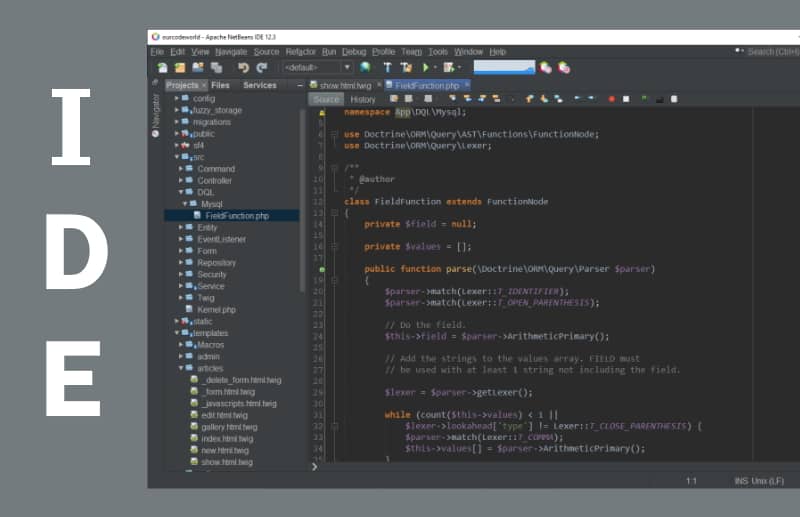An integrated development environment, also known by its acronym IDE, can be considered as a digital environment used to develop software, games, or anything related to coding. An IDE offers integration from the most basic steps of software development just as writing your code, to debug or even compiling your applications to a language that computers can understand.
Most of the IDEs contain debuggers that you can use without opening new terminal windows. You don't need to remember all the commands that you need for example to automatically generate code from frameworks, to build your application or any other things as there's probably a button that does this for you in the IDE.
Right now, there's a misconception between IDEs and code editors. It's for sure that an IDE includes a lot of more features that have as well a learning curve, such features end up being more powerful and useful if they're used on a daily basis. Code editors, on the other hand, are essentially plain editors that include syntax highlighting for the language that you are programming on, like PHP, C, C#, Python, etc. They make programming way easier than plain text editors, but they are not at the level of an IDE.
Examples of IDEs
It's quite hard to become a competent software developer without the right tools to optimize your workflow, that's why there are many different types of IDEs, some of them belong to the biggest companies of software and other organizations, and just as we mentioned before some of them are specialized in a specific development area just as mobile applications, web development or desktop apps.
IDLE (Python)
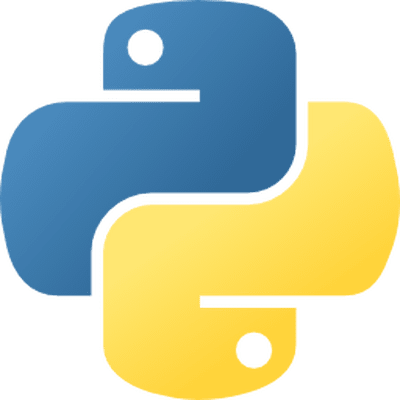
IDLE is Python’s Integrated Development and Learning Environment. IDLE has the following features:
- coded in 100% pure Python, using the
tkinterGUI toolkit - cross-platform: works mostly the same on Windows, Unix, and macOS
- Python shell window (interactive interpreter) with colorizing of code input, output, and error messages
- multi-window text editor with multiple undo, Python colorizing, smart indent, call tips, auto-completion, and other features
- search within any window, replace within editor windows and search through multiple files (grep)
- debugger with persistent breakpoints, stepping, and viewing of global and local namespaces
- configuration, browsers, and other dialogs.
Visual Studio (.NET)
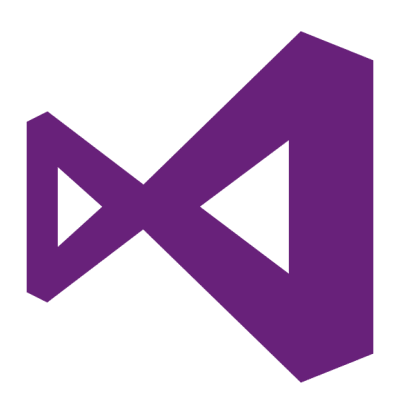
The monster of Microsoft, Visual Studio is a full-featured IDE to code, debug, test and deploy applications with the .NET framework in any platform. Visual Studio includes a code editor supporting IntelliSense (the code completion component that outperforms any other autocompletion feature of any other IDE) as well as code refactoring. The integrated debugger works both as a source-level debugger and a machine-level debugger. Other built-in tools include a code profiler, designer for building GUI applications, web designer, class designer, and database schema designer. It accepts plug-ins that expand the functionality at almost every level—including adding support for source control systems (like Subversion and Git) and adding new toolsets like editors and visual designers for domain-specific languages or toolsets for other aspects of the software development lifecycle (like the Azure DevOps client: Team Explorer).
Xcode (Swift, C-Objective)

Xcode is an Integrated Development Environment, which means it pulls all the tools needed to produce an application (particularly a text editor, a compiler, and a build system) into one software package rather than leaving them as a set of individual tools connected by scripts. Xcode is Apple's official IDE for Mac and iOS developers; it was originally known as Project Builder in the NeXT days, and renamed to Xcode somewhere around Mac OS X 10.3 or 10.4.
Netbeans (PHP, Java)

Netbeans is an open-source Integrated Development Environment (IDE). It is used to develop applications with Java, PHP, C++, HTML, and many other programming languages. The applications are developed using modules in Java. NetBeans can run on any operating system such as Windows, macOS, Linux, etc.
And remember, whether you want to code games, mobile or desktop applications, whatever you can think of, an IDE will always be your best friend to help to ensure your success.