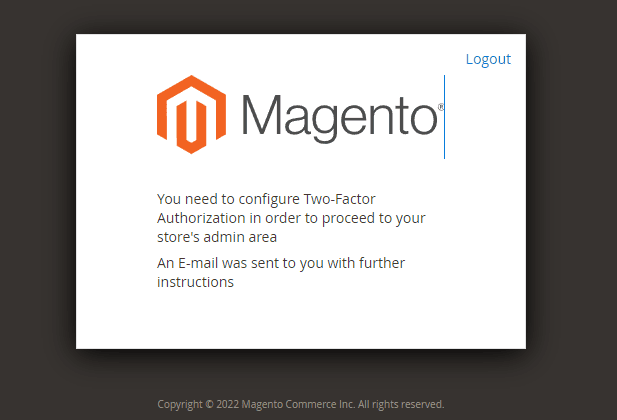As a security measure, it's a pretty good idea to have the module enabled by default once your store is up and running. However, you will always need to disable it at the beginning when you are configuring your store for first time. If you try to login for the first time as admin and the module is enabled, you won't be able to login because you will get the message that an email has been sent to your account to confirm the login attempt.
You can easily disable a magento's module using the module:disable command. To disable the Two Factor Authentication module, use the following command:
php bin/magento module:disable Magento_TwoFactorAuthAfter disabling the module, be sure to clear the cache with:
php bin/magento cache:flushAfter clearing the cache, be sure to run the single-tenant compiler:
php bin/magento setup:di:compileHappy coding ❤️!