For some developers, it's easy to return a base64 string of files from the server. Normally, PDF files are allowed to be viewed in your desktop browser using a simple window.open function :
window.open("data:application/pdf;base64,JVBERi0xLjcKCjEgMCBv...","_blank");However, in cordova this doesn't works. You'll need to save the PDF on your device if you want to see it and use a plugin like cordova-plugin-fileopener2 to view it.
Cordova by itself doesn't allow the preview directly in your application, even if you use the inapp-browser plugin.
Requirements
As we are handling files, you need to have the cordova-file-plugin in your project. To install this plugin use :
cordova plugin add cordova-plugin-fileIf you don't know anything about this plugin, read more about how it works in the official repository here.
Implementation
In order to write the PDF base64 string as a file on the device, we'll use the following two methods :
/**
* Convert a base64 string in a Blob according to the data and contentType.
*
* @param b64Data {String} Pure base64 string without contentType
* @param contentType {String} the content type of the file i.e (application/pdf - text/plain)
* @param sliceSize {Int} SliceSize to process the byteCharacters
* @see http://stackoverflow.com/questions/16245767/creating-a-blob-from-a-base64-string-in-javascript
* @return Blob
*/
function b64toBlob(b64Data, contentType, sliceSize) {
contentType = contentType || '';
sliceSize = sliceSize || 512;
var byteCharacters = atob(b64Data);
var byteArrays = [];
for (var offset = 0; offset < byteCharacters.length; offset += sliceSize) {
var slice = byteCharacters.slice(offset, offset + sliceSize);
var byteNumbers = new Array(slice.length);
for (var i = 0; i < slice.length; i++) {
byteNumbers[i] = slice.charCodeAt(i);
}
var byteArray = new Uint8Array(byteNumbers);
byteArrays.push(byteArray);
}
var blob = new Blob(byteArrays, {type: contentType});
return blob;
}
/**
* Create a PDF file according to its database64 content only.
*
* @param folderpath {String} The folder where the file will be created
* @param filename {String} The name of the file that will be created
* @param content {Base64 String} Important : The content can't contain the following string (data:application/pdf;base64). Only the base64 string is expected.
*/
function savebase64AsPDF(folderpath,filename,content,contentType){
// Convert the base64 string in a Blob
var DataBlob = b64toBlob(content,contentType);
console.log("Starting to write the file :3");
window.resolveLocalFileSystemURL(folderpath, function(dir) {
console.log("Access to the directory granted succesfully");
dir.getFile(filename, {create:true}, function(file) {
console.log("File created succesfully.");
file.createWriter(function(fileWriter) {
console.log("Writing content to file");
fileWriter.write(DataBlob);
}, function(){
alert('Unable to save file in path '+ folderpath);
});
});
});
}The cordova file writer provided by the cordova-file-plugin doesn't support write files with base64, therefore we are going to use a little trick. The base64 string will be processed and converted into a writable Blob.
Using savebase64AsPDF method
The method is well explained in the snippet, to test it you can test the following code in your project, it should create a hello world PDF in your root directory.
// Remember to execute this after the onDeviceReady event
// If your base64 string contains "data:application/pdf;base64,"" at the beginning, keep reading.
var myBase64 = "JVBERi0xLjcKCjEgMCBvYmogICUgZW50cnkgcG9pbnQKPDwKICAvVHlwZSAvQ2F0YWxvZwogIC9QYWdlcyAyIDAgUgo+PgplbmRvYmoKCjIgMCBvYmoKPDwKICAvVHlwZSAvUGFnZXMKICAvTWVkaWFCb3ggWyAwIDAgMjAwIDIwMCBdCiAgL0NvdW50IDEKICAvS2lkcyBbIDMgMCBSIF0KPj4KZW5kb2JqCgozIDAgb2JqCjw8CiAgL1R5cGUgL1BhZ2UKICAvUGFyZW50IDIgMCBSCiAgL1Jlc291cmNlcyA8PAogICAgL0ZvbnQgPDwKICAgICAgL0YxIDQgMCBSIAogICAgPj4KICA+PgogIC9Db250ZW50cyA1IDAgUgo+PgplbmRvYmoKCjQgMCBvYmoKPDwKICAvVHlwZSAvRm9udAogIC9TdWJ0eXBlIC9UeXBlMQogIC9CYXNlRm9udCAvVGltZXMtUm9tYW4KPj4KZW5kb2JqCgo1IDAgb2JqICAlIHBhZ2UgY29udGVudAo8PAogIC9MZW5ndGggNDQKPj4Kc3RyZWFtCkJUCjcwIDUwIFRECi9GMSAxMiBUZgooSGVsbG8sIHdvcmxkISkgVGoKRVQKZW5kc3RyZWFtCmVuZG9iagoKeHJlZgowIDYKMDAwMDAwMDAwMCA2NTUzNSBmIAowMDAwMDAwMDEwIDAwMDAwIG4gCjAwMDAwMDAwNzkgMDAwMDAgbiAKMDAwMDAwMDE3MyAwMDAwMCBuIAowMDAwMDAwMzAxIDAwMDAwIG4gCjAwMDAwMDAzODAgMDAwMDAgbiAKdHJhaWxlcgo8PAogIC9TaXplIDYKICAvUm9vdCAxIDAgUgo+PgpzdGFydHhyZWYKNDkyCiUlRU9G";
// To define the type of the Blob
var contentType = "application/pdf";
// if cordova.file is not available use instead :
// var folderpath = "file:///storage/emulated/0/";
var folderpath = cordova.file.externalRootDirectory;
var filename = "helloWorld.pdf";
savebase64AsPDF(folderpath,filename,myBase64,contentType);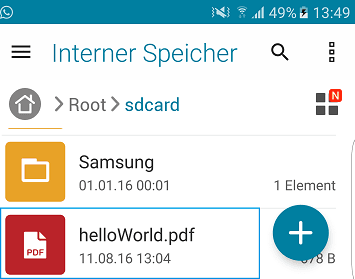
According to your case and base64 you can have 2 types of base64 strings :
// The entire base64 string that can be viewed in the browser as pdf
var type1 = "data:application/pdf;base64,JVBERi0xLjcKCjEgMCBv.......";
// Only the base64 string without specific format
var type2 = "JVBERi0xLjcKCjEgMCBv.......";Saving base64 type 1
As this string already contains the content type that requires the function, we only need to process the string and retrieve in different variables the content and the content type (application/pdf).
/** Process the type1 base64 string **/
var myBaseString = "data:application/pdf;base64,JVBERi0xLjcKCjEgMCBv.......";
// Split the base64 string in data and contentType
var block = myBaseString.split(";");
// Get the content type
var dataType = block[0].split(":")[1];// In this case "application/pdf"
// get the real base64 content of the file
var realData = block[1].split(",")[1];// In this case "JVBERi0xLjcKCjE...."
// The path where the file will be created
var folderpath = "file:///storage/emulated/0/";
// The name of the PDF
var filename = "mypdf.pdf";
savebase64AsPDF(folderpath,filename,realData,dataType);Saving base64 type 2
As we know the mime type of a PDF, we don't need to retrieve from the entire base64 string, therefore just proceed to use the method and save it :
// The base64 content
var myBase64 = "JVBERi0xLjcKCjE....";
// Define the mimetype of the file to save, in this case a PDF
var contentType = "application/pdf";
// The path where the file will be saved
var folderpath = "file:///storage/emulated/0/";
// The name of your file
var filename = "myPdf.pdf";
savebase64AsPDF(folderpath,filename,myBase64,contentType);Have fun !






