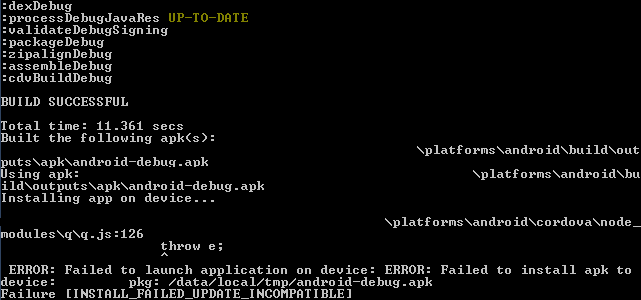Before continue with the fix process
Be sure that your required minimum sdk is not higher than your device os version, if this happens please download from the sdk manager the minimum sdk to compile correctly. If the problem is not solved, continue with the real solution.
Solution
The problem [INSTALL_FAILED_UPDATE_INCOMPATIBLE] comes when a signed version of your application (usually already uploaded to the Play Store) is installed on your device or emulator and you execute :
cordova run android --device
#or
cordova run android --emulatorTo fix this issue, uninstall the app from your device or emulator and try the process again. If the problem persists, restart your device or emulator and repeat the process again.
If for some reason still without work, open the adb command tool (read more about here) and execute the following command :
# for example
# adb uninstall com.ourcodeworld.app
adb uninstall the.package.id