To develop your mobile application, you need to select a database which is fast, scalable and secure. With over hundreds of databases available in the community, it can be tedious to select the right one. Developers follow a set of rules while choosing a mobile app database. For example, it’s obvious but important to know what type of data you will be dealing with in your application, how it will be structured, and what kind of query do you require.
In this blog, you will know everything about SQLite and in which types of applications it can be used. SQLite is a relational database management system to store large records with any administration. It is self-contained and stores objects as a file.
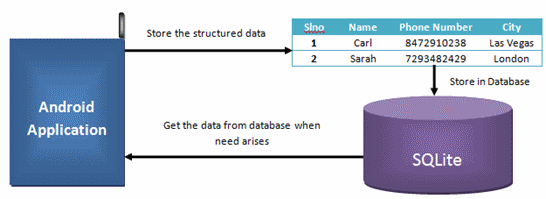
Organisations use SQLite in their application for its amazing set of tools to handle all sorts of data without any server constraint. For instance, here are some big names which are using SQLite in their applications.
Apple
Apple has not only used SQLite on their iOS devices but also this database is used in most of the native applications that are run on Mac OS desktops and servers.
The most powered search engine company also has benefited from SQLite database for Android applications.
Adobe
Another big name, Adobe has also implemented SQLite in application file format.
Advantages of SQLite
SQLite database only contains a single file on the disk which makes them portable to any other database. Some organisations use more than one databases in their applications, so it’s really important the database to be portable or not. SQLite can be used for Native and Cross-platform applications as well. So, either you’re developing your application on React Native or Java, you can use SQLite.
Below are some more reasons on why should you use SQLite:
- SQLite uses SQL, so it has all the features of a standard SQL database.
- Some developers require databases which can scale and provide support for concurrency. SQLite, with its rich feature, can be linked with any application in production.
- Often developers find it hard to perform testing when the application database is messy. SQLite is very good for testing.
- Zero-configuration: SQLite doesn’t need any complex set up to store the data. When you build Native applications with Java, it comes integrated with the platform.
- Developers call SQLite, a serverless database and it really lives up to the expectation. You don’t need to set up any API or install any library to access data from SQLite.
- SQLite is cross-platform which means that it can be used on Android application built on Java, and as well as cross-platform application built on React Native.
Disadvantages of SQLite
The main drawback of using SQLite is there is no user management. Any user can read/write the data without any special access. Any activity or process in your application can have direct access to the stored data. Security is a big concern in SQLite. The stored data can be injected easily at any time.
Furthermore, most of the advance databases can be configured in a way to achieve expected query performance. SQLite, on the other side, offers limited scope to tune the performance in a complex scenario.
Supported Data types in SQLite
Based on your application feature, you might need to store more than one data types. Let’s say if you’re building a geo-location application which requires you to store data in JSON BLOB.
Thus, it’s really important to know which data types would be required, and if your database supports it or not. SQLite supports NULL values. So if you’re storing objects which may not have an identity, then SQLite won’t give you an error. Integers and text strings are also supported by SQLite. In addition to all, SQLite also supports JSON BLOB data.
When To Use SQLite
SQLite, with its rich set of features, can be used in multiple use-cases.
When your mobile application needs portability
All applications that need portability, that do not require expansion, e.g. single-user local applications, mobile applications or games.
When your application needs direct access to the server
In many cases, applications that need to read/write files to the server directly can benefit from switching to SQLite for additional functionality and simplicity that comes from using the Structured Query Language.
When your application goes through heavy testing
It is an overkill for a large portion of applications to use an additional process for testing the business-logic and the functionality.
When Not To Use SQLite
Multi-user applications
If you are working on an application whereby multiple clients need to access and use the same database, a fully-featured RDBM is probably better to choose over SQLite.
Applications requiring high write volumes
One of the limitations of SQLite is the write operations. This DBMS allows only one single write operating to take place at any given time, hence allowing a limited throughput. So now, you know the pros and cons of SQLite using in mobile app development. Do you have any other issue to share? Let me know in comments.









