In some situations, specially when a new programmer starts in the enterprise, is the necessity of having an user for him (see tutorial of How to create, update or remove users from a subversion repository). However in some situations, he will need to start to work in the project as soon as possible, so he will end up checking out a project from subversion with an account of someone else.
This by itself is not a problem till he starts to commiting with your user instead of his account, so he will need to change the account from subversion sooner or later. According to your experience with NetBeans, this can be a problem to do quickly, that's why we'll show you in this article how to change the user that is used from the commits of a svn repository in NetBeans without needing to clone an entire project again.
1. Access subversion settings
As first step, open the Options dialog of NetBeans through Tools > Options. In this dialog, open the Team Icon and then the Versioning Tab. From the list select Subversion and finally click on Manage Connection Settings:

2. Update or delete credentials
In the new dialog that appears from the previous step, select the URL of the repository whose access credentials needs to be changed. Selecting it will display the user and the password used for the saved repository, so simply update the username and password of the repo that you want to change and that's it:
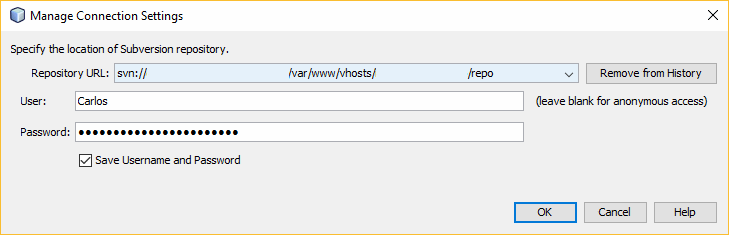
Happy coding !






