Why the vendor folder is ignored
According to the developing standards in symfony (and all projects that uses package management with composer, node, bower etc) you shouldn't upload dependencies of your project to its repository.
- Your repository will be heavier
- Increase the complexity of managament of your project
- Your libraries will be not automatically updated
Do you need to upload anyway?
Well, fortunately there's a way to upload those files to the server if you want.
With a IDE, those folders (cache,vendor etc) will be automatically removed from your subversion repository but you can enable them with the UI. For example, with netbeans you would only do : Right click on the folder > Ignore > Unignore
But that will not work, for some reason the folder keeps being ignored.
The solution : you need to remove the svn:ignore property and include those folders to your commit with svn (in a command prompt).
Download Tortoise SVN
svnIn your windows command prompt, if an alert says that svn is not defined, you need to declare a environment variable with the following value in the System Environment Variables, go to control panel > system and security > system > Environment variables > new
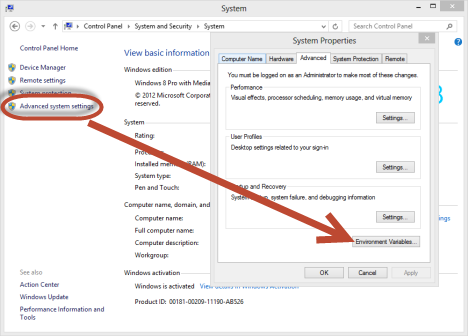
Name of variable : svn
## The path may vary, you need to give the path to TortoiseProc.exe in your desktop
Value of the variable : C:\Program Files\TortoiseSVN\bin\TortoiseProc.exe Then open a new command prompt and go into the folder that you want to include in the repository :
cd c:/my-repository/vendor
And run the following svn commands (one at time)
svn propdel svn:ignore .
# If the folder have subfolders, do it recursive :
svn propdel svn:ignore -R
# Then use svn add
# . to include the actual folder, where we are in the console
svn add .
# or an specific folder
svn add vendor







