Every developer loves to have some attention ... at least not personally, but for our code. As a mobile developer, you would like to promote the rating of your application. Normally an user will ignore the request of rating your application on the Play Store a lot of times, but if you are persistent enough, you may succeed.
In this top, we will share with you 5 of the most useful components for android to implement a call-to-action dialog to rate your application on the Play Store.
5. Rating Request
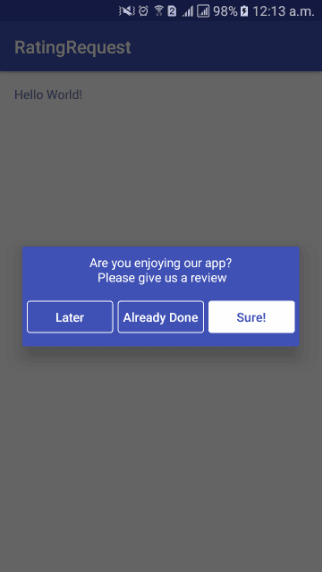
RatingRequest library is a simple android dialog for request rating and review. Displaying the dialog is so easy as using the following code:
RatingRequest.with(this)
.scheduleAfter(7) // invoke when later button click, default 5 days
.agreeButtonText("Sure!")
.laterButtonSeletor(R.drawable.button_accept)
.laterButtonText("Later")
.doneButtonText("Already Done")
.backgroundResource(R.color.colorPrimary)
.message("Are you enjoying our app?\n Please give us a review")
.listener(new RatingRequest.ClickListener() {
@Override
public void onAgreeButtonClick() {
}
@Override
public void onDoneButtonClick() {
Toast.makeText(getApplicationContext(), "Done", Toast.LENGTH_LONG).show();
}
@Override
public void onLaterButtonClick() {
}
})
.cancelable(false) // default true
.delay(10 * 1000) // after 10 second dialog will be shown, default 1000 milliseconds
.register();4. Android Rate
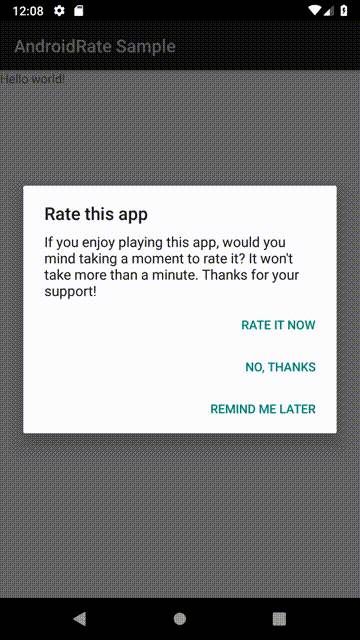
AndroidRate is a library to help you promote your Android app by prompting users to rate the app after using it for a few days. Project based on Android-Rate by Shintaro Katafuchi. Default options of the Rate Dialog are as below:
- Google Play launches when you press the positive button. Change via
AppRate#setStoreType(int),AppRate#setStoreType(int, long),AppRate#setStoreType(String...)orAppRate#setStoreType(Intent...). - App is launched 10 or more days later than installation. Change via
AppRate#setTimeToWait(long, short)orAppRate#setInstallDays(byte). - App is launched 10 or more times. Change via
AppRate#setLaunchTimes(byte). - App is launched 1 or more days after neutral button clicked. Change via
AppRate#setRemindTimeToWait(long, short)orAppRate#setRemindInterval(byte). - App is launched 0 or more times after neutral button clicked. Change via
AppRate#setRemindLaunchesNumber(byte). - Each launch (the condition is satisfied if appLaunches %
param== 0). Change viaAppRate#setSelectedAppLaunches(byte). - App shows the Neutral button ("Remind me later"). Change via
setShowLaterButton(boolean). - Unlimited occurrences of the display of the Rate Dialog within a 365-day period. Change via
AppRate#set365DayPeriodMaxNumberDialogLaunchTimes(short). - Don't re-enable the Rate Dialog if a new version of app with different version code is installed. Change via
AppRate#setVersionCodeCheck(boolean). - Don't re-enable the Rate Dialog if a new version of app with different version name is installed. Change via
AppRate#setVersionNameCheck(boolean). - Setting
AppRate#setDebug(boolean)totrueensures that the Rate Dialog will be shown each time the app is launched. This feature is for development only!. - There is no default callback when the button of Rate Dialog is pressed. Change via
AppRate.with(this).setOnClickButtonListener(OnClickButtonListener).
3. Android RateThisApp

The library monitors the following status:
- How many times is the app launched
- How long days does it take from the app installation
and show a dialog to engage users to rate the app in Google Play. In default, the dialog will be shown when any of the following conditions is satisfied.
- App is launched more than 10 times
- App is launched more than 7 days later than installation.
If you want to use your own condition, please call RateThisApp.init(Configuration) in your Application or launcher activity onCreate method.
2. Gene-rate
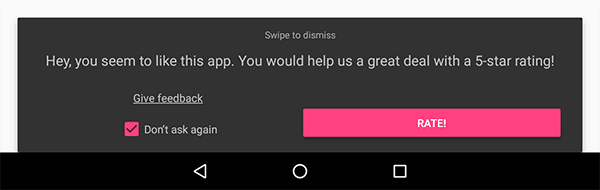
Generate a better rating for your Android app! It is easy to present your users with a dialog begging for a 5-star rating, but it takes a bit more attention to do it right. This small library takes away the boiler plate and makes it easy to ask for a rating the friendly way.
1. Smart App Rate

- Auto fetches the app icon to appear on top of the dialog
- Make the dialog appear on a defined app session
- Opens Feedback form if the user rates below the minimum threshold
- Extracts the accent color from your app's theme
- Customizable title, positive button and negative button texts
- Customizable button colors and backgrounds
- Override dialog redirection to Google Play or Feedback form according to your needs
If you want the dialog to appear on the Nth session of the app, just add the session(N) to the dialog builder method and move the code to the onCreate() method of your Activity class. The dialog will appear when the app is opened for the Nth time.
Honorable mentions
AndroidMaterialAppRating

This library allows to use customized Rating Dialog inside applications.
- custom styles for dialog's background, stars, title, description, hint
- custom rating scope (number of stars)
- note descriptions below rating bar, which describes each note
- defining custom dialog's title, description and hint
- defining text for positive, negative and neutral button
- enter/exit window animation
If you know another awesome library for android to implement a rate my app widget, please share it with the community in the comment box.






