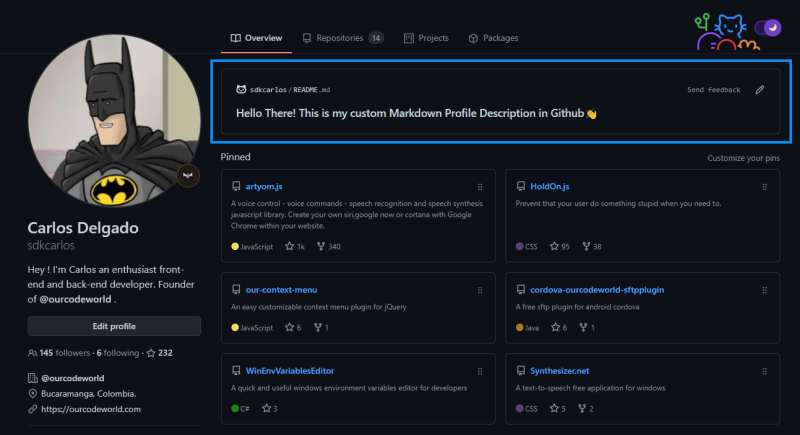Github is without a doubt the king code hosting platform out there. Every developer that you know will probably have a Github account and therefore, may have public repositories to share with the world. If you belong to that kind of developer that loves to share stuff with other people, you definitely need to customize your Github profile with an interesting description of what you are, what you do, and so on, but not with plain text but with something more customizable, like markdown.
Github offers the secret special repository that will allow you to create a way more dynamic and friendly introduction of yourself in your Github profile. You can use the Github flavored markdown to add code directly in your profile, include images and whatever you can think of.
In this article, I will explain to you how to easily create this not-so-known feature of the special repository in your Github profile.
1. Create a new repository with your profile name
The first thing that you need to is to create a new repository in your profile, whose name will be the same as your username so Github can identify that this is the repository that you want to use as a card of presentation. Be sure to create it public and initialize it with an empty README.MD file as that's the file that you will modify to place what you want in your profile:
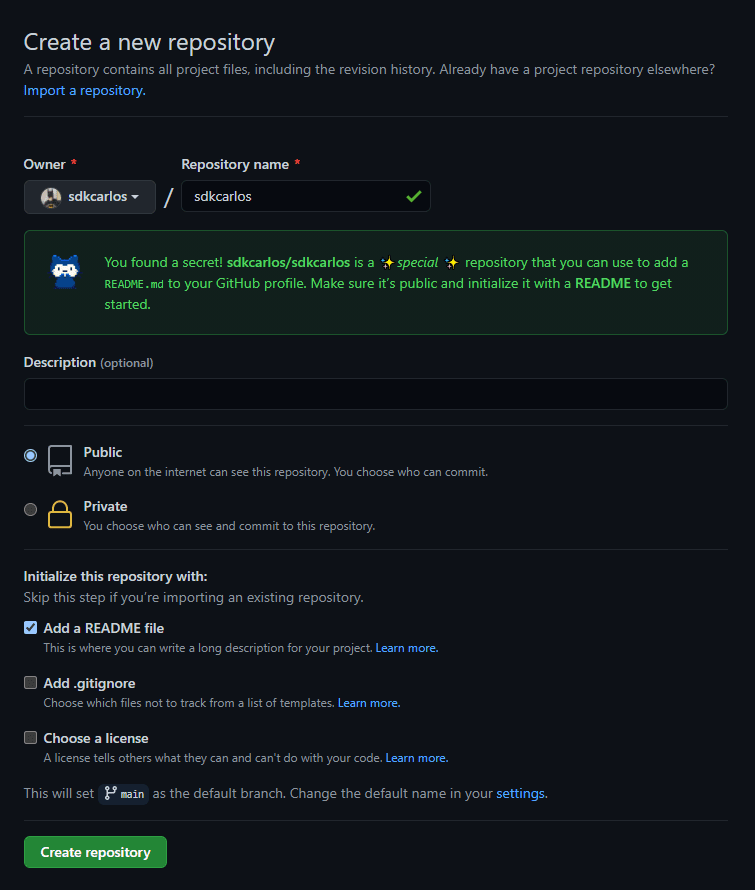
Create it and that's it! By default, the content of the readme file of this repo will be a simple title that says "Hi there 👋".
2. Modify README.MD
Now, all that you need is to have some knowledge of the Github flavored markdown syntax. Edit the only file that the repository should contain, then commit and push your changes and that's it! This will be displayed in your Github profile (github.com/username) where everyone will see:
### Hi there 👋
<!--
**sdkcarlos/sdkcarlos** is a ✨ _special_ ✨ repository because its `README.md` (this file) appears on your GitHub profile.
Here are some ideas to get you started:
- 🔭 I’m currently working on ...
- 🌱 I’m currently learning ...
- 👯 I’m looking to collaborate on ...
- 🤔 I’m looking for help with ...
- 💬 Ask me about ...
- 📫 How to reach me: ...
- 😄 Pronouns: ...
- ⚡ Fun fact: ...
-->
Happy coding ❤️!