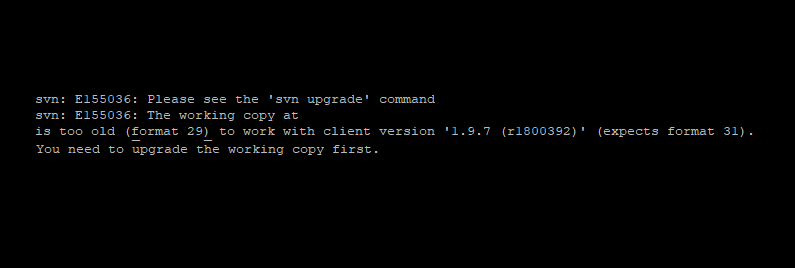This error happens when you move a working copy (a cloned version of a project in a subversion repository) that was probably in another server. Maybe there it was working perfectly because of the SVN version installed on the system, however, if you face this exception, you need to know that the cause of this problem is basically because the current version of SVN is way newer than the SVN version used when the project was cloned.
Fortunately, when this is the case, you can simply upgrade the project to be compatible with the current version of SVN that you are using in the new server. To fix it, as mentioned in the error, you only need to run the following command in the project's directory (this will automatically upgrade the working copy):
svn upgradeAs specified in the official documentation of SVN, as new versions of Subversion are released, the format used for the working copy metadata changes to accomodate new features or fix bugs. Older versions of Subversion would automatically upgrade working copies to the new format the first time the working copy was used by the new version of the software. Beginning with Subversion 1.7, working copy upgrades must be explicitly performed at the user's request. svn upgrade is the subcommand used to trigger that upgrade process.
Happy coding ❤️!