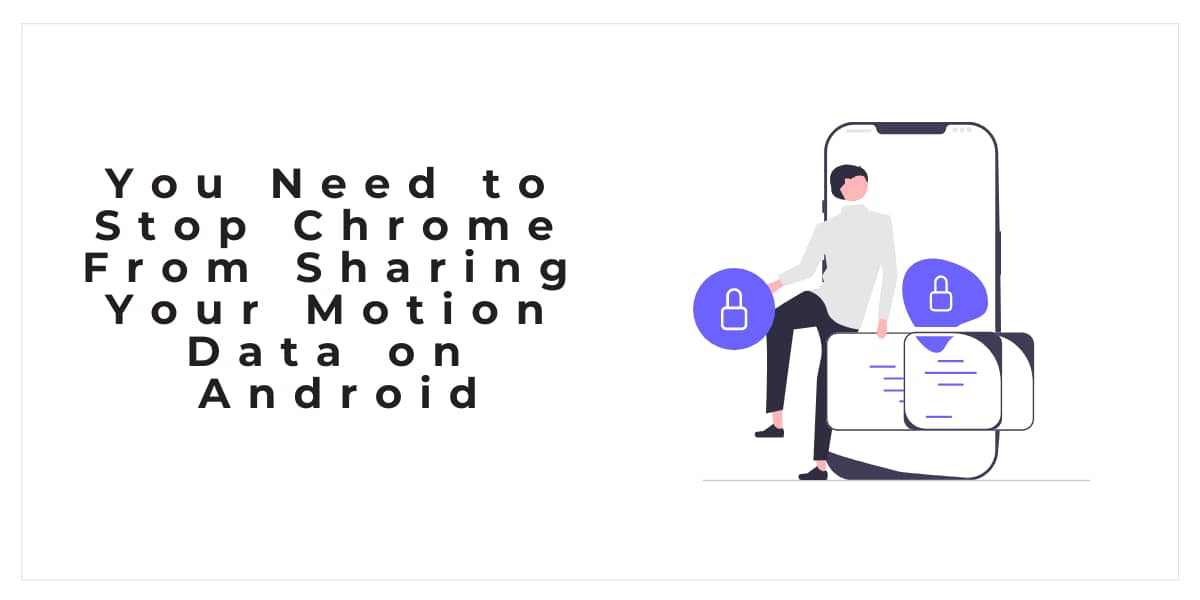Chrome is the world's most used search engine as it is fast and reliable and gives access to pages restricted from Android users. Chrome is used by many on different devices; android, iOS, Mac, PC, etc. Chrome was first launched in 2008 and has been growing since then with lots of upgrades.
Chrome is free to use and easy to access. It is most loved by android users due to the ability to switch to desktop mode. This feature has helped android users access sites and information which was restricted to only Mac and PC and with this great invention, chrome has effortlessly gotten the admiration of many users.
Being a product of Google, chrome has access to users information and being a reliable search software, users had no problem with it as a lot of people trust google and expect their data to be secured. Data stored in Google chrome is secured or so we thought until a couple security analysts and app developers, Musks uncovered the hidden truth about chrome and data sharing or accessibility on Twitter. In this article, we'll take a look at what motion Data is and why you need to stop chrome from sharing your motion Data on android. Let's delve in!
Motion Data
Motion data are data collected from users and processed for use. It is found within a system's RAM and can be easily accessed and read. These consist of a user's personal information which are secured by the networking system like Google and should not be shared. This information is usually shared or transported between or within different locations, hence the name, motion data or data in motion.
Chrome Permits Sites to Access Motion Data
It has been revealed that chrome shares a user's location with any site the person visits and this is a very risky move as there are numerous hackers searching for opportunities to get a person's information and take advantage of it.Google and other companies alike do not consider the importance of user's privacy and reveal information to third parties which a customer might not like.
Google has a unique setting which automatically sends the user's location and other information to sites being visited by users. This information is gotten by the Android accelerometer, this controls the position and orientation of the terminal. It also helps in documentation of every movement made. When third party websites get the accelerometer, they can get a lot of personal information about a user and this is an intrusion as the user is not aware of such activity. Big sites like AliExpress also record and share the information. If you block these motion data then AliExpress starts giving you errors.
Google Chrome Accelerator
This is a detector control, and its purpose is to simplify the process of switching between the landscape mode and the portrait mode. This detector allows applications that need manual action to be run on our devices. The purpose of this is to keep track of each and every movement we make while using our phones. A website is able to obtain information about a user simply by using this sensor. This information may include things like the user's heart rate, emotions, and other such things.
This sensor is used by Google, and the structure of Google Chrome makes it possible for any website to get motion data whenever a user clicks on it. These websites utilize the accelerometer to track the device being used by a user, evaluate advertisements, and regulate how a user interacts with an advertisement. Because Google Chrome is structured in this way, it is possible for a third party to get information just by a user clicking on it.
You Don't Need Third Parties
When users often carry their smartphones in their pockets, they unwittingly enable the accelerometers that create a significant amount of motion data about themselves. If this information could only be viewed by Google, then it would be protected, but making it available to other parties is a little bit unsettling. This indicates that the information provided by users is not protected while using Google Chrome.
You do not need the assistance of third parties that get your information via techniques of which you are unaware. In a technical sense, these websites read everything about you and have the ability to choose how to utilize this information. Just thinking about it makes me feel uneasy and annoyed.
Disable Chrome From Accessing Motion Sensor
You will need to remove the Chrome program in order to put an end to this behavior in Google Chrome in a way that is irreversible. Because the majority of users are already used to Chrome and find it to be quick and dependable in addition to providing access to a variety of information and other helpful features, removing the app is not recommended in any way. Users that place a high value on privacy may, despite this, not have any reservations about choosing this choice since there are many other search engines available.
However, Google has developed a number of new technologies that will assist in lowering the amount of data that is shared with others, and the company has also made available an alternative to deleting the program. Instead of uninstalling the program, users may block Chrome's access to motion data by following this procedure. In addition, this invention makes it possible to prevent unauthorized third parties from accessing the data of users.
Steps to Stop Chrome From Utilizing Data
In order to disable chrome's access to your data, you need to follow these steps;
- Open the app, click on the three dots by the upper end of the right corner and go to settings.
- Proceed downwards, click on the "site settings" and select "Motion Sensor"
- Switch off the motion sensor to disable its function.
- Restrict third party sites from having access to your data.
These steps will help disable the motion data and restrict accessibility of your data by third parties as your security is the priority.
Conclusion
Every user has the right to privacy and should not let anyone abuse that right. Having an assurance that your information is secured, is another means of gaining the users trust. Chrome is a wonderful search engine, loved and cherished by many and with so many benefits for its users so it is not advisable to uninstall the app especially if the Pros outweighs the Cons.
In order to continue making use of this search engine without a fear of third parties intrusion, you need to stop chrome from sharing your motion data or sensor by disabling the motion sensor and restricting third parties accessibility. This will make you use the chrome search engine comfortably without any fear of data leakage.