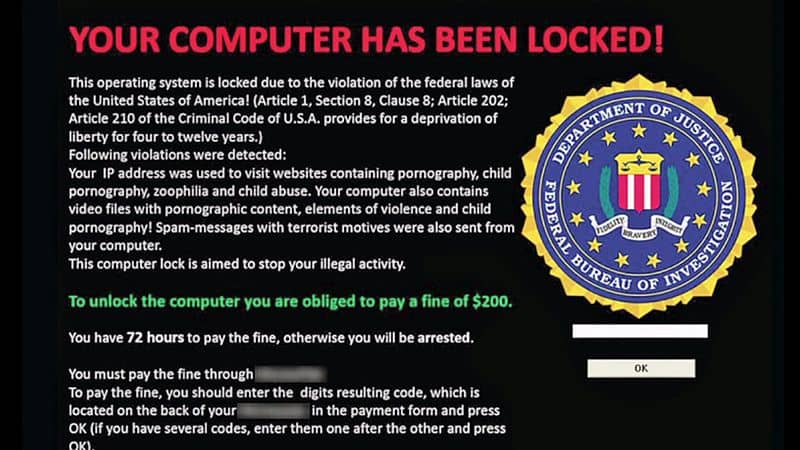Ransomware is a common cyber threat that has affected several businesses and individuals since the first attack in 1989. All these years, cybercriminals have encrypted many files in exchange for ransom demands.
From phishing emails to drive-by downloading, there are various sources through which Ransomware attacks can occur. And when it happens, you may see the signs like:
- Temporary/permanent loss of sensitive data
- Attack messages on the screen
- File encryption that you aren't aware of
- Any suspicious changes to data/files
- Disabled security software, etc.
If you are running a large organization with multiple workstations, the first thing you should do when facing a Ransomware attack is isolate the affected system. That's because attackers may look for network vulnerabilities to affect other network parts.
Once you're done, follow the below steps:
1. Don't Follow Attackers' Orders
Even if they negotiate, don't pay the ransom money to the attackers. That's because even if you do, there's no guarantee that the attackers will return access to your files/data.
Instead, take a picture of the attack message (displayed on the screen), so it can help the professionals to mitigate the issue.
2. Disconnect Networks and Devices
Unplug the ethernet cables and turn off the WiFi connection. You should also disconnect any external devices like USB drives, external hard drives, etc. Turn off your PC to reduce any further ransomware spread or damage.
3. Seek Help from Professionals
Speak to ransomware recovery experts to resolve the issue and restore the files. As these professionals are well-versed with the threat actors, they can save you money or any potential data loss/corruption.
A good Ransomware recovery expert works by:
Evaluation: First, they identify the attack vector and Ransomware variant thoroughly. After that, they assess the risk as per proprietary threat intelligence. They may also look for hidden malicious files or data that are not accessible otherwise.
Security: Then, they cut access to the vulnerability that has caused the entire issue. This is useful to prevent any future attacks.
The recovery experts also work on other important aspects like security posture, network vulnerability assessment, and email sandboxing.
Recovery: Ransomware recovery experts have in-depth expertise and programs to deal with the issue. Their team has experienced ransomware negotiators to negotiate the ransom amount with the attackers.
They may also offer Sanctions compliance programs to check whether or not the ransom payments are necessary. As they have experience in troubleshooting, you can expect positive outcomes and streamlined recovery processes.
Report: Lastly, they'll present compliance and data recovery documentation. They may also guide you about when and how you must report to law enforcement.
If you choose a professional Ransomware recovery expert, they may provide emergency services to troubleshoot the issue any day or anytime. So, choose your Ransomware recovery experts wisely.
Don’ts in a Ransomware Attack
When you encounter a Ransomware attack, you shouldn't panic. Instead, take a moment and keep your calm. Also, instead of taking matters into your hand, connect with professionals for help.
You shouldn't leave other systems unattended. Until the Ransomware recovery professionals arrive, reset the credentials/passwords for other system accounts.
You should also avoid restarting your affected system and connecting any external storage devices to it. Don't delete any files unless stated otherwise by the Ransomware recovery professionals.
How to Prevent Ransomware Attacks?
The best way to mitigate a Ransomware attack is by not letting it happen in the first place. For that, you must do the following:
Data Backup: Data backups can help you to recover data if the cybercriminal steals the files/data. So, try to understand the importance of securing a regular Windows registry backup. Make sure to create clean data backups that serve as a secure archive of critical files. Also,
If you have a cloud backup, secure it properly. You must also back up your data in external storage.
Keep System/Software Updated: People who don't update their system or software regularly are more susceptible to Ransomware attacks. That's because newer versions come with security fixes to prevent malicious issues. So, regular updates are important.
Regular Security Testing: Initiate security protocols and cybersecurity assessments to keep the malware at bay. You can also try implementing safety tests to check if any threat actor can access exploitable vulnerabilities. As many malware variants keep on evading vulnerability scans, it's recommended to be regular and diverse with your security testing.
Others:
- Train your team about phishing emails, unsafe links, suspicious attachments, etc.
- Don't disclose any personal information from an untrusted source
- Don't connect suspicious USB or storage media
- Use VPN for better privacy and security on the internet.