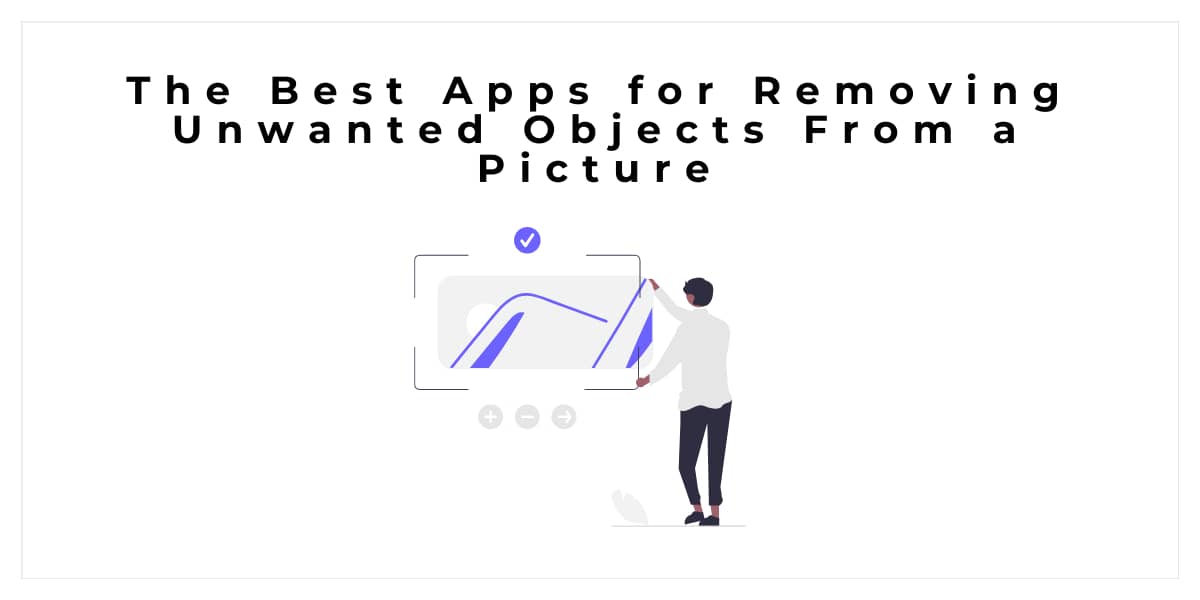In the frame often get unwanted objects for one reason or another. Sometimes friends try to get into the frame on purpose when they are not asked to, or a bird flies into it, covering a beautiful sunset. If something like that happened to you then you should not despair, because there are special applications that allow you to remove the unwanted object from a photo, or vice versa, to make a great background. In this article, we will tell you about the most useful software in this area.

Fix The Photo Editor & Retouch
Fix The Photo Editor & Retouch is a universal and reliable photo editing app backed by a team of skilled retouching experts. It offers a wide range of editing services, from facial and body enhancements to object removal and background adjustments.
Fix The Photo Editor & Retouch is available for both Android and iOS, ensuring accessibility and convenience for a wide range of mobile device owners.
Pros:
- Try the app for free by uploading photos for editing.
- The app's editing is performed by real professional retouching experts, ensuring that your photos receive a human touch and look natural.
- Super-realistic removal of unwanted objects or distractions from your photos. Whether you have a photo with an unwanted person in the background or an unsightly object obstructing the view, retouchers behind the app can seamlessly remove these elements.
- Provides precise color correction options, enhancing the vibrancy and balance of your images with meticulous attention to detail.
- With a dedicated team working 24/7, Fix The Photo ensures swift delivery of professionally edited photos, catering to your immediate needs. The app's unwavering commitment to quality guarantees your satisfaction with the final results, consistently delivering high-quality edited images that meet your expectations.
- Valuable photo recovery service, capable of restoring damaged or old photos, breathing new life into cherished memories.
- Individual and customized editing orders. This means you can specify your unique requirements, ensuring that your photos are edited according to your precise instructions.
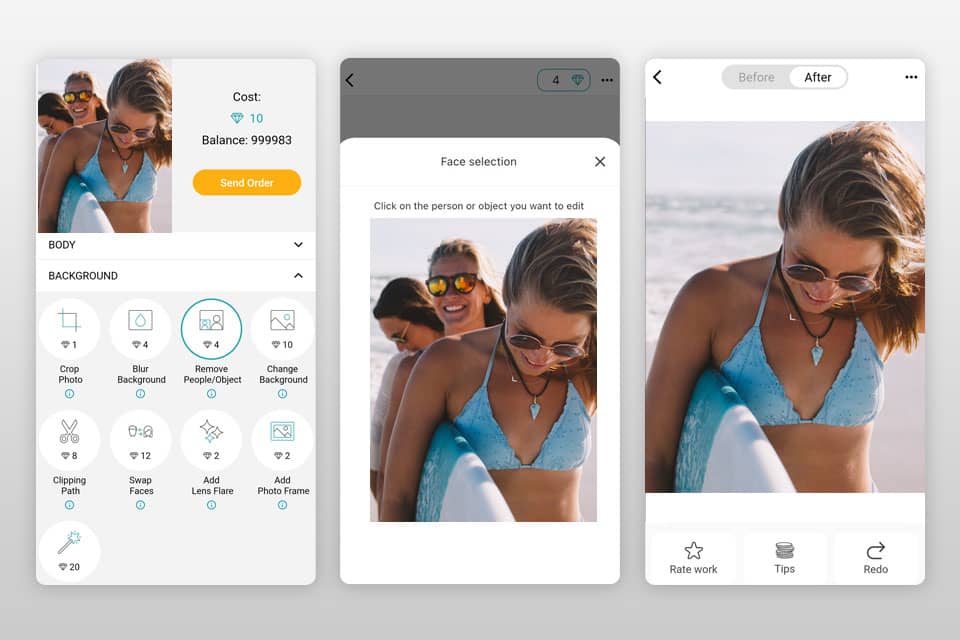
Luminar Neo
This is one of the best AI masking applications in the field as it allows you to remove objects with almost no input from you! The tool will do most of the work for you but it also has a lot of manual editing capabilities. You will have to select the unwanted areas of the photo and the background to replace them with.
Snapseed
Snapseed is an easy-to-use photo retouching app developed by Google that provides many features to improve your photos. You can change the whole photo: adjust the temperature, and exposure, make it vintage, use a masking tool, etc. Moreover, its treatment tool effectively removes small unwanted objects in the image.
Pros:
- Snapseed is a free app for removing unwanted objects from photos on Android and iOS. You don't need a premium subscription to get a special service. You can use all the tools on it for free. And their performances are qualified;
- Excellent healing result, especially for a small object: it miraculously removes tiny imperfections in your photo, covering the background with surrounding pixels;
- A thumbnail will appear in the lower-left corner of the screen when you expand the photo, and the current editing location will be marked with a blue border on the thumbnail. It's very convenient.
Cons:
- Details are hard to pick up because the brush size is fixed;
- When you remove a large object, the restore tool will make the photo look sloppy and unnatural.

YouCam Perfect
YouCam Perfect is a powerful cosmetic camera that is impossible to resist. It offers many possibilities for facial retouching. For example, you can use the automatic decoration feature to make your profile more charming, add makeup to your photo, and remove bags under the eyes.
It also works as an object removal app for photos, which allows you to eliminate picture bombers, trash cans, birds, trees, and so on.
Pros:
- You can circle a large object with one brush and quickly remove it from a photo. Removing a giant object won't take long;
- You can use an eraser to remove the wrong selection;
- You can use this app to take photos and edit them directly with its extensive features. It really contains not only professional portrait decorating services but also enough editing tools.
Cons:
- The processed space will conflict with the originally smooth background because it covers the area being removed with grain;
- The removal option requires a premium fee.
Also, a minus of this picture masking app can be called a not-too-user-friendly interface.

Airbrush
Airbrush has a host of powerful tools that go beyond just removing objects. You can use its retouching tools to make your body slimmer, whiten your teeth, etc., select numerous filters to retouch your photos or change your hairstyle for a profile.
You can also use its eraser to remove unnecessary objects from photos. No skills are required. Just take a brush and draw the area you want to remove; the tool will erase it and restore the area with the approaching content.
Pros:
- There is a set of advanced tools to improve your pictures and great options to make your selfies more attractive;
- For the eraser function, you can expand the brush to quickly select a large object and collapse it to select a tiny imperfection;
- The eraser really helps to cut out a large object on a clean-colored background.
Cons:
- It's not free to use. Most features are limited unless you have a premium account;
- The Eraser tool is bad at removing an object on a complex background because it reconstructs the object with close pixels. The processed area looks like a corrected layer.
Also minus can be considered a small number of training materials in the network.