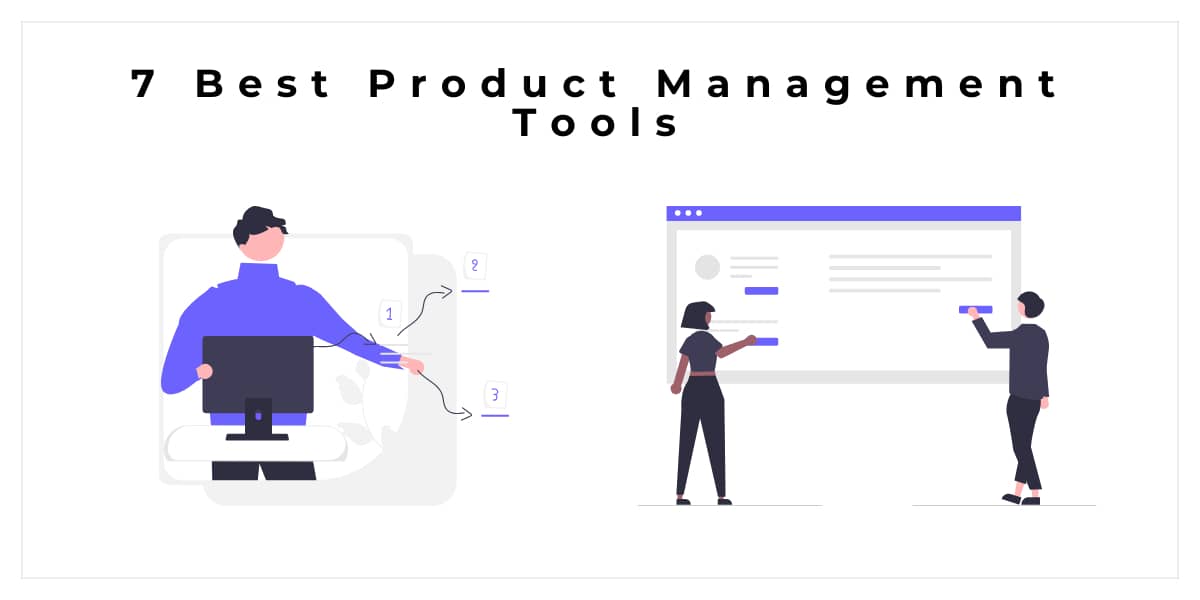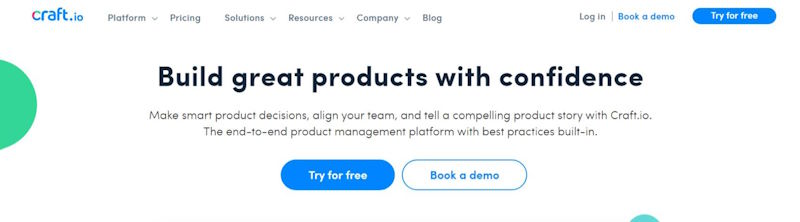Product managers are the key to aligning people, management and the processes. Keep in mind, if you aren’t following the rules there’s not a single product tool or template that can help you in these areas.
The best product managers are those who dig deeper into solving issues, validating ideas, and ensuring everyone understands what they’re building and for what reason. Product managers use software for the following reasons:
-
Team road mapping
-
Decision clarifications based on user insights
-
Team alignment
Nevertheless, let’s dive deeper into this article to learn more about the top product management tools you can use for your business.
7 Top product management tools you can use for your business
Before choosing the right product management tool for your business, you need to identify which tool is closest to fulfilling the requirements of your business. After you clarify this, you’ll be able to know which tool is the right choice for you.
1. Zeda.io- Top choice for product roadmap tools
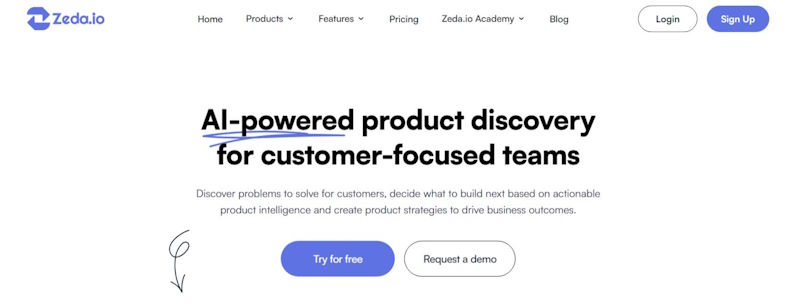
This product roadmap tool is simple and effective to use. It allows users to build products in a much more planned and collaborative way. It’s a one-stop platform for product managers that are looking to increase their product development team efficiency.
Key features include:
-
Product road mapping: building roadmaps using an intuitive and simple UI from the platform and sharing them with stakeholders for transparency. Additionally, users can customize these roadmaps based on their requirements.
-
Feedback management: This feature allows users to collect customer feedback and understand user needs. There’s a custom widget tool you can use, which allows you to take screenshots, record videos, and send them for review.
-
Reporting and analytics: This feature allows you to learn more about consumer feedback, analyze trends and get the right insights. All incoming feature requests are automated with analytics and insights.
Pricing plans with Zeda.io begin at $59 per month and for more advanced plans, you can directly contact them on their site to find out about the monthly plan.
Moreover, based on reviews that most consumers have left, they claim the following:
-
Zeda.io is easy to learn
-
It’s a highly affordable option from its competitors
-
It has many product roadmap templates available for usage
-
It has an easy-to-use UI
Overall, the UI of the platform is much easier to navigate through and smooth to use compared to other tools you use.
2. Notion- Best for personal and professional life

Excellent product management tool that offers many product-friendly features you can use. Its note-taking capabilities allow product managers to store everything in one place, participate in meetings and find important information later on. While you’re taking notes, you can add important properties such as:
-
Creating a drop-down menu
-
Tagging people and notes
-
Adding checklists and formulas
-
Setting deadlines
-
Creating Notion templates on existing note blocks and more
Furthermore, when using Notion, you can do the following:
-
Create a product wiki such as featuring docs, product analysis and roadmaps
-
Plan sprints
-
Create your project plans
-
Organize meeting notes and more
Notion is also excellent for planning events in your personal life, which might be impacted by a busy day at work. If you want to use it for different cases, you can switch between your personal and professional accounts.
3. Monday.com- Excellent for scalability
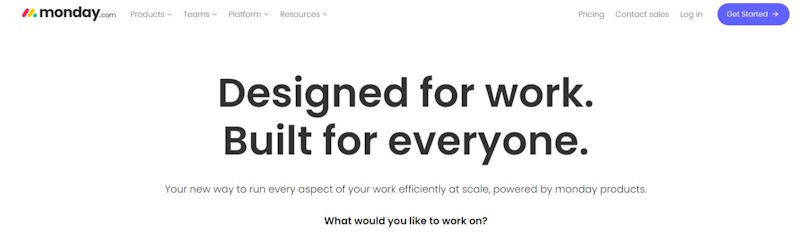
Monday.com is an excellent product management tool you can use for allowing teams of all sizes to track and plan their daily work. Monday.com is great for defining clear goals, tracking and analyzing sprints, and working together. Its easy-to-use platform makes it quite easy for teams of all sizes to work together from anywhere around the world.
It’s built for flexible and visual features that can create agile workflows just the way your team needs them to be. It supports different milestones, project analysis, and task dependencies. Its UI is simple to use and has a quick and efficient onboarding process.
Many users will usually pick Monday.com because of its customizable project templates during the product management stage. You can either use the template just like it is or customize it by adding column types or switching between views. The tool can support up to 5000 members.
Key features include:
-
Dropbox
-
Google Calendar
-
Google Drive
-
Slack
Monday.com offers a monthly price of up to $11 per user per month. It’s free to use for 14 days and has a free plan for up to two users.
4. Coda- Top user-friendly choice
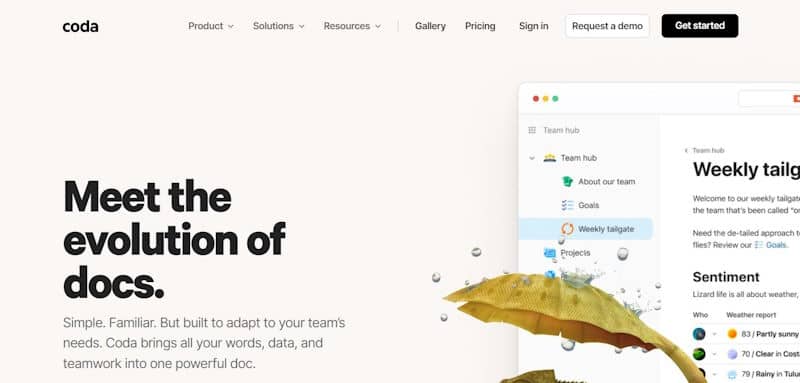
Coda is a super document, a new kind of document that brings data and teams together. This is why it’s considered an ideal document for your product strategy and roadmap. Coda allows you to combine feature functionalities of Google Docs, Sheets, and Notion, so you don’t need to switch between apps.
The only slight downside with Coda is because of the learning curve. It’s a bit challenging to learn at the beginning, and when you include more documents, it might take some time to load.
Coda starts for free and the more advanced plans can go up to $30 per month with unlimited viewers and editors.
5. Craft.io- Great for decision making
Craft.io is a product management software that allows you to enable your users to gather feedback, create roadmaps and plan out your workflows. This platform allows product managers to make informed decisions by integrating their product data in one place.
Key features with Craft.io include:
-
Planning: Measures employee work either by prioritizing or ranking tasks.
-
Roadmapping: Allows users to create visual roadmaps for long-term planning or using strategies and projects.
-
Communication: Allows users to collaborate and communicate by making suggestions for their product or service and keeping product documentation.
Moreover, Craft.io can integrate with popular platforms such as:
-
Google workspace
-
GitHub
-
Jira
-
Dropbox and more
Most reviews say the following about Craft.io:
-
It’s not as easy to use as its competitors
-
Has many available product roadmap templates
-
Has an easy and simple UI you can navigate through and use
-
Is an affordable option compared to its competitors
Pricing with Craft.io starts at $39 per user per month and has a free 14-day trial that you can use. The free trial will help you understand if this tool is the right one for you or not.
6. Miro- Good for remote teams
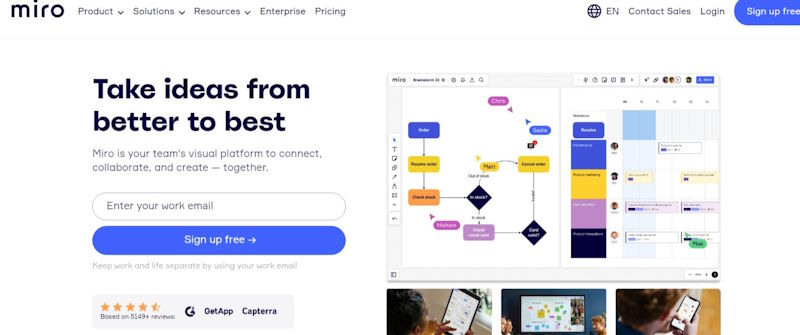
If you’re a remote team and need a good product management tool, Miro is the right choice for you. However, consider that you’ll need to learn more about virtual whiteboards for team brainstorming, but if you do know about it, this is a major advantage for you since you won’t spend much time trying to learn more about the platform.
When using the template, you’ll be able to use many popular templates that include the following:
-
Likert scale
-
The customer journey map
-
Concept mapping
-
Project canvas and more
Overall, Miro is an excellent choice if you are working with a remote team. Back in early 2020, Miro was awarded for being a project saver and this is where it became a well-known product management tool to use.
7. ClickUp- Top modular product management choice
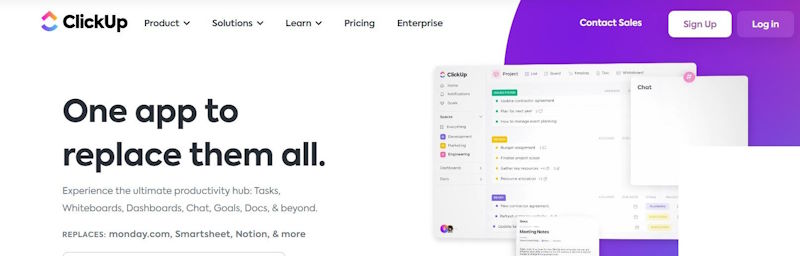
ClickUp is a product management tool that defines itself as an option that replaces the rest. It’s used by nearly one million users, including Samsung, Booking.com, IBM, and more. If you don’t know how to use the platform, there are actually webinars and demos you can participate in to learn. ClickUp won’t leave you to deal with complex issues, so don’t worry about it.
Key features with ClickUp include:
-
Task boards
-
Collaborative documents including idea sharing
-
Spring management tools for product development
-
Guest accounts for stakeholder access
-
Feedback management
-
Process Reporting
-
Third-party plugins
-
Collaboration support
-
File sharing
-
Data visualizations
-
Contact management and more
Moreover, you can integrate ClickUp with many platforms such as:
-
Slack
-
Google Workspace
-
Google Dropbox and more
Pricing plans with ClickUp begin at $5 per user per month and you receive a 30-day refund policy in case you’re not satisfied with the application.
Why you need product management tools
Product management tools are the right choice for bringing you and your team together. After all, product road mapping is important, but done more effectively when you’re using product management tools.
Therefore, when you’re ready to choose your product management tool, see what your business requirements are and compare costs between each product management tool. After you do this, you might have a better understanding of what will work for you.