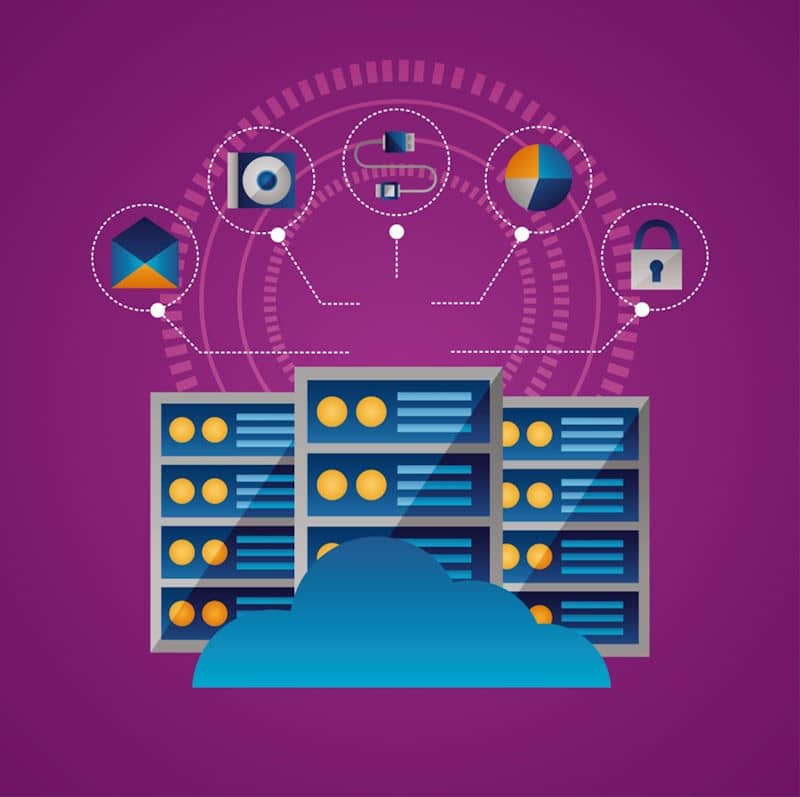What Is Kubernetes?
Kubernetes, often referred to by its shorthand, K8s, is an open-source platform developed by Google. It is designed to automate the deployment, scaling, and management of containerized applications. In essence, Kubernetes is the governorate of cloud infrastructure. It oversees the operation of containers, ensuring they run efficiently and securely, without the need for manual intervention.
The name Kubernetes originates from Greek, meaning helmsman or pilot. True to its name, Kubernetes steers our application deployment and management journey, navigating the intricacies of the cloud environment. It efficiently manages the computing, networking, and storage infrastructure on behalf of the user, taking the reins and providing a seamless experience. It provides the infrastructure to build a truly container-centric development environment.
Core Concepts of Kubernetes
To better grasp the concept of Kubernetes, we need to understand its core components. These are the building blocks that make up the governorate of Kubernetes.
Clusters and Nodes
The foundation of the Kubernetes system is the Cluster. A Cluster is a group of Nodes, which are the workers that run your applications. Each Node is a separate machine, either physical or virtual, depending on the infrastructure. When you deploy applications on Kubernetes, you tell it to run a set number of replicas of your application on the Nodes in your Cluster.
Nodes are the backbone of a Kubernetes Cluster. They can be either physical machines or virtual ones, depending on the infrastructure. Each Node in a Cluster hosts multiple Pods, which are the smallest deployable units in Kubernetes.
Pods and Containers
A Pod is the smallest and simplest unit in the Kubernetes model. Each Pod represents a single instance of a running process in a cluster and can contain one or more containers. Containers within a Pod share an IP address and port space and can communicate with one another using localhost.
Containers are lightweight, standalone, and executable software packages that include everything needed to run a piece of software, including the code, runtime, system tools, libraries, and settings.
Services and Load Balancing
Services in Kubernetes are an abstract way to expose applications running on a set of Pods as a network service. With Kubernetes, you don’t need to worry about networking and communication because Services allow your applications to receive traffic.
Load balancing is another core concept of Kubernetes. It is a method to distribute network traffic across a group of servers to ensure no single server bears too much demand. This enhances the responsiveness and availability of applications, websites, databases, and other services.
Volumes and Persistent Storage
In Kubernetes, a Volume is a directory, possibly with some data in it, accessible to a Pod's Containers. It's a mechanism for decoupling the storage from the lifecycle of a Pod, which provides safe and reliable storage.
Persistent Storage is storage that outlasts the life of individual Pods. It is a way of saving data in a way that it can be accessed again in the future, even if the original Pod has been deleted. This is crucial for applications that require data to persist across application updates and restarts.
ConfigMaps and Secrets
ConfigMaps is an API object used to store non-confidential data in a key-value pair. It allows you to decouple environment-specific configuration from your application, making your applications portable.
Secrets, on the other hand, let you store and manage sensitive information, such as passwords, OAuth tokens, and SSH keys. Storing confidential information in Secrets is safer and more flexible than hardcoding them in your application.
Namespaces and Resource Quotas
Namespaces are a way to divide cluster resources between multiple users. They are like virtual clusters, existing on top of the real one. They provide a scope for names and can be used to divide cluster resources between multiple uses.
Resource Quotas are a tool for administrators to limit the resources a namespace can use. It provides a mechanism to control the amount of CPU, memory, or any other resource used by a namespace.
Deploying and Managing Applications
Creating and Managing Pods
Deploying and managing applications in Kubernetes often involve creating and managing Pods. Pods are a group of one or more containers, with shared storage and network resources, and a specification for how to run the containers.
Creating a Pod involves defining a Pod manifest in a YAML or JSON format, specifying the containers to run within the Pod, the resources they need, and other configurations.
Managing Pods involves scaling them to handle increased traffic, updating their container images, or deleting them when they are no longer needed. Kubernetes provides various ways to manage Pods, including manually scaling them, autoscaling based on CPU utilization, or using a Deployment for automated scaling and rolling updates.
Deployments and Rolling Updates
Deployments are a higher-level concept that manage Pods and ReplicaSets. They provide declarative updates to Pods along with a lot of other features, making them a critical component for managing Pods lifecycle.
Rolling updates are the default strategy to update the users' applications. The Deployment updates the Pods in a rolling update fashion to ensure that your application remains available even as it is being updated with newer versions.
Scaling Applications
Kubernetes' ability to scale applications is perhaps one of its most attractive features. I remember the days when we had to manually scale our applications. It was a cumbersome process that involved a lot of guesswork. Kubernetes has effectively addressed this issue through its autoscaling feature.
Kubernetes autoscaling works by adjusting the number of running instances of an application based on the observed CPU utilization or custom metrics. This dynamic scaling feature helps in efficiently managing resources and maintaining application performance during high traffic periods.
Moreover, Kubernetes also provides horizontal pod autoscaling, where it automatically scales the number of pods in a replication controller, deployment, replica set, or stateful set based on the perceived CPU utilization.
Health Checks and Self-healing
Another feature of Kubernetes that has greatly simplified application management is its health checks and self-healing capabilities. Kubernetes continually checks the health of the nodes and pods in a cluster. If a node or pod fails, Kubernetes automatically tries to recreate it to ensure the application's availability.
Kubernetes uses readiness and liveness probes as health check mechanisms. Readiness probes are used to know when a container is ready to start accepting traffic, and liveness probes are used to know when to restart a container.
The self-healing feature of Kubernetes brings a level of resilience that was previously hard to achieve. It reduces the need for manual intervention and helps maintain high availability of applications.
Common Errors in Kubernetes and How to Resolve Them
Despite the many benefits of Kubernetes, it is not without its challenges. As with any technology, you are likely to encounter some errors while working with Kubernetes. In this section, I will discuss some common errors and provide tips on how to resolve them.
ImagePullBackOff and ErrImagePull
ImagePullBackOff and ErrImagePull are two common errors that occur when Kubernetes is unable to pull a container image from the specified registry. This could be due to various reasons such as incorrect image name, tag, or registry credentials, or network connectivity issues.
To resolve these errors, you should first check if the image name and tag are correct and if the image exists in the specified registry. Also, ensure that the registry credentials are correctly configured in Kubernetes. If the issue persists, check the network connectivity between the Kubernetes node and the registry.
CrashLoopBackOff
CrashLoopBackOff is another common error that occurs when a pod is repeatedly crashing and Kubernetes is continuously trying to restart it. This could be due to an error in the application code, insufficient resources, or a misconfiguration.
To resolve this error, you need to investigate the logs of the crashing pod. The logs can provide valuable insights into the cause of the crash. Also, check if the pod has sufficient resources and if the pod's configuration is correct.
Kubernetes Node Not Ready
The 'Node Not Ready' error occurs when a node in the Kubernetes cluster is not ready to accept pods. This could be due to various reasons such as network connectivity issues, insufficient resources, or node failure.
To resolve this error, you should first check the status of the node using the 'kubectl get nodes' command. If the node is marked as 'NotReady', check the node's events and logs for any clues about the issue. Also, ensure that the node has sufficient resources and network connectivity.
Exit code 1
The 'Exit code 1' error occurs when a container in a pod exits with a status of 1. This typically indicates that the application within the container has crashed due to an error.
To resolve this error, you should check the logs of the crashed container. The logs can provide valuable information about the cause of the crash. If the issue is due to the application code, you may need to fix the code and redeploy the application.
Conclusion
In conclusion, Kubernetes has transformed the way we deploy and manage applications. Its robust features like automated deployment, scaling, health checks, and self-healing make it a powerful tool for any developer. However, like any technology, it comes with its own set of challenges. With a good understanding of common errors and how to resolve them, you can use Kubernetes to its full potential and reap the benefits it offers.