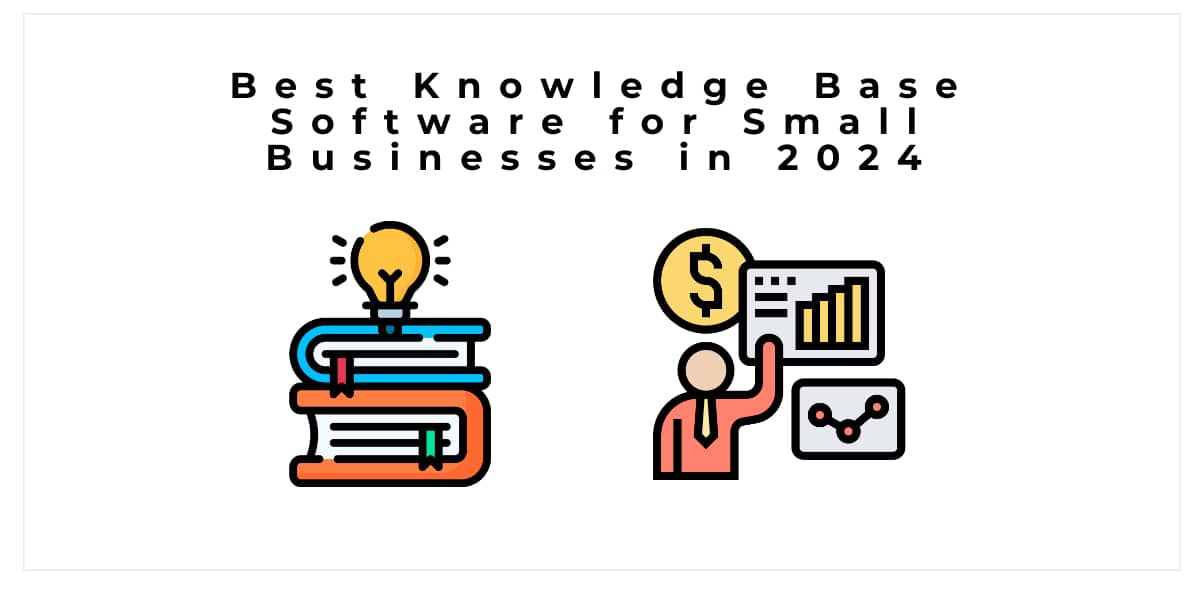In today's fast-paced digital landscape, small businesses must find efficient ways to manage and disseminate information. Knowledge base software has emerged as a crucial tool for achieving this, offering a centralized repository where businesses can store, organize, and retrieve information easily. This software enhances customer support, streamlines internal communication, and boosts overall productivity.
This article explores the best knowledge base software available for small businesses in 2024. We will discuss the key features to look for, highlight top software options, and provide insights on choosing the right solution for your business needs.
What is Knowledge Base Software?
Knowledge base software is a tool designed to store and organize information, making it easily accessible to users. It acts as a central hub where businesses can compile FAQs, how-to guides, troubleshooting tips, and other essential documents. This software enables both employees and customers to find answers quickly, reducing the need for direct support interactions.
Benefits for Small Businesses
- Enhanced Customer Support Knowledge base software allows customers to find solutions to common problems on their own, reducing the volume of support tickets. This self-service capability improves customer satisfaction by providing instant access to information, leading to quicker issue resolution.
- Improved Employee Productivity For small businesses, time and resources are often limited. A well-organized knowledge base helps employees quickly find the information they need, whether it's company policies, technical documentation, or procedural guides. This efficiency minimizes downtime and allows employees to focus on more critical tasks.
- Consistent Information Sharing Having a centralized repository ensures that everyone in the organization has access to the same information. This consistency prevents miscommunication and ensures that customers receive accurate and up-to-date information.
- Scalability As small businesses grow, the volume of information they need to manage also increases. Knowledge base software scales with the business, accommodating the addition of new content and users without compromising on organization and accessibility.
- Cost-Effective Solution Implementing a knowledge base reduces the dependency on extensive customer support teams. By enabling self-service, businesses can cut down on support costs while maintaining high levels of customer service.
Key Features to Look for in Knowledge Base Software
User-friendly Interface
A user-friendly interface is crucial for adoption and usability. It should be intuitive, easy to navigate, and allow users to quickly find the information they need without extensive training.
Search Functionality
Robust search capabilities are essential for efficiently retrieving information from the knowledge base. The software should support keyword search, advanced filters, and possibly even natural language processing to enhance user experience.
Customization Options
Businesses have unique needs and branding requirements. Look for software that allows customization of the knowledge base layout, themes, templates, and content organization to reflect your company's identity and workflow.
Integration Capabilities
Integration with other business tools such as CRM systems, help desk software, project management tools, and communication platforms (like Slack or Microsoft Teams) enhances efficiency by centralizing information and workflows.
Analytics and Reporting
Analytics tools provide insights into knowledge base usage, popular articles, search trends, and user behavior. These insights help optimize content, improve user experience, and measure the effectiveness of self-service support.
Security Features
Protecting sensitive information within the knowledge base is critical. Ensure the software offers robust security features such as role-based access control, encryption of data in transit and at rest, audit logs, and compliance with industry standards (like GDPR or HIPAA).
Top Knowledge Base Software for Small Businesses in 2024
1. Zendesk Guide
Overview: Zendesk Guide is a popular knowledge base solution known for its ease of use and integration capabilities with Zendesk's customer support suite.
Key Features:
- User-friendly editor for creating and updating articles
- Advanced search functionality with AI-powered suggestions
- Customizable themes and branding options
- Integration with Zendesk Support for seamless ticketing
- Analytics dashboard to track article performance
Pros:
- Strong community and support ecosystem
- Scalable for growing businesses
- Robust API for custom integrations
Cons:
- Pricing may be higher compared to some competitors
- Advanced features may require higher-tier plans
2. Freshdesk
Overview: Freshdesk offers a comprehensive customer support suite that includes a robust knowledge base module.
Key Features:
- Intuitive interface with WYSIWYG editor
- Powerful search with filtering options
- Customizable templates and branding
- Integration with Freshdesk's ticketing system
- Reporting and analytics dashboard
Pros:
- Affordable pricing plans suitable for small businesses
- Built-in multilingual support
- Extensive integration options with third-party apps
Cons:
- Limited customization compared to some competitors
- Learning curve for advanced features
3. Helpjuice
Overview: Helpjuice focuses on simplicity and usability, making it easy for teams to create and manage knowledge bases.
Key Features:
- Clean and minimalist interface
- Intelligent search with auto-complete and synonyms
- Customizable templates and CSS for branding
- API for integration with other tools
- Analytics and reporting on article performance
Pros:
- Fast setup and deployment
- Excellent customer support
- Flexible pricing based on features and users
Cons:
- Limited advanced customization options
- Some features may require higher-tier plans
4. Document360
Overview: Document360 is designed for technical writing and knowledge management, offering extensive customization and collaboration features.
Key Features:
- Markdown editor for technical documentation
- Powerful search with AI-driven relevance
- Customizable templates and API for integration
- Version control and audit trails
- Analytics dashboard with content insights
Pros:
- Strong focus on developer documentation
- Scalable and suitable for growing businesses
- Robust security features
Cons:
- Pricing may be higher for small teams
- Advanced features may require technical expertise
5. Confluence (by Atlassian)
Overview: Confluence is a versatile collaboration tool that includes robust knowledge base capabilities.
Key Features:
- Rich text editor with collaborative editing
- Advanced search with filtering and labels
- Customizable templates and themes
- Integration with Jira and other Atlassian products
- Analytics and reporting on page views and edits
Pros:
- Part of the Atlassian ecosystem with strong community support
- Flexible pricing options for small teams
- Extensive integration capabilities
Cons:
- May be overly complex for basic knowledge base needs
- Requires familiarity with Atlassian tools for optimal use
6. Zoho Desk
Overview: Zoho Desk offers a complete help desk solution with integrated knowledge base capabilities.
Key Features:
- Simple and intuitive knowledge base editor
- AI-powered search with instant answers
- Customizable themes and branding
- Integration with Zoho CRM and other Zoho apps
- Reporting and analytics dashboard
Pros:
- Affordable pricing plans with scalable features
- Multichannel support for customer interactions
- Robust security and data encryption
Cons:
- Advanced customization options may be limited
- Support documentation can be improved
7. Guru
Overview: Guru focuses on knowledge management and real-time knowledge updates for teams.
Key Features:
- Chrome extension for instant knowledge access
- AI-driven suggestions and smart cards
- Customizable templates and integrations
- Analytics dashboard with content insights
- Slack integration for seamless communication
Pros:
- Easy setup and integration with existing workflows
- Focus on real-time knowledge updates
- Strong support for team collaboration
Cons:
- Pricing may not be competitive for small teams
- Advanced features may require higher-tier plans
How to Choose the Right Knowledge Base Software for Your Business
Assessing Your Business Needs
Before selecting a knowledge base software, assess your business needs thoroughly. Consider:
- Content Type: What type of information will you store? FAQs, technical documentation, policies?
- User Base: Who will access the knowledge base? Internal teams, customers, or both?
- Integration Requirements: Do you need integration with other tools like CRM, help desk, or project management?
- Security Needs: Are there specific security requirements for storing sensitive information?
Comparing Features and Pricing
Compare the features offered by different knowledge base software solutions:
- User Interface: Is it intuitive for your team and customers?
- Search Functionality: How powerful is the search capability?
- Customization: Can you customize the look and feel to align with your brand?
- Analytics: Does it provide insights into usage and content performance?
- Support and Training: What level of support and training is available?
Consider pricing models—some offer tiered plans based on features or users, while others may charge based on usage or storage.
Considering Scalability and Future Growth
Choose a knowledge base software that can grow with your business:
- Scalability: Can it handle increased content and users as your business expands?
- Flexibility: Does it support customization and integrations that adapt to your evolving needs?
- Vendor Stability: Is the software provided by a reputable vendor with a history of updates and support?
Conclusion
Recap of the Importance of Knowledge Base Software
Knowledge base software plays a pivotal role in enhancing efficiency and customer satisfaction for small businesses:
- It empowers self-service by providing instant access to information.
- It improves internal communication and productivity by centralizing knowledge.
- It supports scalability and growth by organizing information effectively.