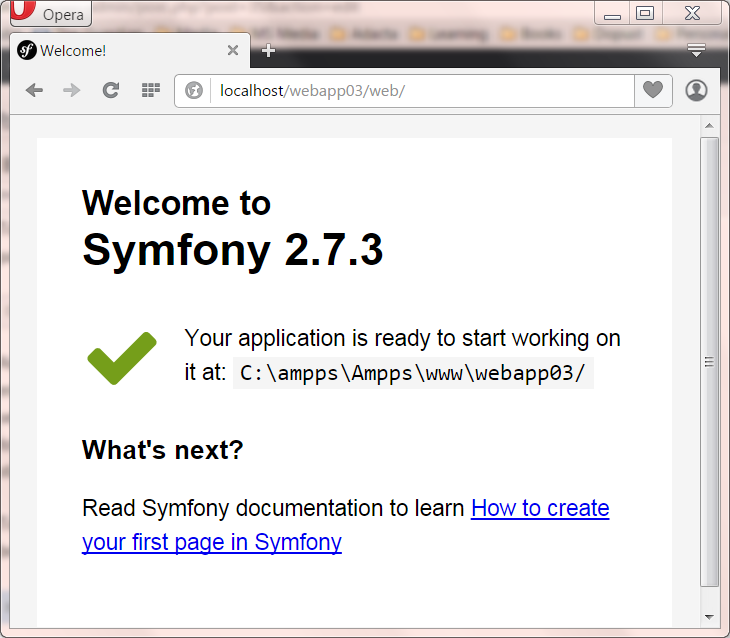Symfony is a framework, a set of tools and a development methodology. Beyond the tools, Symfony is also a Philosophy and a Community.
Now that you've decided to use one of the best PHP frameworks to accelerate your development, if you're using windows you may not understand how to create a project correctly.
Since symfony 2 , SensioLabs decided to create a symfony installer to make the creation of a symfony project easier and dynamic, first we need the symfony.phar file (the symfony installer, you can read more about the installation here) .
You need to have a PHP distribution installed in your windows machine.
- Download the symfony.phar file and locate it in a folder of your preference (click here to download or download in : https://symfony.com/installer)
- Then open the windows console (cmd.exe) as administrator.
- Navigate with the console to the path where you want that your project be located :
cd C:/thepath/where/you-want-your-project
# Important, do not add the name of the project folder, because symfony.phar will create it- Copy the path where your php executable is located and the path of the symfony.phar now execute the comand of the symfony installer to create a project :
# the following line will do the trick for you
C:\pathtothephpexecutable\php.exe C:\mypathtosymfony.phar\symfony.phar new theNameOfMyProject
# This will create a folder with the name "theNameOfMyProject" where you are located with the cmd.exe (step 3)If you want you can download an specific version of symfony, read the symfony download documentation, remember , in windows we replaced the symfony keyword in the console replacing all with the path of the php executable and the symfony.phar path and then the commands.
Important: According to your windows version,if the previous commands didn't work, you may need to wrap every executable path with double quotes, for example :
"C:\thepathtothephpexecutable\php.exe" "C:\thepathtothesymfony-pharfile\symfony.phar" new "TheNameOfMyProject"Have fun !