Traffic statistics and the amount of subscribers for every FeedBurner feed are recorder, however not every publisher has direct access to it. If you want to access such information, the FeedBurner Awareness API can help you to access those statistics. You will need to enable it in your feed though, thing that you can easily do following the steps that we'll explain on this short article.
1. Access your FeedBurner account
As first step, you will need to access to your Google Feedburner account in the official website. After loging in, in this place you should see all the public feeds that are currently associated with your account:
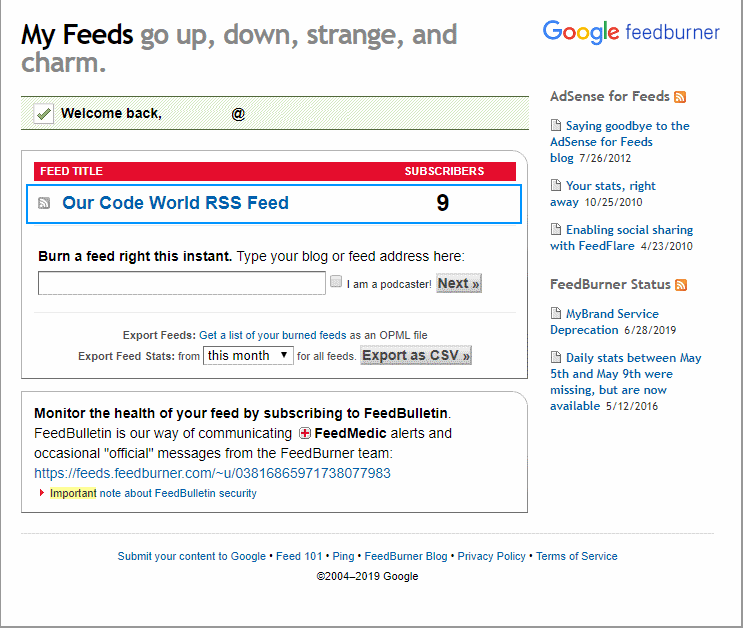
In our case, we will work with the Our Code World RSS, so click on it and follow the next step.
2. Search for the FeedCount option and enable it
Now in the current view, you will find 4 tabs in the superior part of the window. Click on the Publicize tab and then, under the services panel on the left side, click on FeedCount:
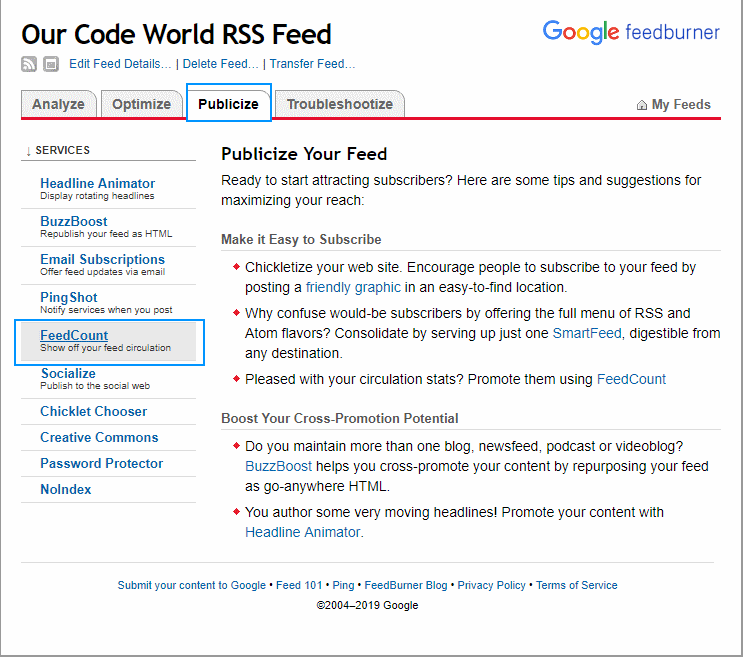
This will lead you to another page, where you can easily enable this API clicking on Activate, as usually it will be disabled by default:
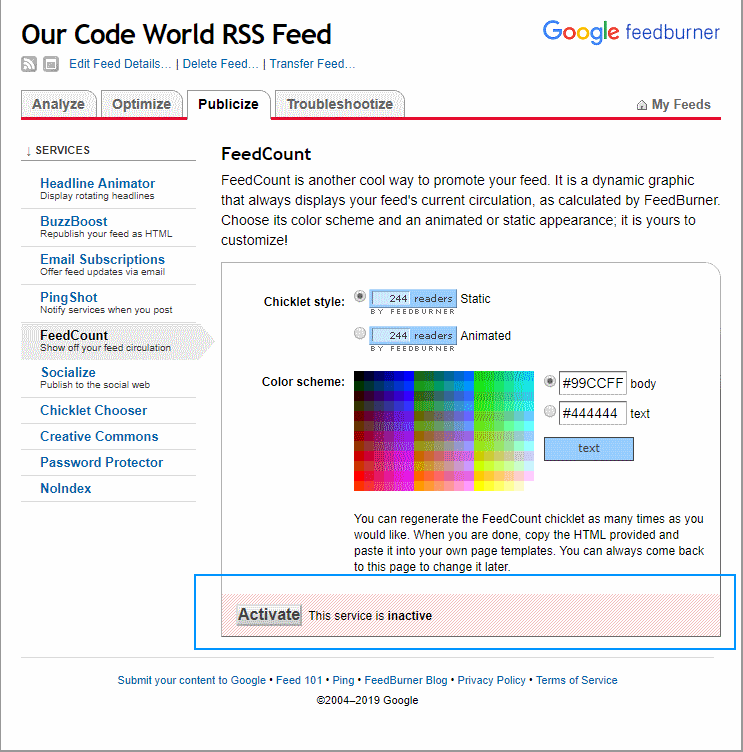
After enabling the service, you will be able to verify it in the same page:
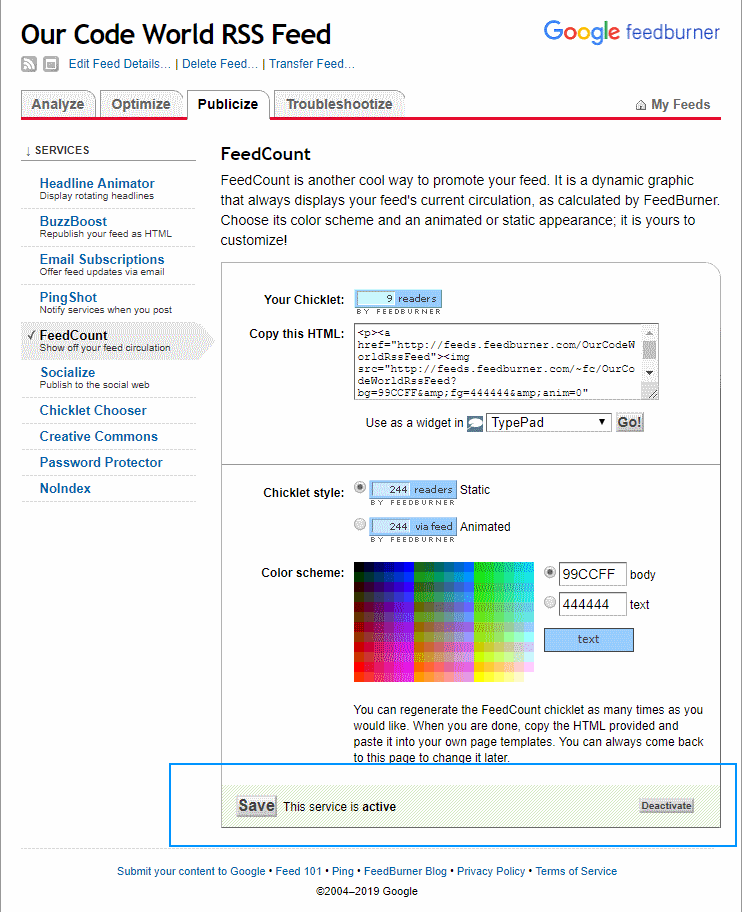
Happy coding !








