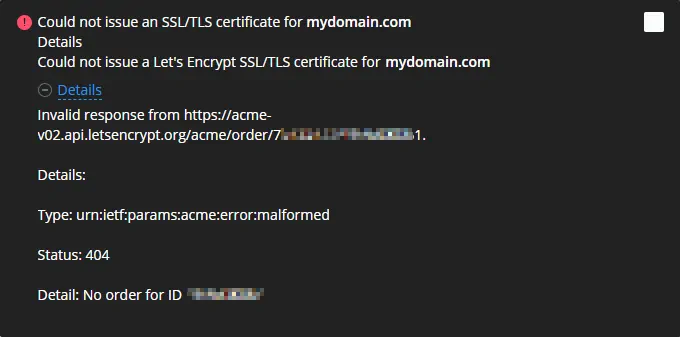Recently due to time issues, i started the configuration of a Let's Encrypt Certificate in a website on Plesk, but i didn't finish the configuration in the same day. A couple of days later, when i tried to reconfigure the certificate, i found the following alert message in Plesk:
Error: Could not issue a Let's Encrypt SSL/TLS certificate for domain.com.
Details: invalid response from letsencrypt.org
Type: urn:ietf:params:acme:error:orderNotReady
Status: 404
Details: No order for ID
The situation with those alert messages during an error in the configuration of the certificate is that you can't continue with the configuration from scratch as the error will appear always, preventing you from reissuing the certificate.
The solution for this problem is simple though, and until this bug is fixed on Plesk, you will need to do the same with every error that the configurator throws.
1. Search for the Let's Encrypt .json order
When you request a Let's Encrypt certificate, a JSON file will be created with an unique identification in the following directory (/usr/local/psa/var/modules/letsencrypt/orders). As you may have multiple domains that use Let's Encrypt Certificates, you may find the file that is related to your website with the following command (replace yourdomain.com with the domain that has the problem):
egrep -Ril yourdomain.com /usr/local/psa/var/modules/letsencrypt/ordersThe previous command will generate an output like the following one:
/usr/local/psa/var/modules/letsencrypt/orders/c1f93c51348874539bd23726974976d84e9fa512.jsonKeep the output path in the clipboard as you will need it in the next step.
2. Delete .json file
Finally, what you need to do is to delete the JSON file obtained from the previous step, using the rm command of linux, providing the path of the JSON file as argument:
rm /usr/local/psa/var/modules/letsencrypt/orders/c1f93c51348874539bd23726974976d84e9fa512.jsonAfter deleting the file, you should be able to request the Let's Encrypt certificate from scratch through Plesk as you would do with any other domain:
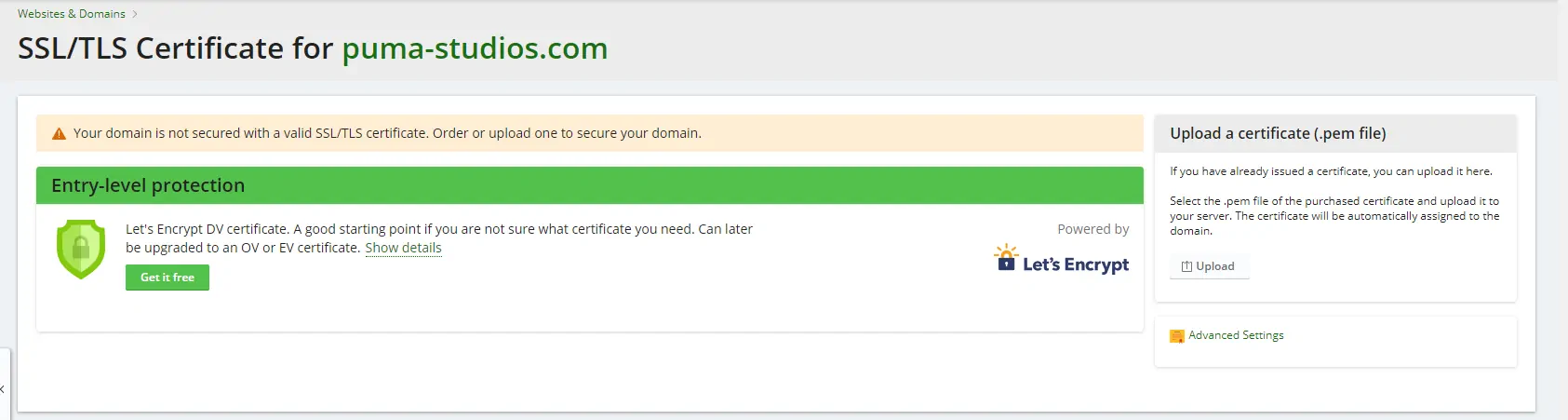
Happy coding !