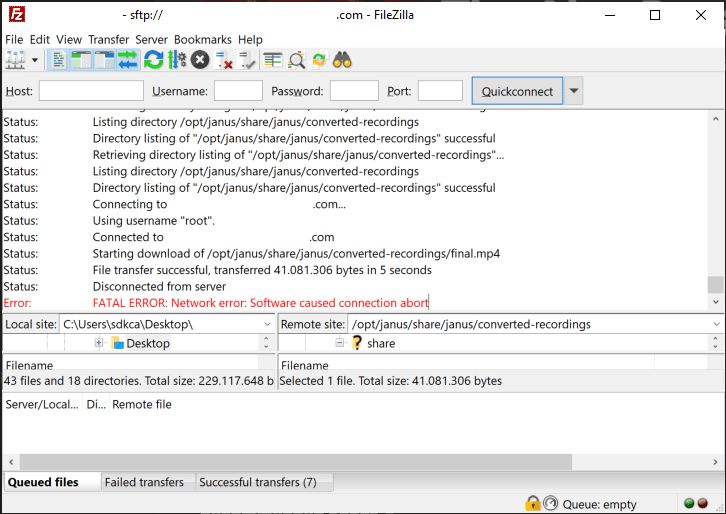Since i started with the direct administration of my own server, i literally used any tool that could make things easier. In the case of file transferences through SFTP (SSH File Transfer Protocol), the Filezilla client is without a doubt one of the best desktop applications to manage the files of my server in a graphical way.
One of the most common issues that you will have when you work often with this tool, is the timeout problem. This happens when for example, you decide to move some files in your server and you let Filezilla opened. If you don't do anything for a couple of minutes, once you come back and decide to execute another action, it will take a while until it happens again because filezilla will try to recover the last connection, however it won't so a new connection will be created:
Status: Directory listing of "/opt/janus/share/janus/converted-recordings" successful
Status: Connecting to server.domain.com...
Status: Using username "root".
Status: Connected to server.domain.com...
Status: Starting download of /opt/janus/share/janus/final.mp4
Status: File transfer successful, transferred 41.081.306 bytes in 5 seconds
Status: Disconnected from server
Error: FATAL ERROR: Network error: Software caused connection abortThat's it, you will see the followingError: FATAL ERROR: Network error: Software caused connection abort. To avoid this problem, you will have to open the settings of filezilla, on the FTP node, search for the FPT Keep-live section and check the checkbox "Send FTP keep-alive commands":
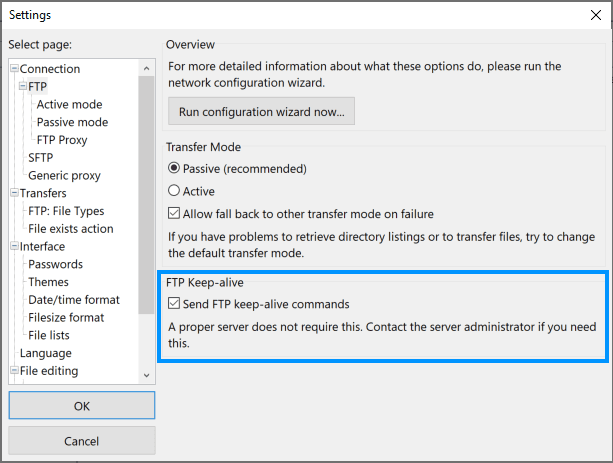
As its warning specifies that no server should require this configuration, so if for some reason this is happening on your own server, you should check the SSH settings on your server.
Happy coding ❤️!