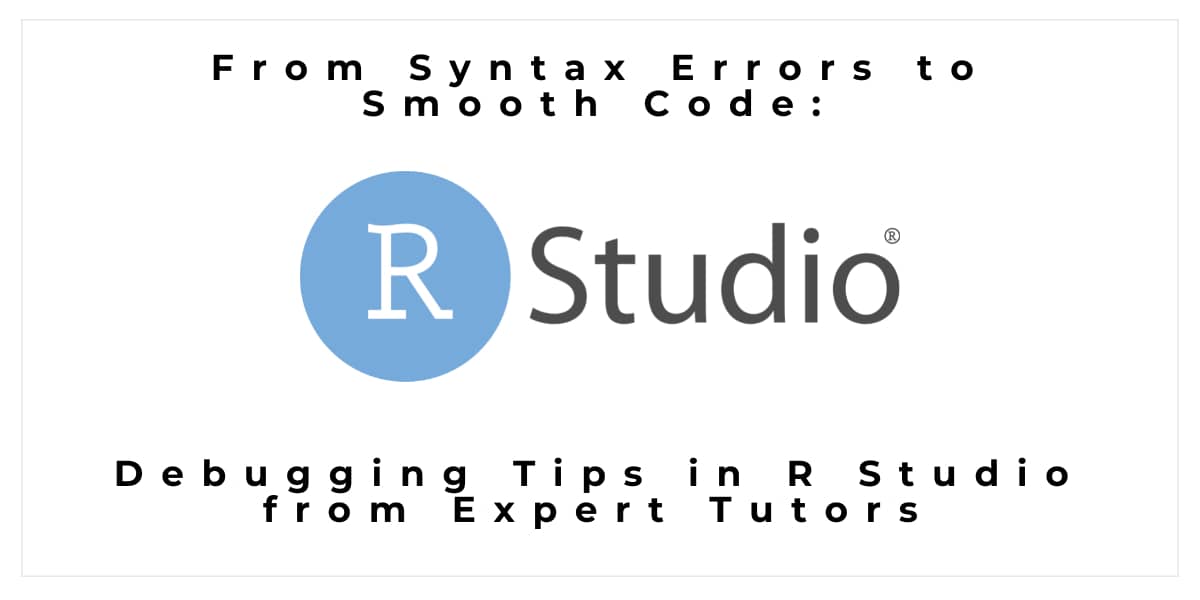In the realm of data science and statistical analysis, R Studio transforms data-driven insights into reality through lines of code, serving as a veritable powerhouse. Yet, as any programmer will attest, even the most meticulously crafted code can harbor elusive bugs and glitches.We bring you insights, tips, and techniques from the true experts - 1-on-1 RStudio Tutors.
What are the most common debugging pitfalls students can face without the help of R Studio Tutors Online?
- Ignoring Error Messages
Students often overlook or misinterpret error messages. Encourage them to carefully read error messages as they often provide valuable information about the issue.
- Lack of a Clear Strategy
Students may not have a clear debugging strategy in place. R Studio Tutors teaches them to approach debugging systematically by breaking down the problem, isolating components, and testing incrementally.
- Not Checking Assumptions
Students may assume that certain variables or functions work as expected without verifying them. Emphasize the importance of validating assumptions through print statements or inspections.
- Editing Code Randomly
Some students resort to making random changes in their code, hoping to stumble upon a solution. This can lead to more issues and confusion. Encourage them to make deliberate, informed changes.
- Not Using Version Control
Failing to use version control systems like Git can make it challenging to track changes and revert to a stable state if needed. Encourage students to use version control for code management.
- Overlooking Typos and Case Sensitivity
Small typos or case sensitivity errors in variable or function names can lead to bugs that are difficult to spot. Remind students to double-check naming consistency.
- No Documentation
A lack of comments and documentation can make it challenging for students to understand their own code later on or for others to assist with debugging.
- Misunderstanding Scope
Students may not fully grasp variable scope in R, leading to issues when trying to access or modify variables in the wrong context.
- Not Utilizing Debugging Tools
R Studio provides powerful debugging tools that students might not be aware of or know how to use effectively. Encourage them to learn and use these tools.
- Failure to Isolate the Issue
Sometimes, students may not isolate the problem area in their code and end up debugging the entire program, which can be overwhelming. Encourage them to pinpoint the specific issue.
- Ignoring Edge Cases
Students may not consider edge cases or unexpected inputs in their code, leading to runtime errors or incorrect results. Encourage thorough testing with various input scenarios.
- Impatience:
Debugging can be frustrating, and students may give up too quickly. Teach them perseverance and patience in the face of challenging bugs.
- Ineffective Problem-Solving:
Students might focus too much on the code itself rather than the underlying problem. Encourage them to first understand the problem thoroughly before attempting to fix it.
How r studio tutors online empower learners to tackle debugging challenges?
Understanding the Debugging Process:
- R Studio Tutors Online emphasizes the importance of grasping the debugging process itself. They guide learners through identifying errors, understanding error messages, and strategically approaching the debugging task. For instance, they might explain how to interpret a common error message like "unexpected symbol" and pinpoint the exact line where the issue arises.
Effective Use of Print Statements:
- These expert tutors recommend using print statements strategically to inspect variables and intermediate results. A practical example might involve using print() to display the values of variables within a loop, helping identify unexpected changes in data.
Example :
for (i in 1:5) {
x = i * 2
print(x)
}Utilizing Breakpoints and Stepping:
- R Studio provides powerful debugging tools like breakpoints and step-by-step execution. R Studio Tutors Online teaches students how to set breakpoints and step through code, pinpointing errors step by step. They might illustrate this with an example of setting breakpoints in a loop to trace variable changes.
Error Handling Techniques:
- Error handling is a crucial skill. Tutors guide learners on incorporating try-catch blocks to gracefully handle errors without crashing the entire program. They might showcase how to use tryCatch() to manage exceptions effectively.
Example :
result <- tryCatch({
# Code that may throw an error
x <- 10 / 0
y <- log(-1)
}, error = function(e) {
# Handle errors gracefully
message("An error occurred:", conditionMessage(e))
x <- NA
y <- NA
})Interactive Debugging Tools:
- R Studio offers interactive debugging tools. R Studio Tutors Online demonstrate how to use the "Debug" feature to pause code execution, inspect variable values, and even change them on-the-fly. They could provide an example of identifying a logical error by pausing execution and examining variables.
Testing and Test-Driven Development:
- Tutors stress the significance of testing code and adopting a test-driven development (TDD) approach. They may show how to create unit tests using packages like test that. For instance, they might explain how to write tests to check if a custom function returns the expected results.
Example:
library(testthat)
add_numbers <- function(a, b) {
return(a + b)
}
test_that("Adding two numbers", {
expect_equal(add_numbers(2, 3), 5)
})Version Control and Collaborative Debugging:
- Collaboration in coding is vital. R Studio Tutors Online teaches students to use version control systems like Git to collaborate seamlessly. They might share an example of how a team can identify and fix bugs collectively using Git branches and pull requests.
Optimizing Code for Efficiency:
- Beyond fixing errors, tutors help students optimize their code for efficiency. They might discuss the importance of vectorization and provide an example of rewriting a loop-based operation into a vectorized one for faster execution.
Example:
# Using a loop
numbers <- 1:10
result <- vector("numeric", length(numbers))
for (i in 1:length(numbers)) {
result[i] <- numbers[i] * 2
}
# Vectorized operation
numbers <- 1:10
result <- numbers * 2Summary - Mastering the art of debugging in R Studio is an essential skill for any aspiring programmer. While it can be challenging, particularly for students and novice coders, avoiding common debugging pitfalls and adopting effective strategies can significantly expedite the process of turning syntax errors into smooth, functional code.Remember, when you find yourself facing a stubborn bug, you're not alone. Furthermore, platforms like Wiingy, where you can connect with RStudio tutors online, offer an invaluable opportunity for students and learners to connect with expert tutors, seek guidance, and collaborate with a supportive community to tackle even the most perplexing coding challenges.