In order to provide advanced and high-quality content, some web developer uses complex codes on their websites. Video streaming sites mainly execute such advance codes. These codes help end-users to instruct web programs. However, if not correctly structured, the codes are vulnerable to cyber-attacks.
Cybercriminals carry out the virus attacks on such websites by deploying malicious scripts, thereby disabling the web program or take control of it to carry out vicious tasks. Such types of malicious programs are known as Web Scripting Virus.
In this guide, we would discuss more on Web Scripting Virus and how to remove them from your system.
What is a Web Scripting Virus?
A web scripting virus is the malware that breaches your web browser's security and injects malicious code on the webpage to take control of your browser and alter its settings, which is why a reliable computer virus removal service is essential for protection. Such malware are widespread and propagates like any other computer virus. They generally enter your system when you open an infected link or click on a malicious pop-up or banner ad. The most common example of a scripting virus is a DDoS attack.
The web scripting virus is of two types, one is persistent, and another is non-persistent. A persistent virus attack is when the attacker directly attacks the cookies of the browser and hijacks the user's session. A non-persistent virus attack is made without the user's knowledge, and all malicious activities occur in the background.
A basic web scripting virus has the potential to hijack your browser and alter its settings to change the default homepage, search engine. It can send spam, steal the browsing data, and bring down the webpage or website.
What are the symptoms of the Web Scripting Virus attack?
Generally, your system would show some indications when there is a web scripting virus attack. Some of those symptoms are:
- While browsing the internet, you are unintentionally redirected to malicious sites.
- If your browser's homepage or default search engine is changed automatically without your knowledge, there is a high chance of a web scripting attack.
- Sometimes a script virus can also change your desktop background.
- If your system is loading slowly and frequently hanging, it is a sign of heavy CPU usage by hidden malware.
- While browsing, if a website or web page is stuck in a loop and could not load, that could be because of a script virus.
- If the system suddenly gets shutdown without your intervention, it can be because of the web scripting virus.
How to remove Web Scripting Virus?
Use an Antimalware Solution
The best way to detect and get rid of Web Scripting Virus and other such malware programs is by scanning through a robust antimalware solution. If you look into the web, you will find many high-rated and reputed security solutions. One of the top-rated ones is Malwarebytes, which is used by many. However, its alternatives are also as effective in destroying malicious programs from your browser and system.
Use Chrome Antimalware Program
You can use Google Chrome's in-built malware scanner to scan for the scripting virus on the Windows system.
- Open the Google Chrome browser.
- Click on the three dots at the top-right corner and select Settings.

- Scroll down and click on Advanced to open Chrome's advance options.
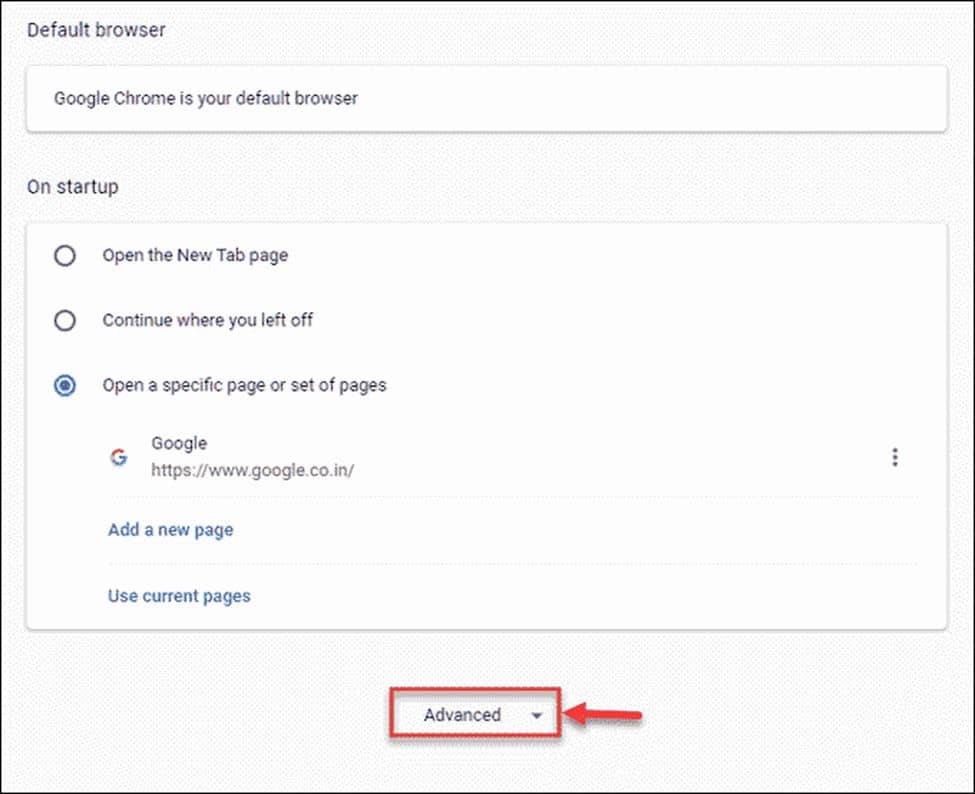
- Choose Clean up computer under Reset and Cleanup heading.

- Now, click on the Find button to start the malware scanning. Before that, you can uncheck the option to send the scan report to Google.
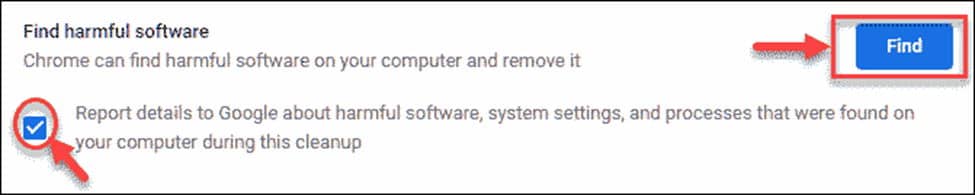
- If any malware is found, you would be prompted to click on Remove.
Reset Your Browser
Sometimes resetting the browser can remove the script virus. Here is how you can reset the Chrome virus on Windows.
- Launch the Chrome browser and head to Settings->Advanced.
- Choose Restore settings to their original defaults, under Reset and clean up.
- Click on the Reset Settings on the pop-up prompt.
Reinstall the Browser
If none of the solutions works, you finally have to uninstall and fresh install the browser. Uninstall the browser you are using from the Control Panel and delete all its files. Then download and install the clean version of it from the official site.
Bottom Line
In this guide, we have discussed what web scripting virus is, its symptoms, and how to get rid of it from your system. However, it would be better if you could avoid such threats. For that, follow healthy internet browsing habits. Avoid visiting HTTP sites, i.e., sites without SSL certificates. Keep a security solution installed on your system, which must have a real-time web protection feature. Use Adblockers on your browsers to avoid malicious ads.







