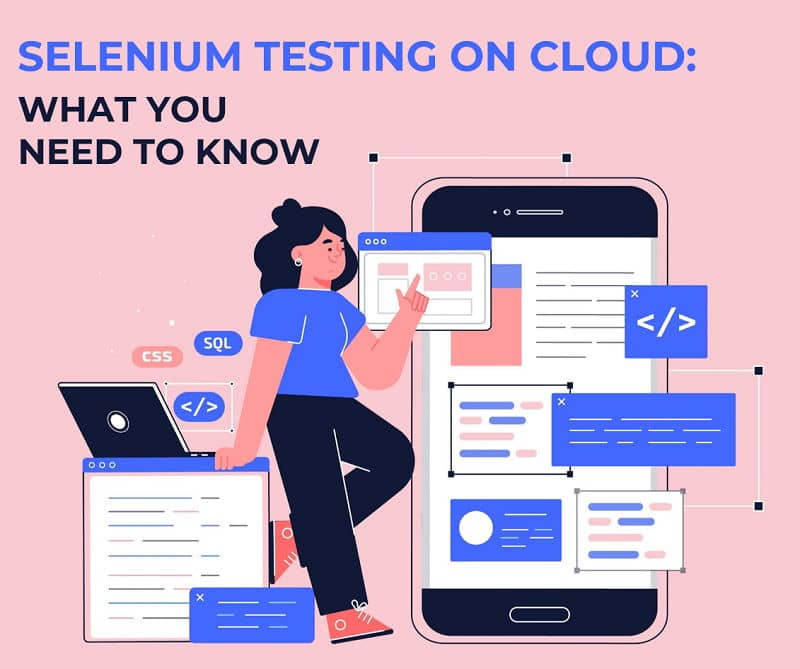In today's age, the internet is a matter of convenient access for all. The contemporary markets too, have shaped themselves accordingly. Our needs and wants are easily resolved with a simple click search on any search engine.
This is the reason why most people prefer web-based applications. These web-based applications are known for their efficiency and quality. So, most developers are always on the lookout for any possible flaws in their application beforehand to avoid any risk of failure in real-time.
Though web applications need to be tested on a large scale, it takes a lot of effort to do the same. Emphasis on different vantage points has to be considered while testing the same, and therefore, testing is even more critical. Considering the alternatives and the aim of browser compatibility, there can be innumerable ways to achieve the said targets.
The most economical and efficient way to test is with cloud-based automation browser testing. This form of testing is also known as Selenium testing and is the most productive way to check for browser compatibility.
How To Begin Selenium Testing On The Cloud?
By choosing to test your web application on a Selenium framework, you can overcome the difficulties of localized testing. What is most important while selecting a selenium based automated framework is choosing a reliable cross browser testing platform. The platform you choose must be able to support a cloud-based automated testing setup.
LambdaTest is one of the most popular choices for testing platforms that allow for a wide range of functionalities. It is reliable, scalable, and easy enough to support most of the Selenium-based frameworks.
To begin Selenium testing, the following steps must be adhered to –
1. Initializing Instance Of Webdriver Interface
The Webdriver Interface is the inception of all the uses of a Selenium WebDriver API. Initializing the interface is the preliminary phase in beginning the Selenium test. This interface will help in commencing the cross-browser tests.
You must first create an instance of the interface using constructors for specific web browsers. The terminology of these constructors varies as per the demands of usage or programming language.
Various invocations of the names also vary with the type of usage in different web browsers.
Once the instance of a Webdriver has been created, it can easily be used to invoke methods. It can further be utilized towards accessing other interfaces that can be used in rudimentary steps.
It can be done by the assignment of instances to different variables and using them to call methods at the time of creation.
2. Navigating To The Desired Web Page
After the instantiation of WebDriver, you have to navigate your way to the particular web page that needs testing. After that, the get() method can be invoked onto the specific instance of the WebDriver interface, especially on the variable.
This method will take the URL of the desired web page to be tested and use it as an argument. This argument can be a string value or an instance of a unique type of the URL's representation or even the URL itself, as shown in the example below:
WebDriver driver = new ChromeDriver().get("https://www.lambdatest.com/");3. Locating the HTML Element
To interact with the web page, it is important to locate the HTML elements on it. This part is crucial for the performing of actions on those elements. SeleniumHQ documentation holds a lot of information on different methods for locating HTML elements.
Chiefly, the locator elements are important for the specific attributes assigned to locate the HTML elements. The locator type displays what part of an HTML element is evaluated and how it is located.
The different elements on any webpage are evaluated and compared based on the specific locator value of the HTML element.
The WebDriver provides many locator methods to make locator expressions. Each of these methods corresponds to a particular locator type and value. The respective locator types and values are subsequently utilized in searching for the specific HTML elements.
4. Browser Response Anticipation
Using the WebDriver locators, the requests are sent to the browser to fetch the HTML element after pressing the Submit button. When the 'submit' button is clicked, you might have to wait for a while for your action to reach the server. It is only after processing your action that the server generates an appropriate reaction.
Many developers also try to assess the response and post response timings to build their tests to include that within the program. The waiting time taken by the server to generate an appropriate reaction is to be integrated into the coding of the program. Unless that is done, the test might fail as the elements for the next step have not yet been loaded into the browser. Why? Because they are still under processing.
A WebDriver API supports two fundamental techniques. These techniques are instrumental in anticipating browser responses and integrating them into the programming scale. These techniques are known as
- Implicit Waits
- Explicit Waits
5. Recording The Results
After the testing, results can be recorded in different ways. These can be either reinforced by the assessment framework or by a logging framework for the programming language. In many cases, a combination of both frameworks can also be used together to render the requisite support.
Selenium provides an add-on facility to utilize screenshots of the web-browser. This is especially helpful as it functions as an additional recording in most cases. Due to the wide variations within the recording technique, the initial section does away with the recording.
Instead, it emphasizes simple approaches to apply a test with the help of an assert method. Ultimately, the test is concluded with the usage of the quit method on an instance like the driver variable of the driver interface, as shown below: driver.quit();
This method concludes tests by tossing out of resources that allows later tests to use them.
The Bottom Line
Ultimately, selenium testing can be considered as a robust framework that can support automated web browser tests. The usage and throughput might be some of the major lacuna in the testing of the local infrastructure.
This may pose issues in terms of scalability and economic viability. All in all, it is a great platform for cloud-based automated testing that most enterprises prefer today.