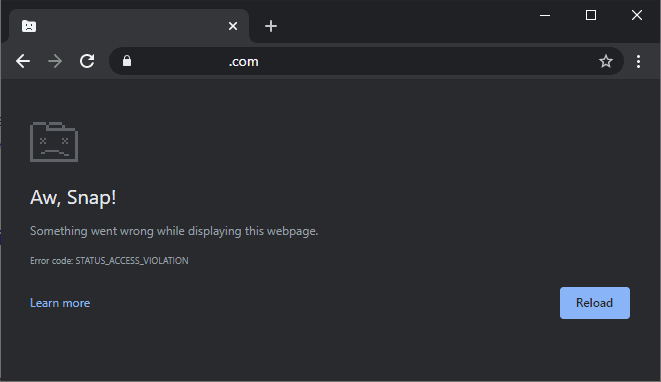The STATUS_ACCESS_VIOLATION error code appears normally in Google Chrome Canary, however, some users of the stable version of Chrome and Microsoft Edge browser have reported this as well. Chrome is by default a demanding browser that works pretty well on high-end machines, but even users with 32GB of RAM reported this issue as well so definitely isn't a lack of memory.
Cause
This issue is caused when an unspecified program code registers for memory without any proper authority, causing the STATUS_ACCESS_VIOLATION error in Chrome. Normally, it happens on websites with advertising or when the browser has installed multiple extensions that may cause a conflict in some pages.
Possible solutions
We are going to list some possible solutions for this problem if this is becoming a constant issue on your computer.
A. Use the latest stable version of Chrome
Be sure to update the browser constantly to receive all the updates, as you may have found a bug on the page that the developers of the browser might need to fix. Don't use Chrome Canary as the default browser as well if you don't know what you're doing.
B. Disable Chrome Browser Extensions
Browser extensions have many rights and can manipulate almost anything on the pages and access special functions of the browser, so in terms of what could go wrong, there are a lot of things that could go wrong. Try to disable all the extensions at once as it may disable what's causing the problem.
C. Change Google Chrome executable name
A lot of users have reported as well that changing the name of the Google Chrome executable C:\Program Files (x86)\Google\Chrome\Application\chrome.exe to any other thing like browser.exe fixes the issue.
D. Install Adblock
If after disabling every extension that you had before, and by any chance, you didn't have the AdBlock extension, install it. This will block all the advertising on any page that you visit and as we mentioned, poorly developed advertising may include poor code that may be causing the issue.
If you are facing this issue and discovered another cause of what could cause this exception from appearing, please share it with the community in the comment box.