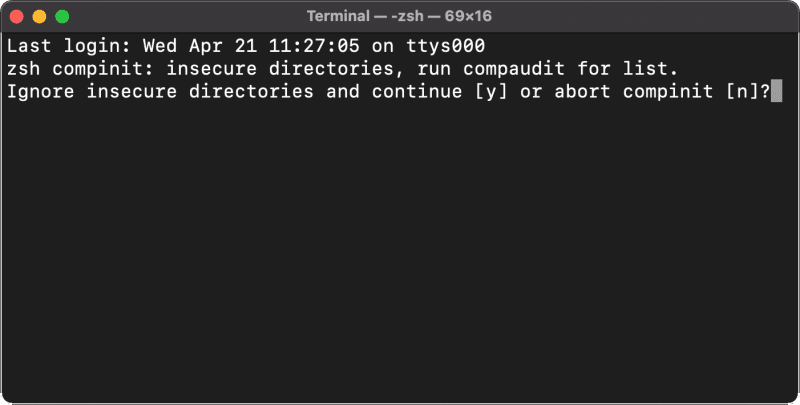A month ago, I had to create the configuration file of my default shell, which is zsh in my Macbook M1. After that, the curious message started to appear every time I launched a new instance of the terminal:
Last Login: Today
zsh compinit: insecure directories, run compaudit for list.
Ignore insecure directories and continue [Y] or abort compinit [N]?It would be alright to simply continue pressing Y and that's it, however, if you close the terminal and launch it again, it will appear again! Tedious as hell. That's why today I'm going to explain to you how to easily disable this prompt from appearing in your terminal.
How to prevent the message from appearing
Launch a terminal, skip the prompt as always with Y and type the following command to edit the file in your terminal using nano:
nano ~/.zshrcAt the beginning of this file, add the following property:
ZSH_DISABLE_COMPFIX=trueSave the changes by pressing Ctrl + X and close any opened terminal. Launch a new instance and the prompt won't appear anymore!
Happy coding ❤️!