Beside the default Symfony devtools that provides detailed information about your queries, you may want to retrieve this information in order to display it to your users. Inside a custom DebugStack object, you'll find information like the time in milliseconds that took the execution of a query, the SQL query itself and some more parameters.
To get this information, you need to enable a SQLLogger into the doctrine configuration in your controllers :
class myController extends Controller
{
public function indexAction()
{
// Start setup logger
$doctrine = $this->getDoctrine();
$doctrineConnection = $doctrine->getConnection();
$stack = new \Doctrine\DBAL\Logging\DebugStack();
$doctrineConnection->getConfiguration()->setSQLLogger($stack);
$em = $doctrine->getManager();
// End setup logger
/**
* Execute here all your queries
* $em->getRepository(...)->find(...)
*/
return $this->render('somebundle:myBundle:index.html.twig',array(
'stack' => $stack
));
}
}Using twig (or var_dump if you're not using twig) the dump function should output an object with the following structure :
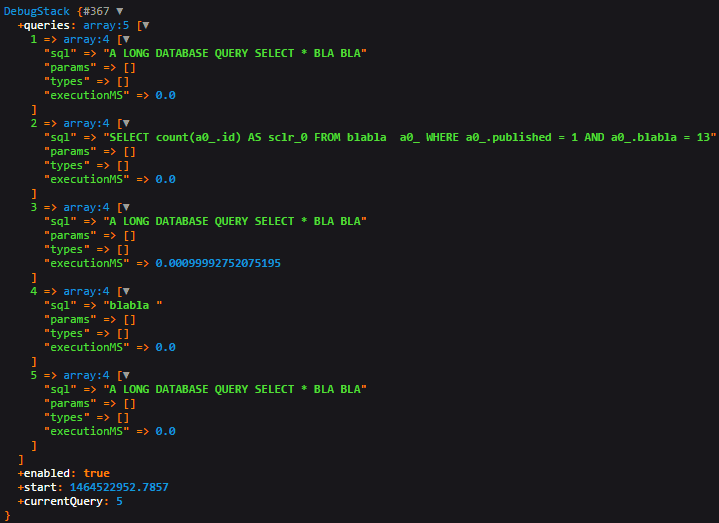
Have fun








