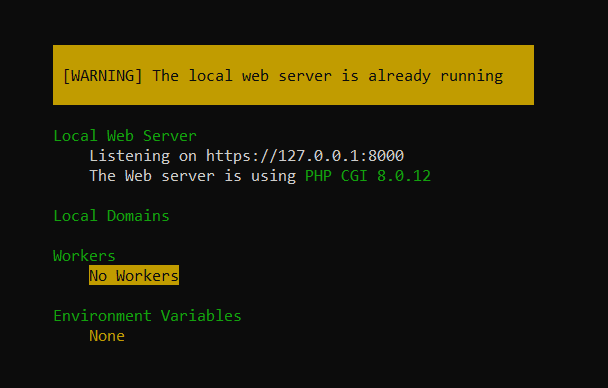In the last days I've been working on a project that uses the Symfony built-in server when working locally. Curiously, the warning message "the local web server is already running" has been appearing sometimes when I tried to start the server, even when I haven't started by myself previously using the following command:
symfony serveIn this short article, I will explain to you how to easily prevent this problem from appearing in your local environment.
Solution
Even though you may have not started the server previously, forcing the server to stop will solve the problem. Run the following command:
symfony server:stopIf there was a process active, it should output the number of processed that were stopped (solving the issue):
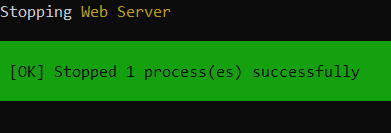
You may now be able to start the server once again and it should work:
symfony serveHappy coding ❤️!