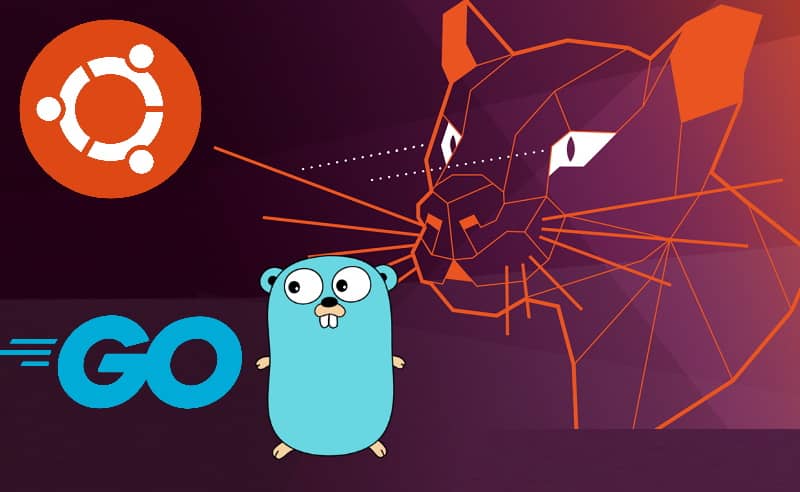Go (Golang) is a multi purpose open source programming language created by Google Engineer to create dependable and efficient software. It was modeled after C, is statically typed and explicit. It offers a lot of benefits over C such as its memory safety, automatic garbage collection, portability and independent error handling. The language is not conventionally object oriented and enforces strict rules. However, is widely used by various software development teams in applications such as orchestration, networks and cloud services.
In this short article, I will explain to you how to easily install Go in your Ubuntu 20.04 server.
1. Download and install
The first thing you need to do is to install Go on your server. Connect to your server using SSH and once you're connected, visit the official Go downloads page in your web browser. At the moment of writing this article, the latest available version is 1.19:
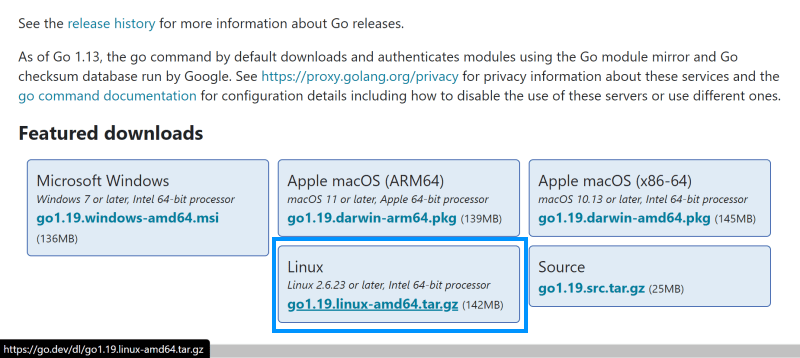
First, move to a known directory to download the tar of Go. For example, you can download it in your current user directory changing the directory:
cd ~Then, copy the download URL of the tar file that contains Go and download it using Curl (replace the URL if you're trying to download another version):
curl -OL https://golang.org/dl/go1.19.linux-amd64.tar.gzThen, extract the content of the tar in the /usr/local directory:
sudo tar -C /usr/local -xvf go1.19.linux-amd64.tar.gzThis will let go available from the PATH. /usr/local/go is the recommended installation path for Go, however you may change it if it pleases you.
2. Testing installation
Go is now installed in your server! The only thing left you can do is to test it printing its version in the terminal with the following command:
go versionIf everything went well, the version will appear as output. For example, this will be the output in my case:
go version go1.19 linux/amd64Happy coding ❤️!