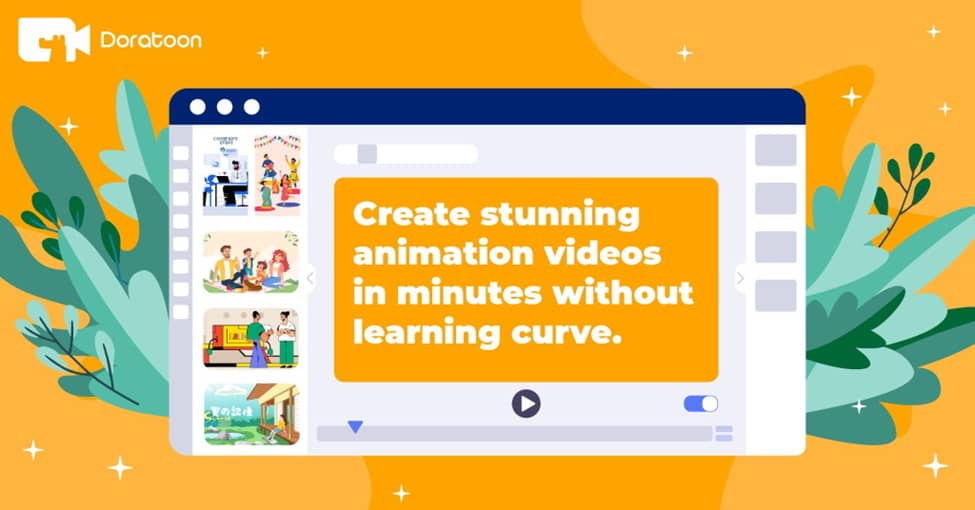We are now watching videos all the time. They are more captivating, which is okay, but they are also easy to remember. Cartoons have also made their way in and have been used to express various ideas.
With the current technological advancement, you can make your own animation character and video using reputable web-based applications. One of them here makes it easy to put that script into action.
Let’s learn more about the best animation software and what it brings to the table for beginners in 2022.
Doratoon Defined
One of the best things that have happened in the animation world is having online platforms that can do it. Doratoon is one of them, and it has everything you require to make that animation video.
So, if you are a beginner, you can access Doratoon anywhere if you need to learn or put some ideas and skills into practice. It’s a 2D animation software with everything you need once you create an account.
It starts by accessing the Doratoon official website, where you can sign up quickly using your Google account. After that, you get access to many features and functions that will help you create your first video.
There are reasons why this is the best beginner animation software. The features on board include the following:
Doratoon Animation Features
A Loaded Library
There are thousands of templates that you can use to start creating an animation video right away. So, it’s not a must for you to start from scratch if you are not a pro. More to that includes the free images and animated characters.
There are even music samples for the background if you need them.
Ability to Import
That is also possible if you would like to add material to your animated video. Doratoon allows you to import pictures, PDFs, and PPT types. You can also add recorded audio and videos into the mix.
Drag and Drop Functionality
The menu is full of items from animated characters to texts. Everything you require to add to the scenes can be dragged and dropped on the workbench. That makes it easy to create any animation video, especially if you need it done quickly.
Text-to-Speech Conversion
If you don’t have audio to use in the video, you can type text on the provided input on the workbench and select the voice you want to use. After that, you will have perfect audio that matches what you intend to have as part of the final output.
Path-Finding
The characters can also move in any direction you want. Doratoon has a path-finding feature that lets you define straight, curved or circular motions.
Multiple Orientations
You can have the video in landscape or portrait formats. Doratoon can also accommodate various video sizes if you are working on the part of an imported file. Therefore, your videos can suit various platforms requiring specified orientations.
Voice-Over Recording
You can also record your voice to use as audio directly on Doratoon. It has a microphone detection ability that will pick up the sound flawlessly. If you have not recorded audio, this is another option to use apart from the text-to-speech conversion.
Easy Ways to Export
The videos you create can be in MP4 or PPT formats. You can also download and share manually, share directly on social media, copy the link, and embed the video where you need it to be.
Doratoon allows you to get rid of the watermark or customize yours.
Trial Version Available
As a beginner, you learn a few things to do with animation as you progress. Doratoon is the best free animation software since it allows you to use all the features for the first seven days.
After that, affordable subscriptions continue to give you access even to video copyrights.
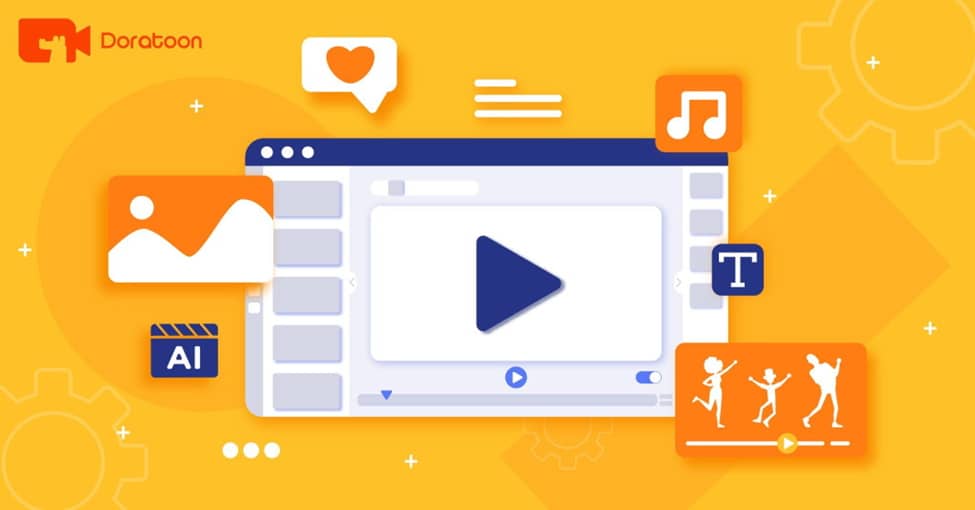
There is more where the above came from in addition to accessing the platform using any internet-enabled device. Using Doratoon is easy once you land on the website. The procedure will involve the following:
How to Make Your Own Animation Using Doratoon
Step 1: Access Doratoon
Visit the Doratoon website using your device. Sign up on the homepage and log in to access the dashboard. There are plenty of templates that you can use, and they are all divided into various categories.
Step 2: Start Creating the Animated Video
You can click any of the templates to use as the baseline. If you need to learn, the help center has all the blogs and videos required to start learning. If you are good to go, use the ‘Create’ button to access the empty whiteboard.
Use the menu on the left to drag and drop all the characters and text formats you need. The other features will also be at your disposal.
Step 3: Finish Up and Export
Once you complete the video, use the ‘Preview’ button to see your creation. Once you are satisfied, click on the ‘Export’ button. You can choose the format you require and remove or customize the watermark there.
Once you export, you can share directly on Facebook or Twitter, copy the link, download the video, and share manually.
How to Choose the Best Beginner Animation Software
As you get the best platform to begin your animation career, you can check on the following:
- Ease of access and use
- The features available and what they can do
- Ability to import files where necessary
- Affordability, especially if you are a beginner on a budget
- Ease of exportation
- Minimal restrictions during and after the creation process
Wrapping Up
With online platforms enabling you to create animation videos, things are getting easier as we progress. Therefore, beginners have a readily available learning solution that works just like the dedicated software already on the market.
You can visit the Doratoon website for more information about the best animation software. After that, create an account to see what else is in store.