When we take a step back at technology, the progress it’s made in such a short space of time is staggering. Nowadays, popular technologies like AI and machine learning are becoming a big part of our daily life, both in our personal life and working life.
You may well have heard of machine learning before as it’s something that has been around since the 1940s.
Machine learning has helped many businesses already to streamline business operations, as well as save money in the process. With 65% of companies planning to utilize machine learning, they say the technology helps businesses with decision-making.
With many benefiting from machine learning, image classifiers are just one of those techniques that are worth exploring. What about making an image classifier yourself? Well, with the right tools, creating your own is easier than you think.
In this guide, we’ll explore the basics of an image classifier, their importance in machine learning, and top tips on how to create your own.
What is an image classifier?
Image classification is just one of many classifiers used within machine learning to identify one or more sets of ‘classes’. It’s an algorithm that will automatically order or categorize the data for easier use.
With image classification, this task involves assigning a label or class to an image in its entirety. The image becomes an input and this technology returns a prediction on which class the image belongings to. Images in general, are expected to have one class for each image.
There are many benefits of image classifiers and this algorithm is a technique that is being used within many industries to help resolve a variety of problems.
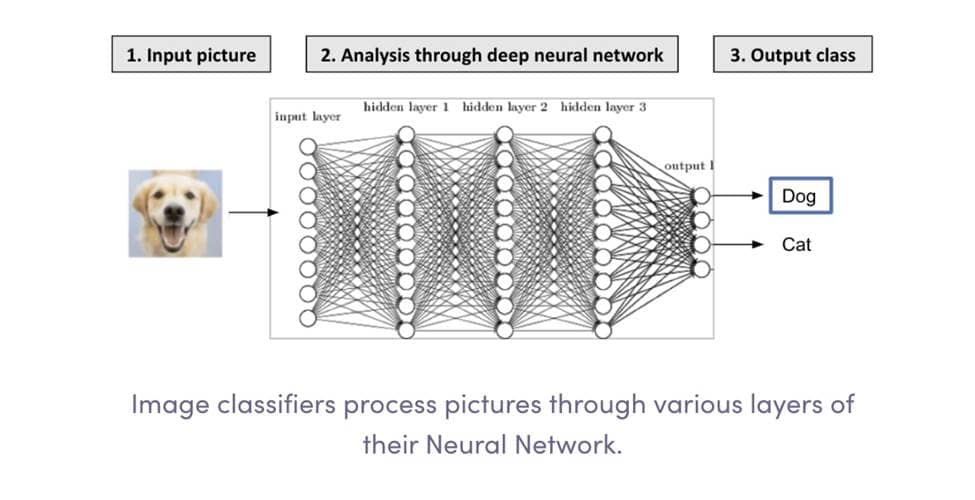
The two types of image classification
There are two types of image classification - unsupervised classification and supervised classification. Let’s break down both:
Unsupervised classification
With unsupervised classification, it groups pixels into clusters and based on their properties, will classify these clusters with a land cover class. It’s a basic technique and easy to segment and understand an image.
Supervised classification
With supervised classification, you pick representative samples for each land cover class. These samples generate a signature file which is then used to run a classification.
The importance of classifiers with machine learning
Why is classification so important with machine learning? What purposes do they serve? We’ve got some handy use cases to explore further down which prove the effectiveness of this type of technology. However, in general, classifiers provide predictions based on the input data provided.
In this case, an image or set of images is categorized into one or more boxes. For example, a stock photography site utilizes image classifiers to help categorize similar images with the same keyword. A few other benefits that come with image classification include:
- This technique surpasses human-level accuracy
- It saves a lot of time through automation
- Helps businesses that are limited on budgets
- Trains AI models to your business needs and criteria
With image classification, this machine-learning algorithm helps solve real-world problems that wouldn’t have been possible some two to three decades ago.
Top tips on how to create your own image classifier
Depending on your technological knowledge, what is deemed easy for some, might not be the case for others. In order to garner the most success with this technique, you’ll want the right tools to train your deep learning model.
A tool like Levity is highly effective when you’re looking to create your own image classifier from scratch.
1. Identify the problem that needs resolving.
Before you start creating your own image classifier with the relevant coding, what problem are you facing? Many industries are able to make use of image classifiers for any number of reasons, so what’s yours?
Breaking it down into smaller problems helps to simplify your image classification process. After all, when you’re setting the parameters for your classifier, you don’t want to overcomplicate it. That could lead to less accuracy and results that perhaps aren’t as accurate as they could be.
When creating a custom image classifier there are options for doing it with code and without code. We’ll take a look at how you do it with code.
2. Download the image dataset.
Let’s use the example of fruit to help with training the image classifier. With that being said, we need to download a selection of fruit from the web. Be wary not to download any images that have copyright issues and that your download settings don’t require your permission to download each one individually.
There are a number of applications you are able to use in order to download these images much more efficiently. Imageye for example is a useful tool for downloading all images visible on the webpage.
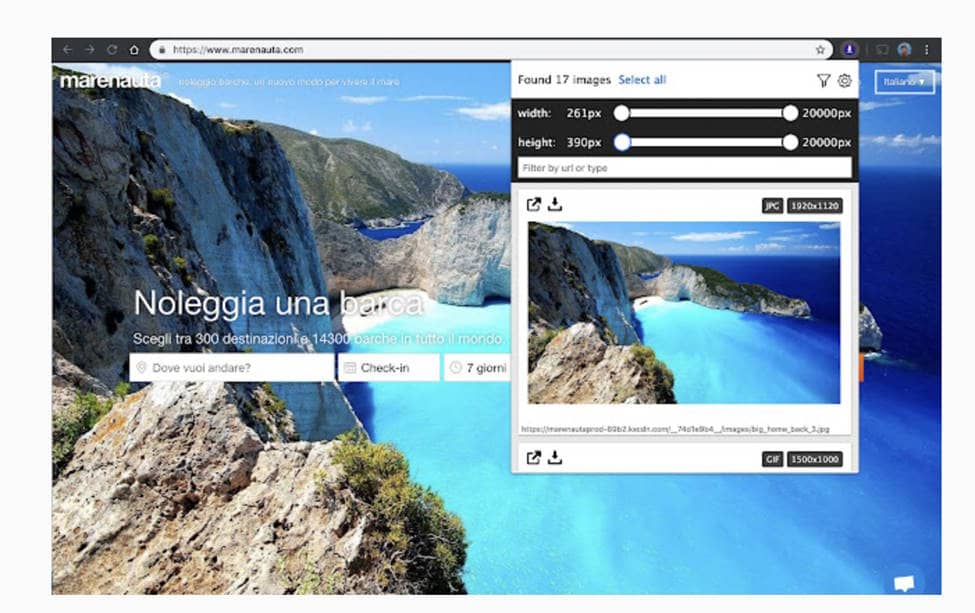
If you’d prefer not to use a browser extension, then another option is to install FastAi, which along with the below code, helps assemble all images into a library format.
urls=Array.from(document.querySelectorAll('.rg_i')).map(el=> el.hasAttribute('data-src')?el.getAttribute('data-src'):el.getAttribute('data-iurl'));
window.open('data:text/csv;charset=utf-8,' + escape(urls.join('\n')));You’ll want to input this coding into the Javascript console in your Chrome. This will acquire all the URLs of the images you require and save them in a CSV file. From here you simply create folders and download the images.
3. Assess the data available.
Once all images have been downloaded, it’s important to take a look at all the data you have and how accurate it is. It’s also helpful when trying to locate inconsistencies within the data sets.
In order to help train the image classification model to achieve better results, a slight variation in data makes all the difference. Levity has a useful illustration of how assessing the data plays a part in the process of training the classifier to improve upon its results.
This analysis is part of the process that will have an impact on the rest of the chain, getting closer to the deployment of the AI model.
4. Label your data.
As shown above, in the illustration, another important part of creating your own image classifier is to label your data. This happens at the analysis stage of the process.
Labeling the data is done in a variety of ways. The ol’ traditional method of internal labeling is a practice that is quite time-consuming, especially considering the size of said project. The approach taken depends on the complexity of the issue and the data at hand.
You may wish to opt for outsourcing this task or doing it internally, the choice is yours.
5. Monitor results and find ways to improve them over time.
An image classifier is worth measuring to understand how well the task is being handled. With machine learning, there are always improvements to be made and you’re not always going to get 100% confidence. Humans need to be involved in monitoring and assessing the results produced before passing them on further.
Human intervention will only improve the model as it’s trained and learns with each human interaction.
Use cases of image classification
There are a number of use cases worth mentioning when it comes to image classification. Regardless of the industry or type of business, many organizations benefit from the innovations that machine learning creates. Such examples include:
Facial recognition in security
Image classification is being used moreso now than ever before across security to help identify people. From reviewing security footage to facial recognition for use in airports and other places that require it.
This is helpful for keeping people safe and helps track down those that might need to be taken aside for questioning.
Traffic monitoring and congestion
Image classification is helpful for use in everyday life for helping monitor traffic and keep commuters moving on their daily travels. This type of classification automatically counts the number of vehicles on the road, as well as detects signs of congestion.
This information is then utilized by the relevant authorities to help improve traffic and reduce the risk of accidents.
Retail customer segmentation
With image classification, retailers benefit from using this technique to help with customer segmentation. It automatically segments customers into different groups depending on a variety of factors, from who is more likely to buy a product to those who are merely window shoppers.
Tailor your image classification for the needs of your business
With machine learning becoming a more sought-after technology, it’s beneficial for your business too. Creating a custom image classifier helps automate and speed up processes that would otherwise take too long to do manually.
With a little extra help from humans, these models used will only improve and provide more efficiency and quality results moving forward. Take advantage of making your own image classifiers for your business this year.








