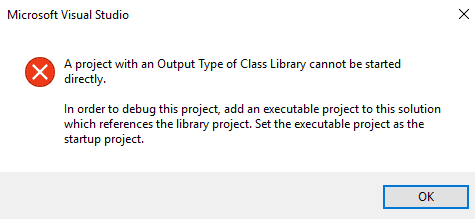This error will ocurr when the project you're working with compiles into .dll assembly and provide a set of classes with implemented functionalities.
The project creates only a DLL, it has no executable to run, therefore you need to add a solution to your project with Output Type either Console Application or Windows Application (Winforms).
Once your project has a solution with any of the previous mentiones types (or maybe is a third party project and it already has but it isn't configured), just follow these steps in Visual Studio to solve your issue easily.
Solution
Right click on the Solution Explorer of your project in the right top corner of the IDE and the select the Properties option located in the dropdown menu.
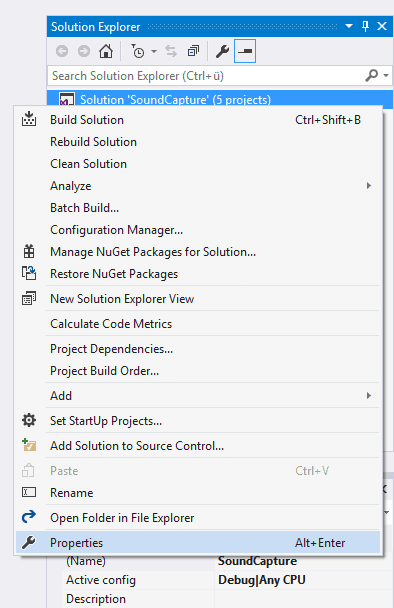
Now from the Solution Property Pages dialog that appears, select the StartUp Project list option. From the list of radio buttons, select the Single startup project and select from the list the solution create previously (or the one with Output), in this case the solution type is of WinForms.
Select it, apply changes and click OK.

Finally, go again to the Solution explorer and right click on the solution. Click on Clean Solution and finally build your project again.

The problem now should be solved, have fun !