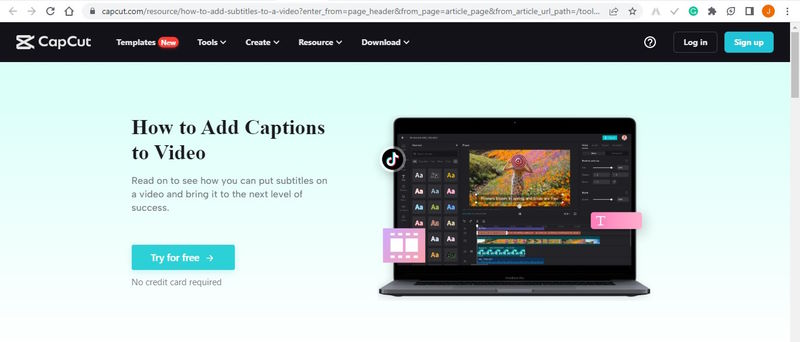Tap into your inner visual virtuoso with CapCut, the revolutionary free online video editor that redefines the boundaries of creativity.
Dive into a world where stunning transitions, mesmerizing visual effects, and jaw-dropping motion tracking blend effortlessly to craft captivating videos. CapCut's advanced features transport you into a realm where imagination takes center stage, allowing you to infuse your projects with an unparalleled level of artistic expression.
From seamless transitions that guide the viewer's gaze to animated elements that dance across the screen, prepare to embark on a journey that pushes the limits of visual storytelling.
Visual Effects
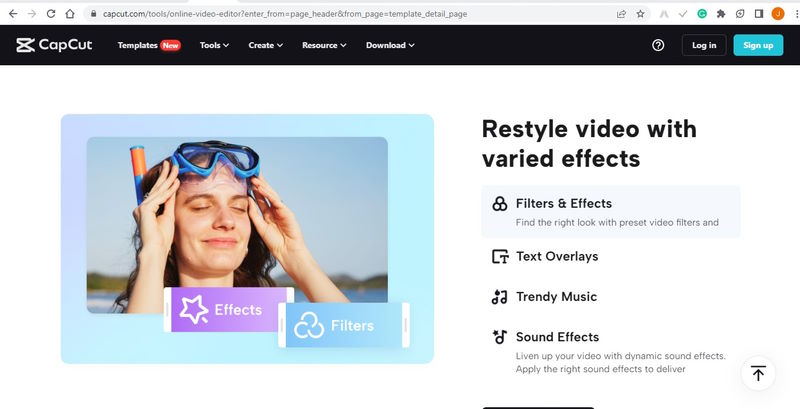
CapCut presents a dazzling array of visual effects that catapult your videos to new heights of creativity and allure. With an extensive selection of filters, overlays, and stickers, you can effortlessly transform the mood and atmosphere of your footage, transporting your audience to different realms.
CapCut offers precise customization options, allowing you to fine-tune the intensity, opacity, and blending modes of these effects, giving your videos a unique and personalized touch.
One of CapCut's standout features is its motion-tracking capability. With this advanced tool, you can attach stickers or text to specific objects or people within your video, creating mesmerizing effects as they seamlessly move with the tracked subjects.
Moreover, CapCut empowers you with keyframe animation, enabling you to animate specific attributes of an element over time. This sophisticated feature allows for complex movements and transformations, adding an extra layer of dynamism and flair to your videos.
Transitions
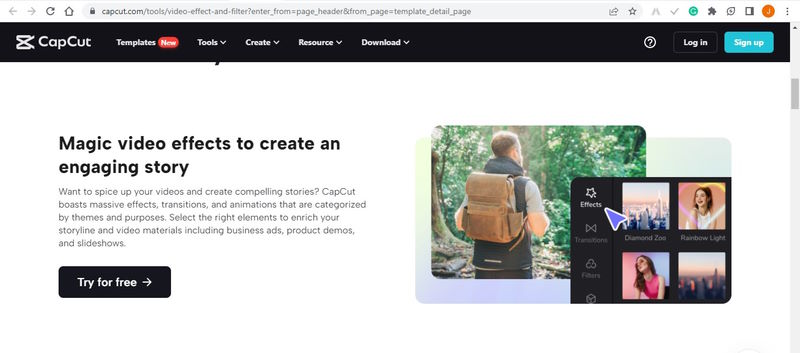
CapCut offers a diverse collection of transitions that effortlessly elevate your videos to a new level of visual storytelling. Whether you're looking for classic fades and dissolves or more dynamic effects like zooms, flips, and spins, CapCut has an extensive range of options to choose from.
These transitions serve as seamless bridges between clips, enhancing the flow and capturing the viewer's attention. With just a few taps, you can experiment and find the perfect transition that complements your video's narrative or aesthetic.
CapCut's integration of these transitions ensures a polished and professional look, even for those new to video editing. Whether you're creating a cinematic masterpiece or a short social media clip, CapCut's diverse collection of transitions empowers you to infuse your videos with a captivating and seamless visual experience.
Keyframing
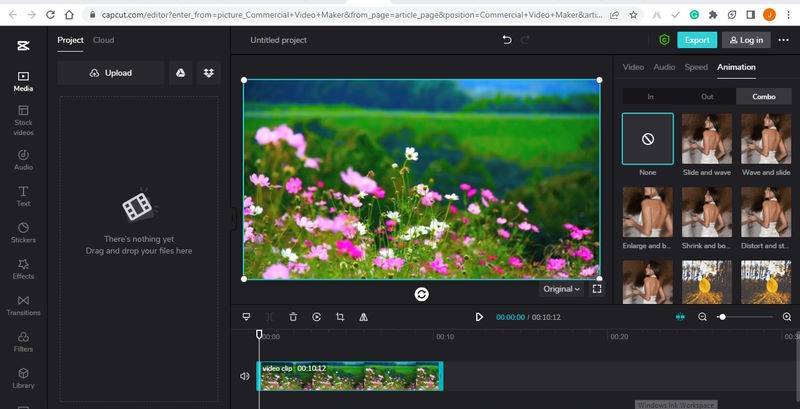
Keyframing allows you to add complex movements and transformations to specific elements within your video, giving you precise control over their trajectory, timing, and appearance. With a few clicks, you can animate objects, text, or effects, creating captivating visuals that captivate your audience.
CapCut's keyframing feature enables you to set keyframes at different points in time, defining the desired attributes of your selected element at each keyframe. For example, you can smoothly scale an object from small to large, rotate it in a specific direction, or move it across the frame at varying speeds. The ability to customize and animate these attributes brings an extra layer of creativity and dynamism to your videos.
By manipulating keyframes, you can create intricate animations, transitions, and visual effects that tell a compelling story or enhance the overall aesthetic of your video.
Video Background Removing
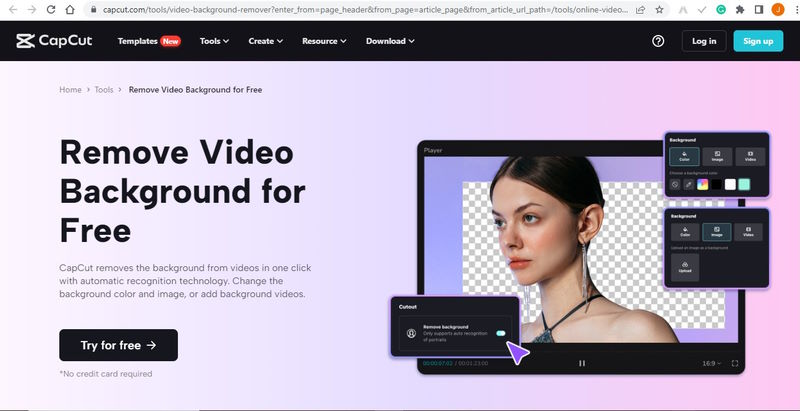
CapCut's video background remover revolutionizes the editing process, allowing you to seamlessly separate the foreground elements from the background in your videos. With this powerful tool, you can effortlessly remove unwanted backgrounds, replace them with new ones, or create a transparent background for special effects and overlays.
Gone are the days of complicated manual editing or the need for specialized software. CapCut's video background-removing feature utilizes advanced algorithms to automatically detect and extract the foreground subject, eliminating the need for tedious manual selection. This saves you time and effort, making the editing process more efficient and accessible.
Whether you want to place your subject in a different environment, create a green screen effect, or integrate them into a motion graphic, CapCut's background removal feature offers limitless creative possibilities.
Motion Tracking
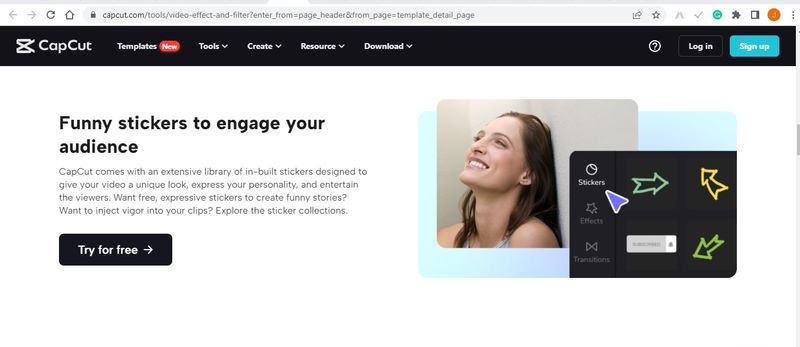
CapCut's motion tracking feature is a powerful tool that brings a new level of interactivity and dynamism to your videos. With motion tracking, you can attach elements such as stickers, text, or effects to specific objects or people within your video, allowing them to seamlessly move and react to the tracked subjects.
The process is simple yet effective. CapCut's advanced algorithms automatically analyze the video frames, detecting and tracking the desired object or person throughout the footage. Once the tracking is complete, you can easily attach elements to the tracked subject with just a few taps.
You can use motion tracking to create playful effects, highlight specific objects or characters, or add an extra layer of visual interest to your videos. It's a powerful tool for both professional creators and casual users who want to elevate their videos and make them stand out.
Chroma Key Effect
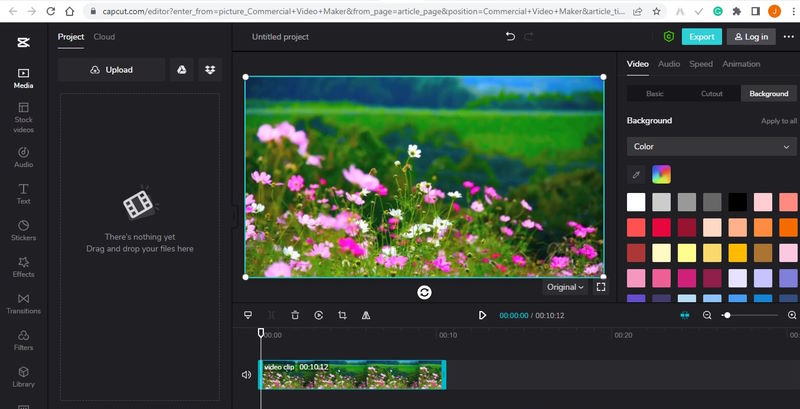
Another advanced effect offered by CapCut is the Chroma Key, commonly known as the green screen effect. With the Chroma Key feature, you can remove a specific color (typically green or blue) from your video footage and replace it with another image or video, creating a seamless blend between the foreground and background.
CapCut's Chroma Key effect opens up a world of creative possibilities. You can transport your subjects to exotic locations, place them in fictional worlds, or create stunning visual effects that would be difficult or impossible to achieve without the green screen technique.
The Chroma Key effect is widely used in filmmaking, music videos, and content creation as it offers a way to create immersive visual experiences and bring imagination to life.
Conclusion
Whether you're an aspiring filmmaker, a social media influencer, or simply someone who enjoys creating visually stunning videos, CapCut is a powerful tool that unlocks limitless possibilities for expressing your creativity.