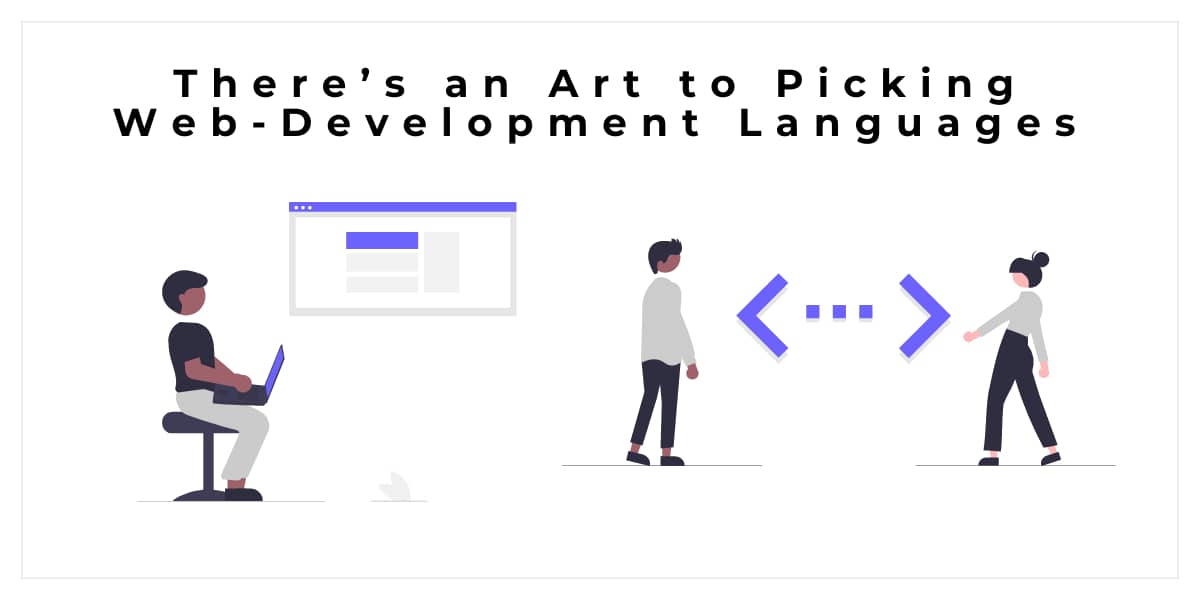If digital product design and development were only a science, then you wouldn’t have to choose which language to use when writing a mobile app or website.
Sure, you want your new website to accomplish specific, real-world things, but you probably wouldn’t mind a bit of elegance to go with your practicality.
There’s an art to creating digital products that look, feel, and perform the way you want. An experienced digital design and development team listens carefully to the client’s needs and then brings all the elements together to serve users in intuitive ways.
One of the earliest decisions made is to determine the best coding language to use when bringing your digital dreams to life. You have a range of options:
-
Python, Ruby, Node, or C#.Net
-
Java
-
JavaScript
-
React and React Native
-
Angular JS
-
iOS, Swift, and Kotlin
Each has its strengths and weaknesses. For certain projects, it’s easy to decide which language will do the job best. For others, there’s an art to picking a language and seeing what develops.
Java
Java is a trusty arrow in the quivers of many digital developers. You’ll find it used in a wide array of digital tools and online products because it’s so adaptable.
Pros
Because so many people use it, there are a lot of resources out there. If you have a question about Java, you won’t have a hard time finding an answer. It’s relatively easy to learn.
It’s been around for a long time, so it’s a stable option that’s resistant to hacking. There’s also that wide community of coders out there using it and pushing its capabilities, so people find new and innovative ways to use it.
The beauty of a versatile language is it can run on just about any platform that has Java Runtime Environment installed. Mac OS, Windows OS, Linux, and more are Java-friendly.
Common uses include:
-
data processing and mobile computing
-
desktop applications
-
backend development for enterprise-level digital products
-
Android app development
Cons
It can take a while for Java to load. In effect, it’s easier for humans to use than it is for machines to use.
Java’s not what you’d call sleek. It’s a tank. It gets the job done, but there are newer and flashier languages out there.
Challenges include:
-
excessive garbage collection
-
thread deadlocks and gridlocks
-
Java application server bottlenecks
JavaScript
Don’t let the name fool you. JavaScript and Java have different functions. A developer will create something with Java and then tell it what to do with JavaScript.
Pros
It handles simple animations and more complex scripts, so it’s definitely a flexible choice.
Much like Java, JavaScript has been widely adopted, so well-written scripts should run as you’d wish.
Talking about art, JavaScript allows website designers the chance to experience and play with the look to create something with its own style.
Common uses include:
-
website games
-
animations and interactions
-
scripts that run on apps
Cons
It’s not always easy to spot and fix bugs in JavaScript.
It’s also relatively easy for someone to copy and use JavaScript source code without getting a license.
Challenges include:
-
bugs caused by automatic semicolon insertion
-
dependent on global variables
-
prototypes don’t always scale up
Python
If you’re looking to build complex web tools, then Python might be your answer. It’s used for everything from data analysis to artificial intelligence (AI).
Pros
Python is relatively easy to learn and use, and it can be applied to object-oriented and procedure-oriented programming.
In addition, scientists appreciate its ability to handle data analysis and advanced computing.
Common uses include:
-
IoT functionality
-
data analysis and visualization
-
mathematic and scientific computation
-
machine learning and AI
Cons
Before you chose Python, make sure you have a massive amount of memory because it’ll be necessary.
As a rule, users prefer to surf the net quickly. Python is more geared toward slow, deep work.
Challenges include:
-
database access
-
weak in mobile computing
-
runtime errors
React JS
If you’re looking to build a user interface for a web application, then React JS is the way to go. The similarly named React Native is the go-to when building applications that run on mobile apps.
Pros
According to the experts, there are plenty of resources available online to help you understand React JS.
It allows you to save time and effort because components are reusable, making websites easy to develop and maintain.
It’s also a wiz with HTML strings and reduces some of the complex coding necessary with other programming languages.
Common uses include:
-
websites and tools that will also be built as apps
-
website or web tool animations and interactions
-
scripts that run on programs and apps
-
website games
Cons
It has its own way of doing things. When data starts flowing, it can be confusing to the uninitiated.
There’s been a Wild West approach because it’s used in a variety of ways that might take a programmer a while to figure out on a legacy project.
Challenges include:
-
flexible nature reduces uniformity
-
not built with SEO in mind
-
regular updates make it hard to keep up
Angular JS
An open-source framework for building web applications, Angular JS allows programmers to make quick changes to respond to customer needs. It’s Google’s application of choice.
Pros
Angular JS supports caching and other processes, so it can improve server performance.
Two-way data binding means changes to the view or presentation layer are communicated to the model.
If you’re in a hurry, it requires less Angular JS code to develop app prototypes.
Common uses include:
-
single-page apps
-
dynamic web applications
-
business-level web apps
Cons
Angular JS can be challenging to developers who aren’t well-versed in model-view-controller architecture. It’s often necessary to hire a team.
JavaScript is mandatory, which means some users won’t have access to your website or apps if JavaScript isn’t enabled.
You also have to set your jaw in a determined way as you debug the scopes because it can be a daunting process.
Challenges include:
-
difficult to learn
-
not a lot of documentation
-
not created for SEO
Swift for iOS
The shift from Objective-C to Swift for iOS greatly simplified the process of building software and apps for Apple products.
Pros
It was designed to be easy to use, so you’re able to work quickly and without many errors.
Swift is both type-safe and memory-safe, so debugging is easier.
If you’re updating a project written in Objective-C, Swift is compatible, so it’s relatively easy to expand features.
Common uses include:
-
building iPhone apps
-
programming for Apple Watches, Apple TVs, and Mac desktop apps
-
web development and server-side programming
Cons
If you’re trying to serve the Android community, you’re out of luck. Swift won’t work.
Swift was geared specifically for the Apple environment and doesn’t always work and play well with others.
Challenges include:
-
frequent updates and changes
-
hard to find experienced developers
-
doesn’t always work well with third-party tools
The Art of Digital Product Development
Websites and mobile apps should respond quickly and intuitively. Users don’t need to know about server compatibility or how long it takes a developer to add new features.
But building digital products can go in a variety of directions. Part of the art of serving your customers online means picking the coding language that will provide the results you and they need.
Whether trusting your staff or hiring contractors, make sure you have an experienced team that can help you think through all of the options.