As a constant user of Google Chrome, I believe that the bubble download feature added in recent versions of Chrome was a terrible idea, at least for those persons like me that constantly work with Downloads. The Chrome download bar, which is also known as the "Downloads Shelf", is a very useful user interface element that appears at the bottom of the Chrome browser when you download a file from the internet. It provides on-screen information about the ongoing or completed downloads, as well as the option to interact with the files by performing actions such as moving files, deleting, or opening them, so simple as that.
In the latest version of Google Chrome you're forced to use by default the new bubble download tray which is in my opinion, very uncomfortable to use for many reasons:
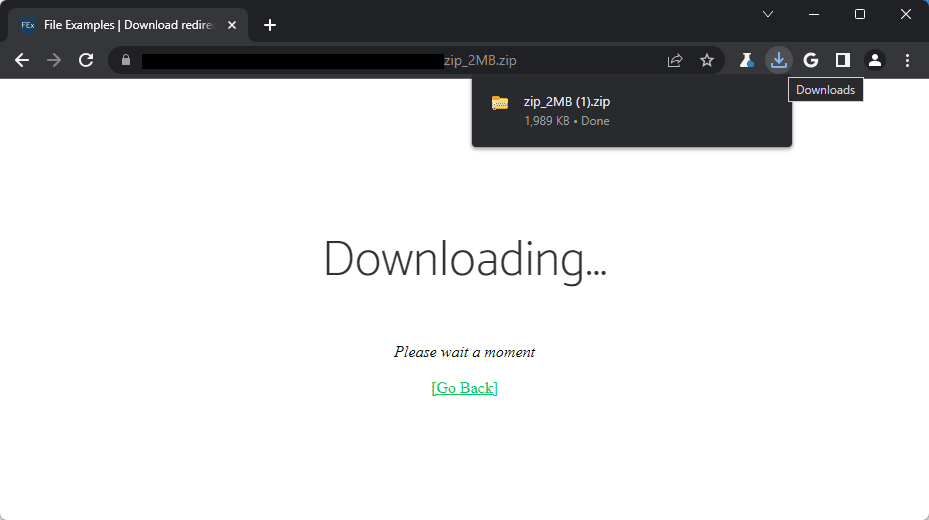
If you click on an element of the page you're currently browsing, the downloads tray will hide and you will be unable to interact with the file unless you open the tray manually, which adds more haste to the operation of simply selecting or uploading files.
In this short article, I'm going to explain to you how to easily enable the old downloads shelf of Google Chrome.
How to return to normal
To quickly return the things just as they used to be, navigate to the following address in your Chrome browser:
chrome://flags/#download-bubbleThis will launch the Chrome Experiments page and will focus on the Download Bubble feature section:
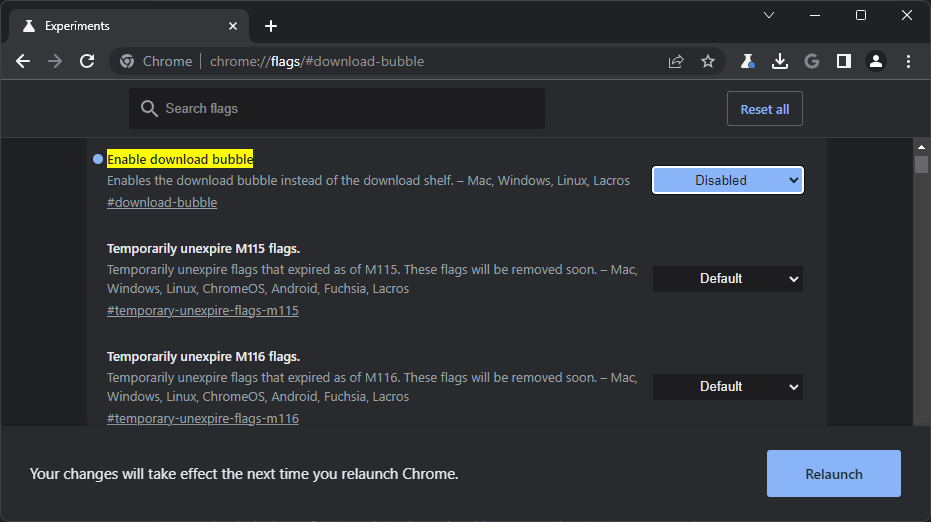
Unfortunately, you will have to restart the browser once you save the changes. But after restarting the browser, you will have the old downloads shelf of Chrome once again:
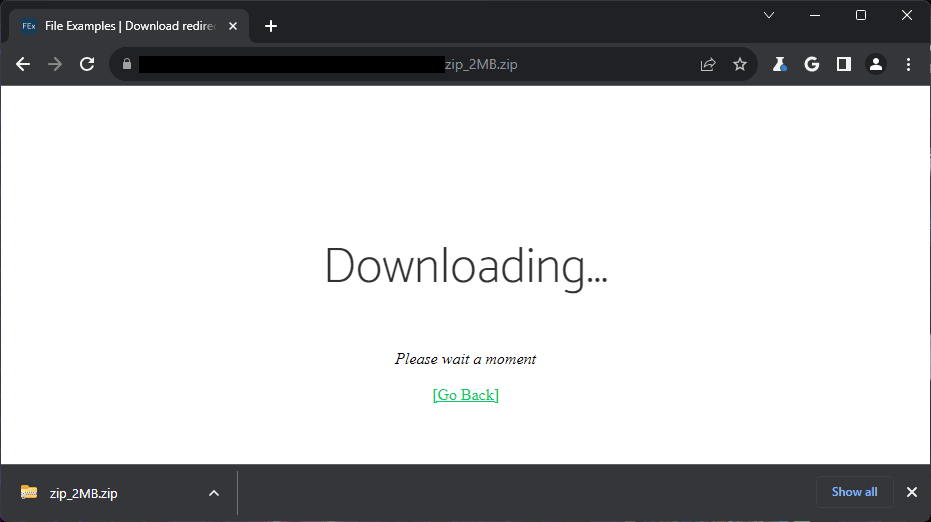
As a personal opinion, the old Chrome download bar provides a very convenient way to monitor, manage and move our downloads without interrupting our browsing experience, you can easily drag and drop from the shelf either to your system or simply to file inputs in other web pages. It allows you to keep track of multiple downloads, and pause and resume them directly in the interface instead of clicking extra buttons to access your downloaded files.
I hope this solves the same inconvenience I had when updating Chrome to the latest version, please let us know in the comments section which version of the component do you like the most.








