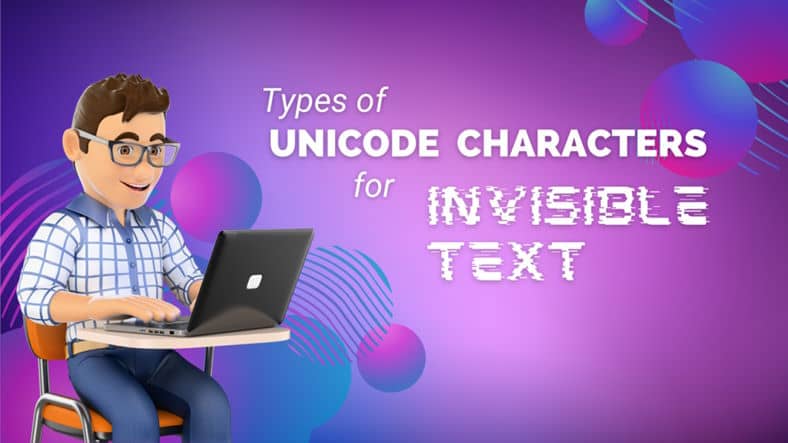Invisible text is a type of text that a human eye can’t see, but machines can recognize it as a real character. It is actually a Unicode character that is usually used to add space where you can’t make use of the space key.
You can’t create an invisible without third-party help. Some try to use a specific Unicode character to create a blank text, but they don’t work for them. This is because there are different types of character codes available for invisible text, and only a few of them work.
So, in this blog, we are going to show you some types of Unicode characters that you can use for invisible text.
5 Types of Unicode Characters for Invisible Text
Here are five different types of Unicode that you can use to create invisible text.
1. U+200B (Zero Width Space)
Zero Width Space is the most common and popular code that is used to create blank text. With the help of this U+200B code, you can create a space that has zero width, which means you can paste anywhere, and it will not even count as a character.
Now comes the main part, which is how you can use this Unicode and create it.
For this, first, you have to find a website that can allow you to use such codes. Here are two of the best sites we have found for you.
You can choose any of them, but we are using the second one. Let me show you how you can make use of this Unicode.
- Go to the site you have chosen, and there you will see a search bar.

- Copy this code (U+200B) and paste it there.
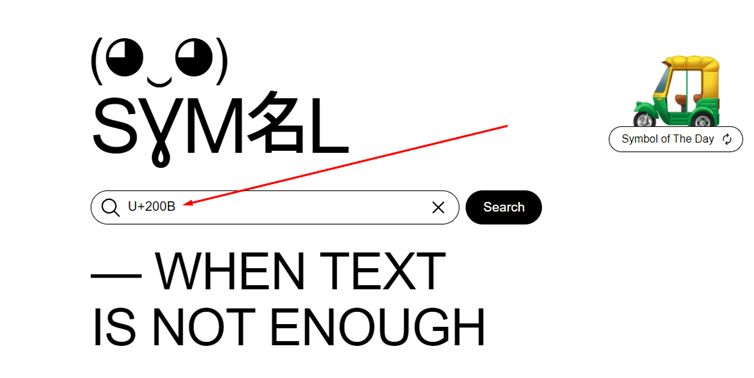
- Press “Enter,” and it will show you the results, just as shown below.
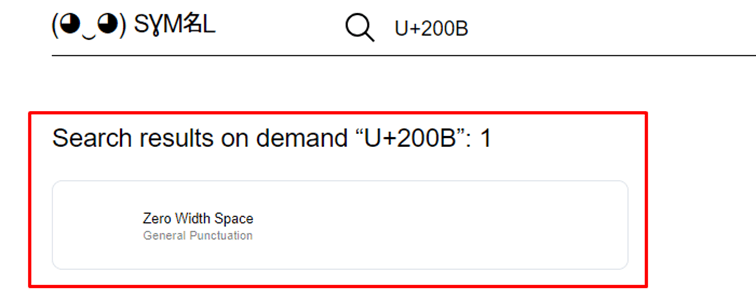
- If you hover your mouse cursor on the code, there will be a “Copy” button appear.
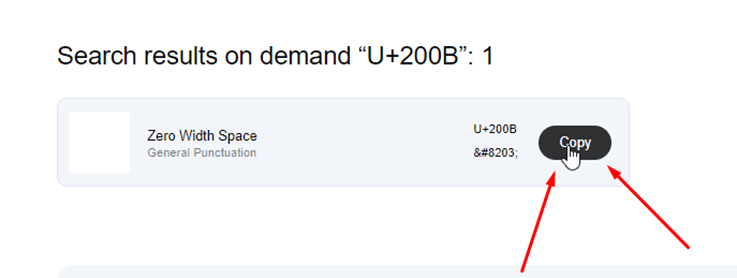
- Click on it, and the invisible character will be copied to your clipboard.
- Now, paste it wherever you want to.
So, this is how you will be able to create invisible text using U+200B Unicode characters.
2. U+2060 (Word Joiner)
Another type of Unicode character that can help you create blank space text is Word Joiner (U+2060). This Unicode also works similarly to the above one because, as you know, the article is all about invisible text.
This character can help to create invisible text, and the process of this is the same as above.
- Go to the website you choose from above.
- Copy the code (U+2060) and paste it into the search bar.
- It will show you results, and what you have to do is copy the invisible text (just as we did above).
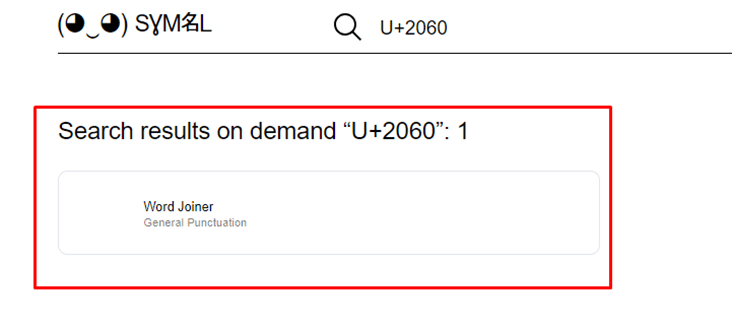
- Now you have copied the text, paste it into a doc or text file to test it so that you know it works.
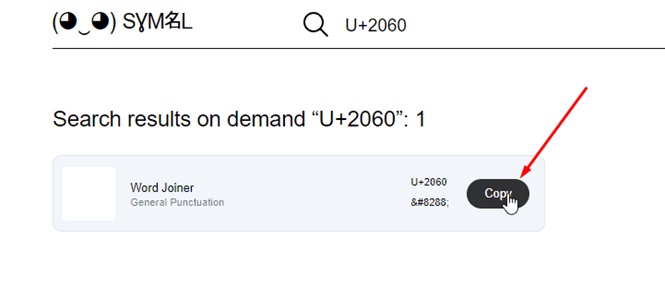
So, this is how you will be able to create invisible text and use it for what purpose you have created it.
3. U+3164 (Hangul Filler)
Hangul Filler is also another Unicode character that is most widely used to create invisible text. This code is quite different from other codes. Whereas other Unicode only works to add space, this is an actual character but invisible to the human eye.
So, now, if we talk about how you can use this Hangul Filler code to create invisible text, then the process is similar to the above.
- Copy the code (U+3164) and go to the website. You can also search the code if you know the name.
- Then, paste it in the search bar and press “Enter.”
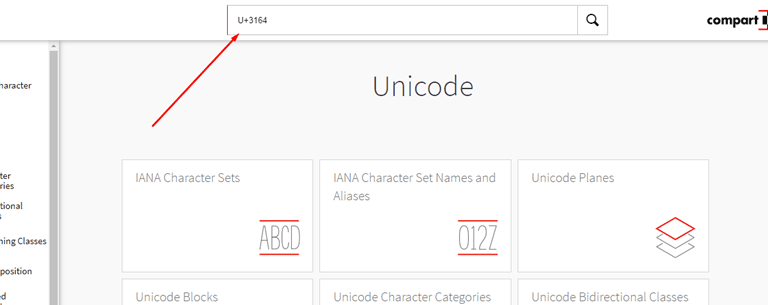
- It will show you only one result, which will be Hangul Filler.
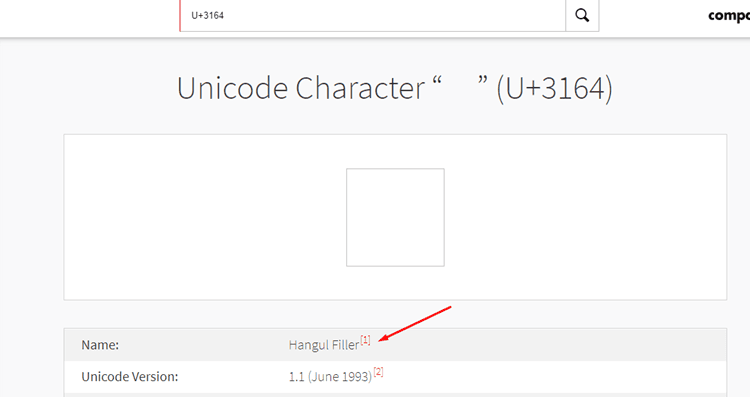
- As we are using Compart here, the process of copying the invisible text is different.
- Do you see a box in the image below? Simply double-click on it, and it will select something.
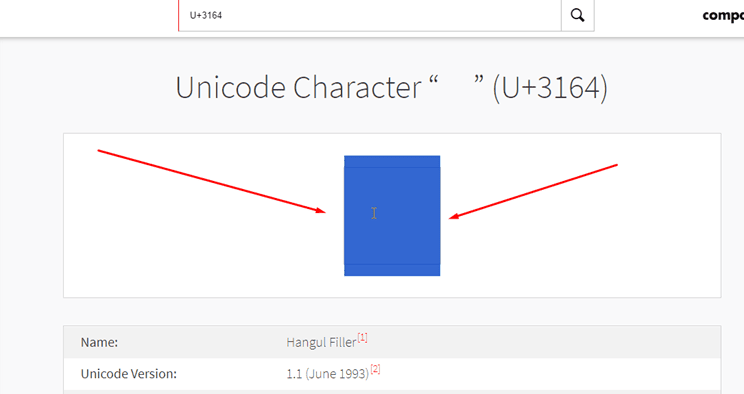
- This is invisible text. Press CTRL+C and it will copy to your clipboard.
- Now, paste it wherever you want to.
Let’s move to the next type of Unicode character.
4. U+2062 (Invisible Times)
The fourth type of Unicode character that you can use to create invisible text is U+2062. It is called Invisible Times, which works similarly to the above codes. And if we talk about using this code to make invisible text, then it is no different than the methods we discussed above.
But for your surety, here’s how you can use this Unicode character.
- Copy the code (U+2062) and paste it into the search bar of the website.
- There, it will show you the character “Invisible Times.”
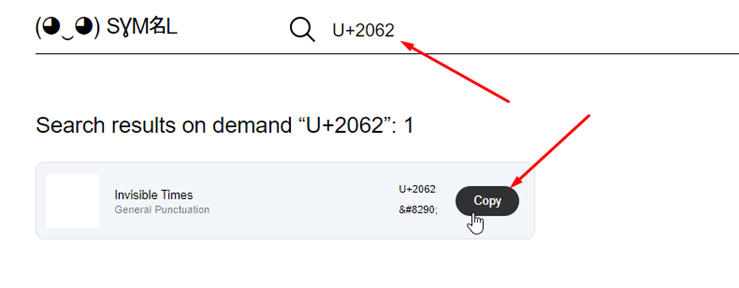
- Simply copy it as you did in the above types.
Now, the blank text is copied. You can paste it anywhere.
5. U+FEFF (Zero Width No-Break Space)
Last but not least, the type of Unicode character for invisible text is Zero Width No-Break Space. With this, you will be able to create a blank space that works as invisible text and send it wherever you want to. The machines will recognize it as a real character.
Let me show you how you can make use of this code and copy invisible text.
- Copy the code (U+FEFF) and go to Symbl or Compart website.
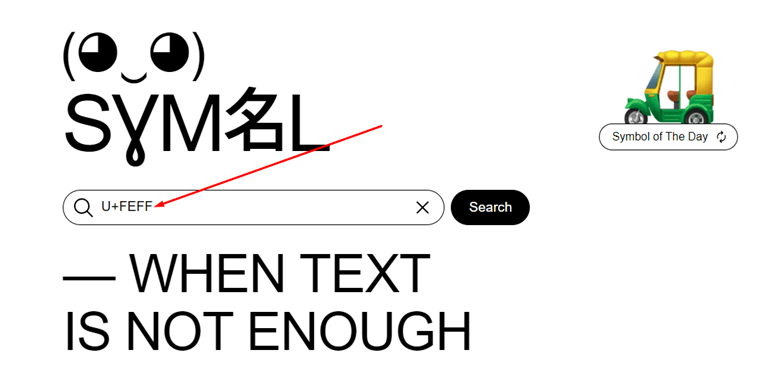
- In the search bar, paste it and press “Enter.”
- They will show you the results. Hover your mouse cursor and click “Copy.”

- You can also test it before using the invisible text on any word counter website, just like we did below.
So, these were the five types of Unicode characters for invisible text.
Is there Any Other Method Than Unicode Characters for Invisible Text?
This is also one of the most frequently asked questions we see. So, the answer is yes. There is an easy and useful way than Unicode characters. In this way, you just have to go to the online invisible text generator and copy it. No need to find a code or anything else.
Now, let us show you how such online tools can help you copy invisible text. For illustration purposes, the invisible text tool we are using is Editpad. You can also use this tool for free.
- Open the tool, and you will see the interface as shown below.
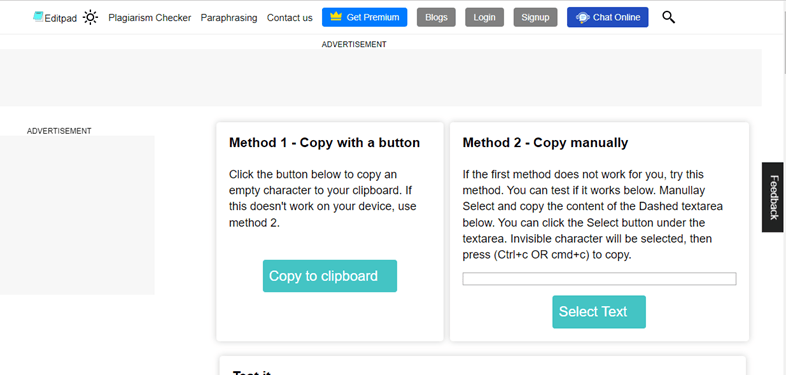
- This tool provides two methods that you can use to copy the invisible text.
- In this method 1, you can directly copy the blank space to the clipboard.
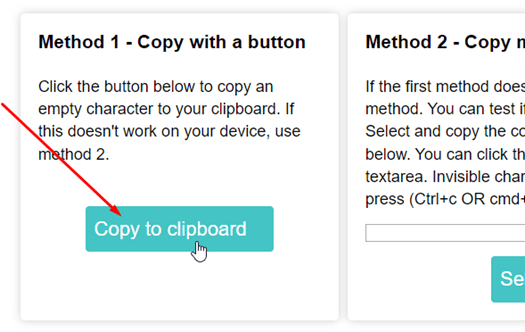
- But in method 2, you have to select the text manually and then press CTRL+C to copy it.
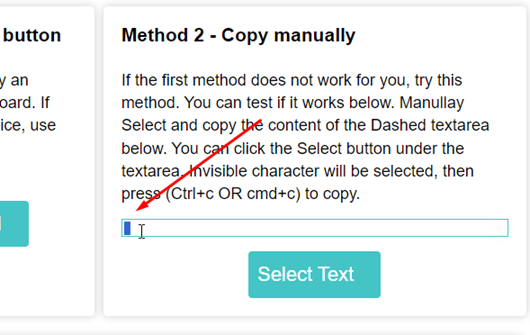
- It also provides a testing option where you can test the invisible text and see whether it works or not.
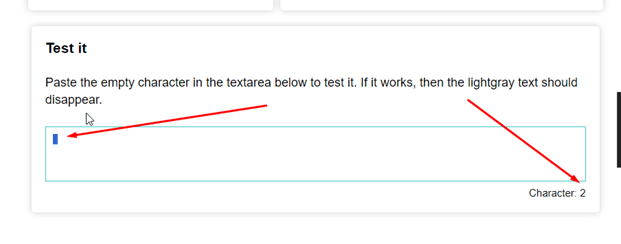
This is how you will be able to copy invisible text.
Conclusion
So, this article was all about types of Unicode characters for invisible text. We have discussed five different types of Unicode characters that you can use to create invisible text. Besides, we have also discussed a different method that can help you copy the blank text.