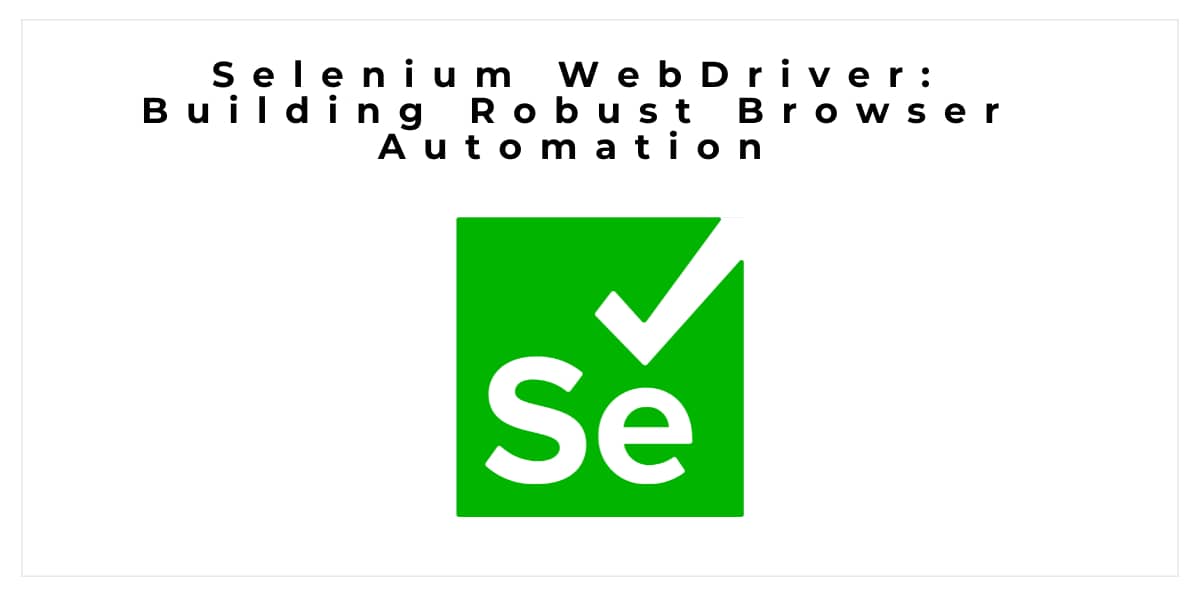Efficiency, precision, and speed are critical while developing websites and testing software. This is where Selenium WebDriver comes in, a potent technology that completely transforms browser automation and testing. This article explores Selenium WebDriver's fundamentals, its use in contemporary online development, and how it enables programmers and testers to create reliable and effective browser automation solutions.
An Overview Of Selenium
Let's first grasp the general concept of Selenium before delving into the specifics of Selenium WebDriver. Selenium is a set of open-source software that makes web browser automation easier. Developers and testers may replicate user activities, conduct testing, and validate online applications using the infrastructure it offers for automating interactions with web browsers. One of the most important of the many parts of the Selenium suite is Selenium WebDriver.
An Overview Of Selenium WebDriver
Now that we have covered what is Selenium, let's get an idea of what Selenium WebDriver
Is. The foundation of Selenium's browser automation capabilities is Selenium WebDriver. Developers may use this robust interface to create scripts in a variety of computer languages, interact with web components, and take actions on web pages. WebDriver directly interacts with the browser's native automation functionality, in contrast to other Selenium components that rely on JavaScript-based automation.
Creating Dependable Browser Automation
Selenium WebDriver gives developers and testers the tools they need to create dependable browser automation solutions for a variety of use cases:
Automated Testing
Automated testing is one of the main applications for Selenium WebDriver. It enables testers to write test scripts that mimic user behaviors including button clicks, form fills, and website navigation. These scripts may be executed on many browsers and operating systems, guaranteeing consistent testing outcomes and spotting possible problems before they arise.
Cross-Browser Testing
Since there are an array of web browsers, cross-browser compatibility is rather vital for providing a seamless user experience. In addition, through the provision of a consistent API that functions across diverse browsers such as Firefox, Chrome, Safari, and more, Selenium WebDriver makes cross-browser testing much easier.
Functional Testing
It entails determining if the features and functions of an application adhere to the requirements. By allowing testers to replicate a variety of user interactions, Selenium WebDriver specializes in functional testing and guarantees that every part of an application functions as intended.
Regression Testing
Regression testing ensures that new modifications do not unintentionally disrupt current functions when programs change with updates and additions. Regression testing is made effective by Selenium WebDriver's capacity to mimic user actions and interactions, aiding developers in identifying and resolving problems before they affect users.
Data-Driven Testing
WebDriver offers data-driven testing, which allows test scripts to be parameterized to test various scenarios using various sets of data. This strategy improves test coverage and aids in locating edge situations that manual testing could miss.
How to Use Selenium WebDriver?
What is Selenium and how Selenium WebDriver works? Itr works by exploiting the built-in automation features of the browser. It additionally works with a web page's Document Object Model (DOM), thus giving developers the ability to find, work with, and further interact with objects such as buttons, forms, and even links. Furthermore, WebDriver scripts are made up of a set of commands that tell the browser how to behave.
To carry out the intended operations, these scripts interact with the WebDriver API, which in turn interacts with the browser. A fluid series of interactions that replicate user behavior is the end outcome.
Effectively Using Selenium WebDriver
The following recommended practices may be used by developers and testers to fully utilize Selenium WebDriver:
- Select the Correct Locator Strategy: Accurately locating web items is essential. Different locator methods, such as ID, name, class name, XPath, and CSS selector, are available with WebDriver.
- Implement Explicit Waits: WebDriver supports explicit waits, which let scripts pause until a certain set of criteria are fulfilled. Verifying that items are available, visible, or interactable prior to actions being taken, improves script dependability.
- Use the Page Object Model (POM): This design pattern improves the maintainability and reuse of scripts. For each page or component of an application, distinct classes are created, and interactions and locators are included within those classes.
- Give Test Script Structure Top Priority: Test scripts with a clear structure are simpler to comprehend, update, and scale. Observe coding conventions, arrange test cases logically, and include insightful comments.
Summing Up
Selenium WebDriver is a beacon of efficiency and accuracy in the changing environment of web development and software testing. Selenium WebDriver, with its ability to create comprehensive browser automation solutions, improves how developers and testers approach jobs ranging from automated testing to cross-browser compatibility validation.