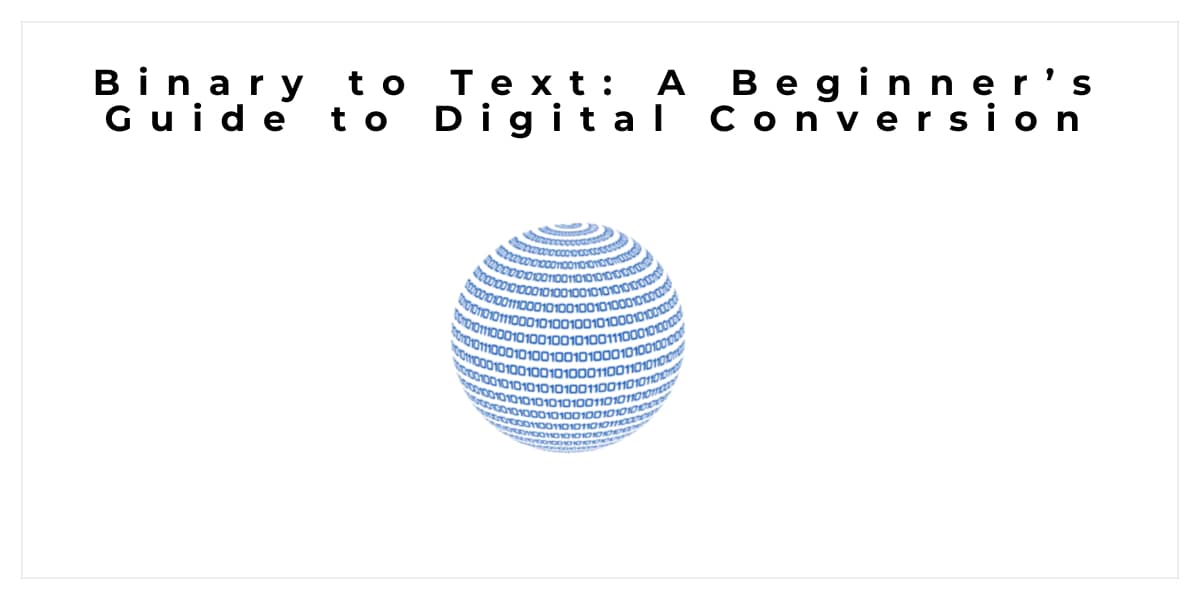Binary language is the language that consists of 1’s and 0’s. This is the language that is used by computers to understand and process the data that they are provided.
There are a few simple processes that you can follow to convert binary code into normally written text, i.e., in normal letters and alphabets.
In this guide, we’re going to be looking at those in detail.
1. Method number 1: Converting Binary to Text Manually
The first method that we’re going to discuss here is converting binary to text manually.
Changing binary strings to normal text is a two-step process. In other words, you first have to change the binary code (1s and 0s) to decimal digits and then change those into alphabets and letters, etc.
- To change a binary string to decimal, you just have to do a bit of simple multiplication. You have to take every 1 in the string as the number “2” raised to the power of whichever position it is from right to left. For example, in the string “10101101,” the “2” digits will be taken as “27 0 25 0 23 22 0 20.” The 0s are kept as they are.
- Now, all of the 2s will be raised to their respective exponents and then added together. In the example cited above, the string will become “128 + 0 + 32 + 0 + 8 + 4 + 0 + 1” and the sum would be 173.
That is the process that you have to follow to change binary to decimal. However, this is not where everything ends. The next thing you have to do is change the decimal number to normal ASCII text.
For that, all you have to do is open up an ASCII table and find the decimal entry. The character/letter written in front of the respective decimal entry is what you’re looking for. So, for example, if your binary string translates to 69 in decimal, then it would correspond to the letter “E” in an ASCII table.
2. Method number 2: Using an online binary-to-text convertor
The method that we’ve described just now works well, but it is not very efficient. You first have to convert the binary numbers to a decimal number, after which you have to fetch an ASCII table and tally it from the list.
There is a quicker method available, and that is to use an online binary code translator.
A binary code translator is also called a binary-to-text convertor. These are basically online tools that are made to process the provided binary string quickly and convert it into standard text.
The benefit of using a tool is that you don’t have to spend as much time on the process. All you have to do is enter the binary code and start the process.
Recommended Online Tools for Binary Translation
There are different online tools that you can use for this purpose. It can be a bit tricky to pick one from the lot. To help you along with that, we’re going to talk about two binary code translators.
1. Binary Translator by Prepostseo
The Binary Translator by Prepostseo is a simple and easy-to-use online tool that you can utilize for your binary-to-text conversions. It has a very straightforward working style, and it works in real time. You just have to put in your binary code input, and the output will be processed instantly.
There are a number of different features that make this binary translator a go-to choice. Some of them are as follows:
- It is 100% free to use
- It allows you to upload files from your device if you want to input binary strings in bulk
- It allows you to download the output to your local storage
2. Binarytotext.net
The second tool that we’re going to discuss here is Binarytotext.net. This website is solely dedicated to tools like converting text to binary and vice versa, hex to decimal and vice versa, and so on.
The thing about Binarytotext.net is that it does not provide a whole bunch of features, as is the case with Prepostseo. However, it does provide an exceedingly simple interface. On the interface, there is a simple input box where you can enter the string of binary digits. Then, you can click on the “Binary to Text” button, and the output will be provided right below it.
There are no confusing menus that you have to worry about, nor are there any lengthy processes that you have to go through. It’s quick and easy.
All in all, the features that make this tool likable are:
- It has a very straightforward and simple interface
- It allows binary-to-text and text-to-binary conversions in one place
- The conversions are very quick
Conclusion
Converting binary to text can come in handy in different situations. There are different methods that you can follow for this, including the manual method and the tool method.
We’ve talked about both of them in the post above. We hope you now have a good idea about binary-to-text conversion, and you will be able to easily perform it when the time arises.