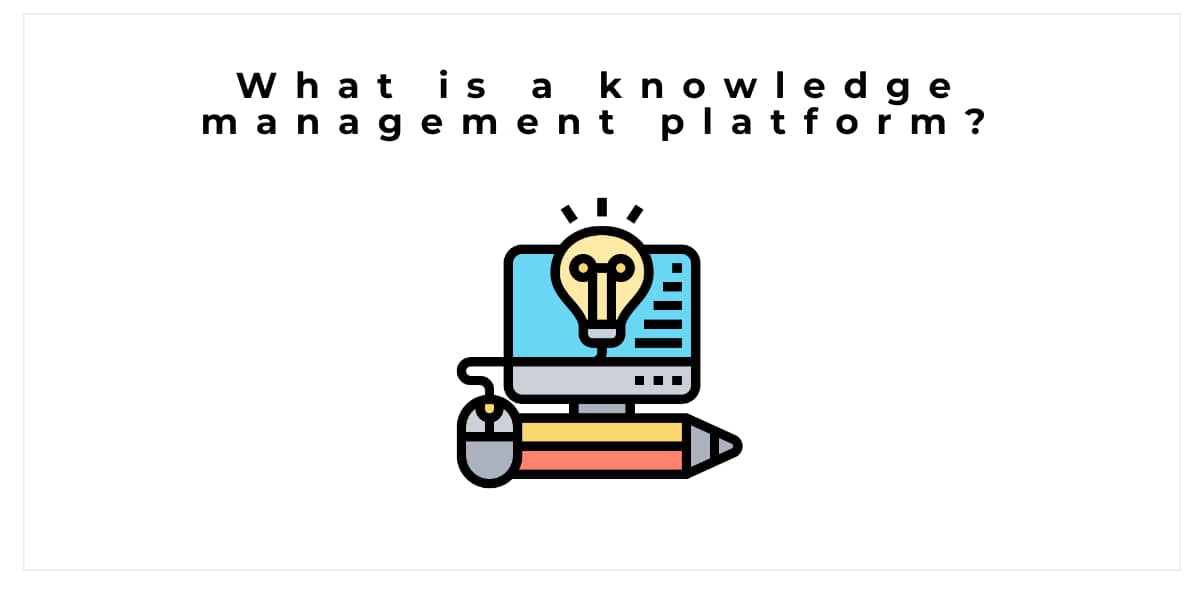In today’s fast-paced business environment, effective knowledge management is crucial for maintaining a competitive edge. Knowledge management involves the process of capturing, distributing, and effectively using organizational knowledge. This includes not only the information and expertise within a company but also the systems and tools that help manage and utilize this knowledge.
A knowledge management platform (KMP) plays a pivotal role in this process by providing a centralized system where information and knowledge can be stored, accessed, and shared. The importance of these platforms cannot be overstated. They streamline information flow, enhance collaboration, and ensure that valuable insights and data are not lost or duplicated. In an era where data drives decision-making, having a robust KMP helps organizations stay agile, improve productivity, and foster innovation.
2. What is a Knowledge Management Platform?
A knowledge management platform is a specialized software solution designed to manage an organization's knowledge assets. Its primary purpose is to centralize, organize, and facilitate access to critical information and expertise within the organization. These platforms offer a variety of tools and features aimed at improving how knowledge is shared and utilized across the company.
Definition and Purpose: A knowledge management platform serves as a repository for storing and managing information such as documents, best practices, and employee expertise. It supports activities such as content creation, collaboration, and information retrieval. The goal is to ensure that valuable knowledge is easily accessible to those who need it, thereby enhancing decision-making and operational efficiency.
How It Differs from Other Software Solutions: Unlike general software tools or traditional file storage systems, a knowledge management platform is specifically designed to handle the nuances of knowledge sharing and management. Key differences include:
- Centralization: KMPs provide a single, unified system for knowledge storage and access, unlike scattered file systems or disparate databases.
- Collaboration Features: They include specialized tools for collaboration, such as discussion forums, wikis, and social features, which are not typically found in standard file storage solutions.
- Advanced Search and Retrieval: KMPs often have advanced search functionalities, including tagging, categorization, and indexing, to help users quickly find relevant information.
- Integration Capabilities: These platforms are designed to integrate seamlessly with other enterprise tools and systems, enhancing their utility and ensuring a smooth flow of information across various departments.
3. Key Features of Knowledge Management Platforms
Centralized Repository: A fundamental feature of knowledge management platforms is their centralized repository. This is a unified location where all organizational knowledge—documents, policies, procedures, and best practices—is stored. This centralization ensures that all information is organized, accessible, and consistently managed, reducing the risk of data silos and fragmentation.
Collaboration Tools: Knowledge management platforms are equipped with various collaboration tools that facilitate teamwork and communication. These tools include discussion forums, shared workspaces, and real-time editing capabilities. They enable teams to work together more effectively, share insights, and solve problems collaboratively, regardless of their physical location.
Search and Retrieval Capabilities: Advanced search and retrieval functionalities are crucial for any knowledge management platform. These capabilities allow users to quickly find relevant information through keyword searches, filters, and tags. Sophisticated indexing and categorization systems ensure that users can easily access the data they need without sifting through irrelevant information.
Integration with Other Tools: A good knowledge management platform integrates seamlessly with other enterprise tools and systems, such as Customer Relationship Management (CRM) systems, Enterprise Resource Planning (ERP) systems, and communication tools. This integration ensures a smooth flow of information between different platforms and enhances overall operational efficiency.
Analytics and Reporting: Analytics and reporting features provide valuable insights into how knowledge is being utilized within the organization. These tools track metrics such as user engagement, content popularity, and search effectiveness. By analyzing this data, organizations can identify knowledge gaps, assess the effectiveness of their knowledge management practices, and make data-driven decisions to improve their strategies.
4. Benefits of Using a Knowledge Management Platform
Improved Efficiency and Productivity: By providing a centralized repository and streamlined processes, knowledge management platforms significantly enhance efficiency and productivity. Employees can quickly access the information they need, reducing time spent searching for documents and allowing them to focus on more strategic tasks.
Enhanced Collaboration and Communication: Collaboration tools within KMPs facilitate better communication and teamwork. Employees can share knowledge, discuss ideas, and collaborate on projects in real-time, leading to more innovative solutions and faster problem-solving.
Better Decision-Making: Access to accurate and up-to-date information enables better decision-making. Knowledge management platforms ensure that decision-makers have access to the right data and insights, leading to more informed and effective decisions.
Reduced Redundancy and Improved Consistency: By centralizing knowledge and standardizing information, KMPs reduce redundancy and ensure consistency across the organization. This helps avoid duplicated efforts and ensures that everyone is working with the same set of accurate information.
Streamlined Onboarding and Training: Knowledge management platforms streamline the onboarding process by providing new employees with easy access to essential information and training materials. This accelerates the learning curve and helps new hires become productive more quickly.
5. Examples of Knowledge Management Platforms
Guru: Guru is a prominent knowledge management platform designed to help organizations capture and share knowledge efficiently. It offers a centralized knowledge base with easy-to-use collaboration features. Key features include:
- Centralized Knowledge Base: A single source for all company knowledge.
- Integration Capabilities: Seamless integration with tools like Slack, Microsoft Teams, and Google Workspace.
- Real-Time Updates: Automatically updates information to ensure accuracy.
- Knowledge Verification: Allows team members to verify and validate knowledge for reliability.
Confluence: Confluence by Atlassian is another widely used knowledge management platform. It provides a robust set of tools for collaboration and documentation. Key features include:
- Team Spaces: Dedicated areas for team collaboration and document management.
- Templates: Pre-built templates for creating consistent documentation.
- Powerful Search: Advanced search capabilities with filters and indexing.
- Integration: Integrates with Jira and other Atlassian products.
SharePoint: Microsoft SharePoint is a versatile platform known for its document management and collaboration features. Key features include:
- Document Libraries: Centralized storage for documents and files.
- Collaboration Sites: Tools for team collaboration and project management.
- Workflow Automation: Customizable workflows to streamline business processes.
- Integration: Seamless integration with Microsoft Office and other Microsoft products.
Notion: Notion is a flexible knowledge management platform that combines note-taking, task management, and database functionalities. Key features include:
- Customizable Workspaces: Allows users to create personalized and collaborative workspaces.
- Database Integration: Integrates various types of content, including notes, tasks, and databases.
- Real-Time Collaboration: Supports real-time editing and collaboration.
- Templates and Widgets: Offers a range of templates and widgets to enhance productivity.
6. How to Choose the Right Knowledge Management Platform
Assessing Your Organization’s Needs: Selecting the right knowledge management platform starts with a clear understanding of your organization’s specific needs. Begin by identifying the types of knowledge and information that are critical to your operations, as well as the challenges your organization faces in managing and sharing this knowledge. Consider factors such as the size of your organization, the complexity of your knowledge assets, and the level of collaboration required. Engaging stakeholders across different departments can provide valuable insights into what features and functionalities are most important.
Factors to Consider:
- Scalability: Ensure the platform can grow with your organization. It should handle increasing amounts of data and users without performance issues.
- Ease of Use: A user-friendly interface is crucial for widespread adoption. The platform should be intuitive, with minimal training required for employees to get started.
- Integration: The platform should integrate seamlessly with other tools and systems used within your organization, such as CRM systems, project management tools, and communication platforms. This integration helps streamline workflows and ensures that knowledge management is embedded in your existing processes.
Evaluating Different Options: When evaluating different knowledge management platforms, compare their features, pricing, and support services. Look for user reviews and case studies to gauge how well the platform performs in real-world scenarios. Consider conducting a trial or demo to experience the platform’s functionalities firsthand. Additionally, assess the vendor’s customer support and training resources to ensure you have access to assistance when needed.
7. Implementation and Best Practices
Steps to Successfully Implement a Knowledge Management Platform:
- Plan and Prepare: Develop a clear implementation plan that includes objectives, timelines, and responsibilities. Involve key stakeholders in the planning process to ensure alignment with organizational goals.
- Customize and Configure: Tailor the platform to meet your organization’s specific needs. Configure settings, categories, and workflows to match your knowledge management requirements.
- Train Users: Provide comprehensive training for employees to ensure they understand how to use the platform effectively. Offer ongoing support and resources to help users adapt to the new system.
- Migrate Data: Transfer existing knowledge and documents to the new platform. Ensure data integrity and organize information in a way that makes it easily accessible.
- Monitor and Optimize: Continuously monitor the platform’s performance and gather feedback from users. Make adjustments and improvements as needed to enhance functionality and address any issues.
Tips for Maximizing Effectiveness:
- Encourage Adoption: Promote the benefits of the platform and create incentives for employees to actively use it. Highlight success stories and positive outcomes.
- Foster Collaboration: Use the platform’s collaboration tools to facilitate knowledge sharing and teamwork. Encourage employees to contribute and engage with the content.
- Regular Updates: Keep the platform updated with the latest features and security patches. Regularly review and refresh content to keep it relevant and useful.
Common Challenges and How to Overcome Them:
- Resistance to Change: Address resistance by communicating the benefits of the platform and involving employees in the implementation process. Provide ample training and support.
- Data Migration Issues: Plan the data migration process carefully to avoid data loss or inconsistencies. Test the migration in stages to ensure a smooth transition.
- Lack of Engagement: Increase engagement by making the platform a central part of your organization’s workflow and recognizing contributions. Solicit feedback and make improvements based on user input.
8. Conclusion
In conclusion, knowledge management platforms are essential tools for modern organizations seeking to harness the power of their collective knowledge. They offer numerous benefits, including improved efficiency and productivity, enhanced collaboration, better decision-making, reduced redundancy, and streamlined onboarding and training processes.