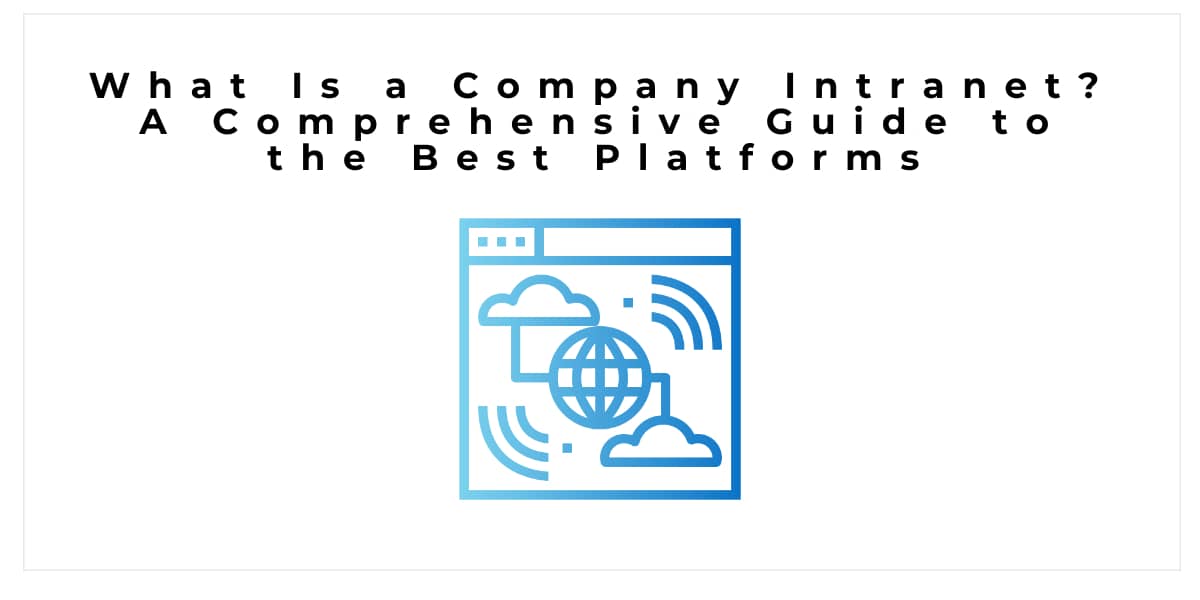A company intranet is a private, secure network used within an organization to facilitate communication, collaboration, and the sharing of information among employees. Unlike the internet, which is open to the public, an intranet is restricted to authorized users within the company. It serves as a central hub where employees can access company resources, communicate with each other, and collaborate on projects.
In today’s fast-paced business environment, the need for efficient internal communication and collaboration has never been greater. Intranets play a crucial role in modern business by providing a centralized platform that streamlines these processes. They help reduce the chaos of email chains, make information easily accessible, and foster a more connected and productive workforce. By integrating various tools and resources into a single platform, intranets enhance employee engagement and facilitate better decision-making.
What Is a Company Intranet?
A company intranet is a restricted network accessible only to the employees of an organization. Its primary purpose is to provide a secure platform for internal communication, collaboration, and information sharing. It acts as a central repository for company documents, policies, and procedures, ensuring that all employees have access to the most up-to-date information. Additionally, intranets often integrate with other business applications and tools, creating a seamless workflow for employees.
Key Features and Functionalities
- Document Management: Intranets provide a centralized location for storing and managing company documents. Employees can easily upload, download, and collaborate on documents, ensuring everyone has access to the latest versions.
- Communication Tools: Features like instant messaging, forums, and discussion boards facilitate real-time communication and idea sharing among employees.
- Task Management: Intranets often include tools for project and task management, helping teams stay organized and on track with their work.
- Employee Directory: A searchable directory of all employees, including their contact information and roles within the company, makes it easy to find and connect with colleagues.
- News and Announcements: Companies can use the intranet to post important updates, announcements, and news, keeping everyone informed and engaged.
Benefits of Using an Intranet
- Improved Communication: By providing a centralized platform for communication, intranets reduce the need for lengthy email chains and ensure that important information is easily accessible to everyone.
- Enhanced Collaboration: Intranets facilitate better collaboration by allowing employees to work together on documents, share ideas, and manage projects more efficiently.
- Increased Productivity: With easy access to information and tools, employees can work more efficiently and effectively, leading to increased productivity.
- Better Knowledge Management: Intranets serve as a knowledge base where employees can find answers to common questions, access training materials, and stay informed about company policies and procedures.
- Stronger Employee Engagement: By providing a platform for employees to connect and collaborate, intranets help foster a sense of community and engagement within the organization.
Why Your Business Needs an Intranet
Improved Communication and Collaboration
An intranet serves as a robust communication hub, allowing employees to easily share information, updates, and ideas. Tools such as instant messaging, forums, and discussion boards facilitate real-time interaction, reducing the reliance on lengthy email chains and fostering a collaborative work environment. This streamlined communication improves teamwork and ensures that everyone is on the same page.
Centralized Information and Resources
One of the key advantages of an intranet is the centralization of information and resources. All company documents, policies, procedures, and other important materials are stored in a single, easily accessible location. This not only makes it easier for employees to find the information they need but also ensures that they are accessing the most up-to-date versions of documents, reducing confusion and errors.
Enhanced Productivity and Efficiency
By providing quick access to information and tools, an intranet can significantly boost productivity and efficiency. Employees spend less time searching for documents or information and more time focusing on their core tasks. Integrated task management and project collaboration tools help teams stay organized and on track, further enhancing overall efficiency.
Secure and Controlled Access to Company Data
Intranets offer robust security features that protect sensitive company data. Access controls and permissions can be set to ensure that only authorized personnel can view or edit certain information. This not only helps in safeguarding proprietary data but also ensures compliance with data protection regulations. The controlled environment of an intranet provides peace of mind, knowing that your company’s information is secure.
Key Features to Look for in Intranet Software
User-Friendly Interface
A user-friendly interface is crucial for the successful adoption and use of an intranet. The platform should be intuitive and easy to navigate, ensuring that employees can quickly find the information and tools they need without extensive training. A clean, well-organized layout enhances user experience and encourages frequent use.
Customization and Scalability
Every business has unique needs, so it’s important that the intranet software offers customization options. The ability to tailor the platform to fit your company’s specific requirements and branding is essential. Additionally, the intranet should be scalable, allowing it to grow and evolve with your business. This ensures that the platform remains relevant and useful as your company expands.
Integration with Other Tools and Platforms
An effective intranet should seamlessly integrate with other tools and platforms that your company uses. This includes email, calendars, project management software, and other business applications. Integration streamlines workflows, reduces the need to switch between different systems, and ensures that all tools work together harmoniously.
Security Features
Given the sensitive nature of company information, robust security features are a must for any intranet software. Look for platforms that offer strong encryption, secure login methods, and detailed access controls. The ability to set permissions and manage user access is crucial for protecting your data and ensuring that only authorized personnel can access specific information.
Mobile Accessibility
In today’s mobile-centric world, it’s important that your intranet is accessible from mobile devices. This allows employees to stay connected and access important information on the go, whether they are working remotely, traveling, or simply away from their desks. A mobile-friendly intranet ensures that productivity is not hindered by location and that employees have the flexibility to work from anywhere.
Top Intranet Software Platforms
Overview of the Best Intranet Platforms
Selecting the right intranet software is crucial for enhancing your business operations. The following are some of the top intranet platforms. Each platform offers unique features designed to improve communication, collaboration, and productivity within your organization.
Guru:
Guru is an intranet platform that focuses on knowledge management and information sharing. It provides a centralized repository for company information, making it easy for employees to access and share knowledge. Guru integrates seamlessly with other tools, ensuring that information is available wherever employees are working.
- Key Features:
- Centralized knowledge repository
- Real-time information updates
- Integration with tools like Slack, Microsoft Teams, and more
- AI-powered suggestions for relevant information
- User-friendly interface with robust search functionality
Simpplr:
Simpplr is a modern intranet platform designed to enhance employee engagement and streamline internal communication. It offers a user-friendly interface and powerful features that make it easy to connect employees, share information, and foster a collaborative work environment.
- Key Features:
- Intuitive and customizable user interface
- Social features such as blogs, forums, and activity feeds
- Seamless integration with popular enterprise tools
- Advanced analytics to track engagement and usage
- Mobile accessibility for on-the-go access
Workvivo:
Workvivo is an intranet platform that combines traditional intranet features with social networking capabilities. It aims to boost employee engagement by creating a vibrant online community where employees can communicate, collaborate, and celebrate achievements.
- Key Features:
- Social intranet with features like newsfeeds, likes, and comments
- Employee recognition and reward systems
- Easy content creation and sharing tools
- Integration with existing HR and communication tools
- Comprehensive analytics and reporting
How to Choose the Right Intranet for Your Company
Assessing Your Company’s Needs and Goals
The first step in choosing the right intranet is to understand your company’s specific needs and goals. Consider what you want to achieve with the intranet, such as improving communication, enhancing collaboration, or centralizing information. Identify the key features that are most important for your organization, such as document management, social features, or mobile accessibility.
Evaluating Different Platforms
Once you have a clear understanding of your needs, evaluate different intranet platforms based on their features, ease of use, and scalability. Look for platforms that offer the flexibility to grow with your business and can be customized to meet your specific requirements. It’s also important to consider the integration capabilities of the platform to ensure it works seamlessly with your existing tools and systems.
Tips for a Successful Implementation
- Involve Key Stakeholders: Engage key stakeholders from different departments in the decision-making process to ensure the chosen platform meets the needs of all users.
- Pilot Testing: Conduct a pilot test with a small group of users to gather feedback and identify any potential issues before a full rollout.
- Training and Support: Provide comprehensive training and support to ensure all employees are comfortable using the new intranet. Offer ongoing support to address any questions or issues that arise.
- Continuous Improvement: Regularly gather feedback from users and make necessary adjustments to improve the platform’s functionality and usability.
Conclusion
Intranets are a vital tool for modern businesses, providing a centralized platform for communication, collaboration, and information sharing. They help streamline workflows, improve productivity, and foster a connected and engaged workforce.