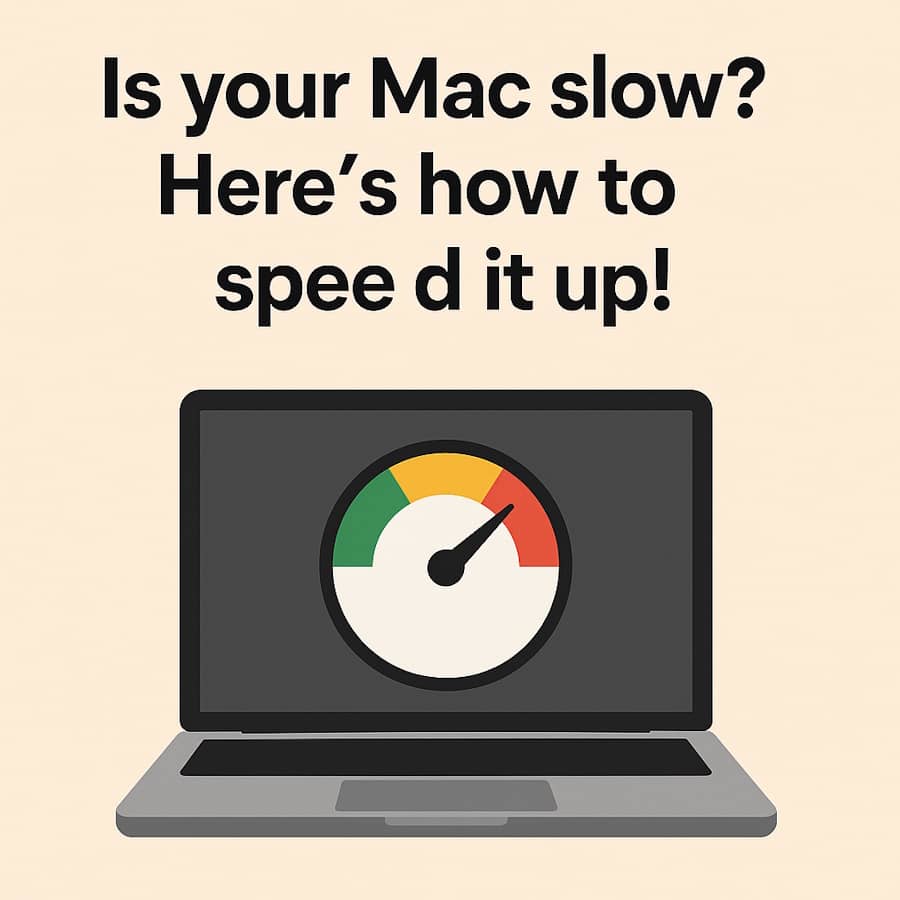A very common issue that we encounter is that our Mac is slow and it’s difficult to speed it up. But thankfully, there are certain methods to increase its speed and performance. And the good thing is that implementing those won’t really be that much of a burden. Here’s what you want to know here.
Stop apps running in the background
If your device is slow, one of the reasons is that you have lots of apps running in the background. Go to the Activity Monitor and consider stopping any of the processes that are just slowing you down and which aren’t in use right now. The faster you do that, the better it will be.
Your hard drive is getting full
Normally, your Mac needs some free space to handle its day to day activities. If your Mac is bloated and full of stuff, the most important thing is to delete unwanted files as quickly as possible. It might seem like not that much, but a simple and seamless improvement like that can indeed make a huge difference.
You can also use a Mac cleanup tool to help remove any junk files. Those can be removed automatically and the best part is that it can be fully implemented in a way that works for you. Yes, it’s one of the main methods to speed up a slow Mac, and it’s the best one as well. Why? You automate the process, just press a button and you’re going to save quite a bit of space in no time. At the end of the day, it’s the ideal way to handle your storage space, and the results can be excellent.
Your Mac is overheating
At times, the device can overheat if you have too many apps running, the CPU usage is 100% over a long time and so on. The best approach is to try and close your browser, maybe even restart, and only keep running apps and services that you need. It might not seem like a whole lot to do, but in the end, this can indeed make a massive difference. And that’s exactly what you need to take into consideration as much as possible.
Check the device for malware
Sometimes, your Mac might have malware. It happens, and it could be one of the reasons why your Mac has a very bad performance. That’s why it does make sense to check your device for malware often. You can do that via a Mac cleanup tool, or you can manually delete stuff that’s infected.
Additionally, it does make sense to install an antivirus or anti-malware tool on your device. That’s useful and it can deliver excellent benefits. What really matters is to get rid of the infection as quickly as possible. And once you know that, it will only provide excellent value going forward.
A lack of storage optimization
Storage optimization is actually useful because it will help ensure that you don’t run out of space. Naturally, aside from choosing to optimize storage from your Mac, you do want to delete stuff that doesn’t really have any use on your device right now. Not only will it be easier to handle all of that, but it will surely make the experience better, so try to keep that in mind in the end.
You don’t have enough RAM available
Sure, you could just add more physical RAM, but that could be expensive, not to mention that there are compatibility issues to consider. Instead of doing that, you can use the Terminal in order to clear some of the RAM. Enter the Terminal, use the command “sudo purge” and then enter your password to confirm. That will help clear unnecessary stuff from your RAM.
Uninstall apps
It makes a lot of sense to always uninstall apps that you are not using, where you can. The idea is that you want to assess the installed apps, and then figure out which ones are worth using and which ones are not. What really matters in most cases is that you want to fully uninstall those apps and remove the remaining items from the Library folder which pertains to those apps.
Conclusion
It’s a great idea to try all these things if you have problems with your Mac and it feels very slow. As you use your device, a lot of digital clutter accumulates onto it. And yes, it will feel slower and slower all the time. Using these tips will circumvent that. And everything from using a Mac cleanup tool to uninstalling apps, optimizing storage, all of that will help a lot. Give it a try for yourself, use it to your advantage, and you will find the results to be excellent. We highly recommend implementing these things, and the outcome can be outstanding in the end!