If you're a Java developer, you may probably want to use an IDE to keep control on your project (if you still use a simple text editor ... we recomend you to give a try to any IDE of this list). A Java IDE is an application that enables you, the developer to write and debug Java programs easily. The IDEs in this top offer a lot of features, like: building Java applications, TestNG, debugging, code inspections, Maven, Gradle, SBT, code assistance, JUNIT testing, multiple refactoring, ant , visual GUI builder and code editor quality and a lot more.
Enjoy our collection of 7 from the best free Java IDEs availables till the date.
7. jGRASP
jGRASP is a lightweight development environment, created specifically to provide automatic generation of software visualizations to improve the comprehensibility of software. jGRASP is implemented in Java, and runs on all platforms with a Java Virtual Machine (Java version 1.5 or higher). jGRASP produces Control Structure Diagrams (CSDs) for Java, C, C++, Objective-C, Python, Ada, and VHDL; Complexity Profile Graphs (CPGs) for Java and Ada; UML class diagrams for Java; and has dynamic object viewers and a viewer canvas that work in conjunction with an integrated debugger and workbench for Java.
The viewers include a data structure identifier mechanism which recognizes objects that represent traditional data structures such as stacks, queues, linked lists, binary trees, and hash tables, and then displays them in an intuitive textbook-like presentation view. The way it looks is that it is extremely user friendly, as everything in the old school. This program can also help when it comes to learning how to use the language itself and what the keywords are exactly (yeah, the syntax highlighting is not 2017 and it doesn't have autocomplete).
The filesize of the setup of jGRASP is about 6MB.
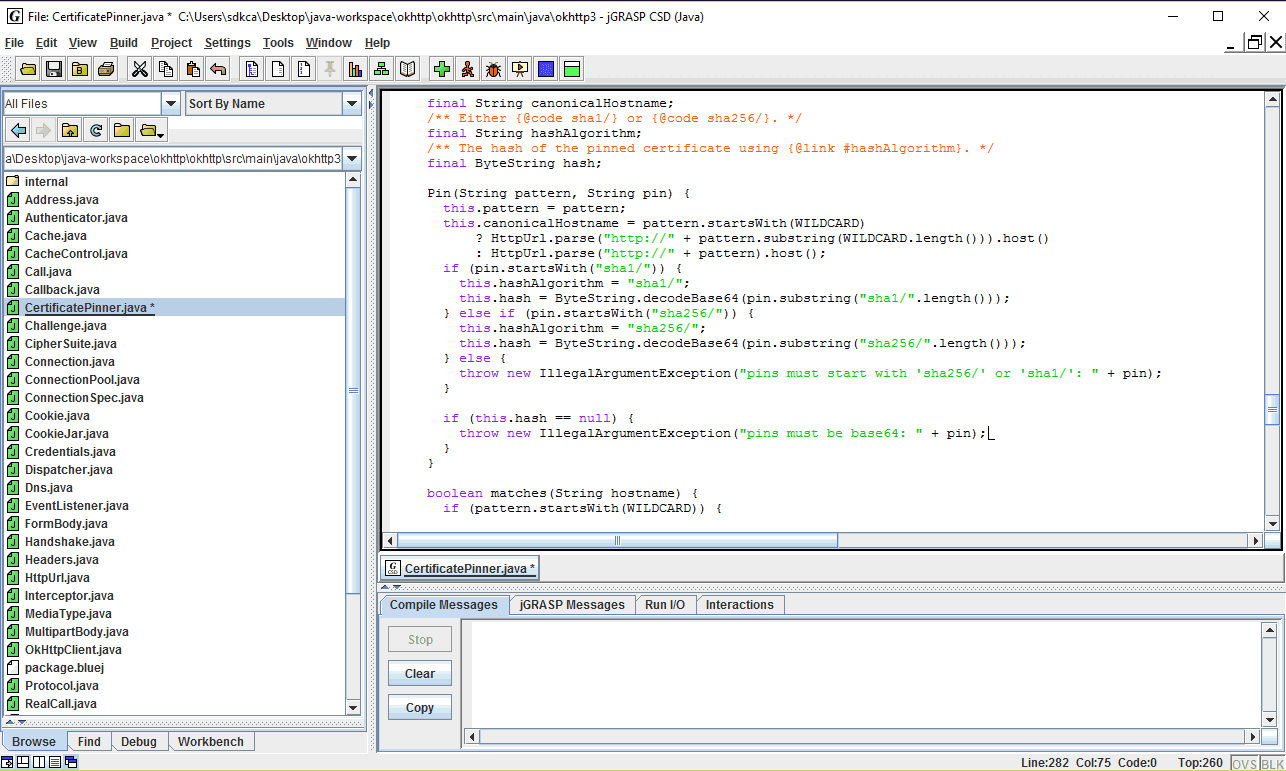
6. Dr. Java
New to the Java world ? you're willing to give Java a try? Don't want to mess up with complicated IDEs because you only want to say hello world in Java ? Do you read this with a TV commercial voice? Then Dr. Java may be an option for you. Dr. Java is a very simple, lightweight and completely functional IDE to get started in the Java world. It has been designed primarily for students, and provides an intuitive interface and the ability to interactively evaluate Java code. It's an excellent tool for teaching and working in test driven incremental development, if you're a teacher you can use it to teach Java to the students without showing an intimidating development environment, besides the name sounds like Dr. Mario, the retro NES game, tell me that it's not friendly.
The filesize of the setup of Dr. Java is about 15MB.
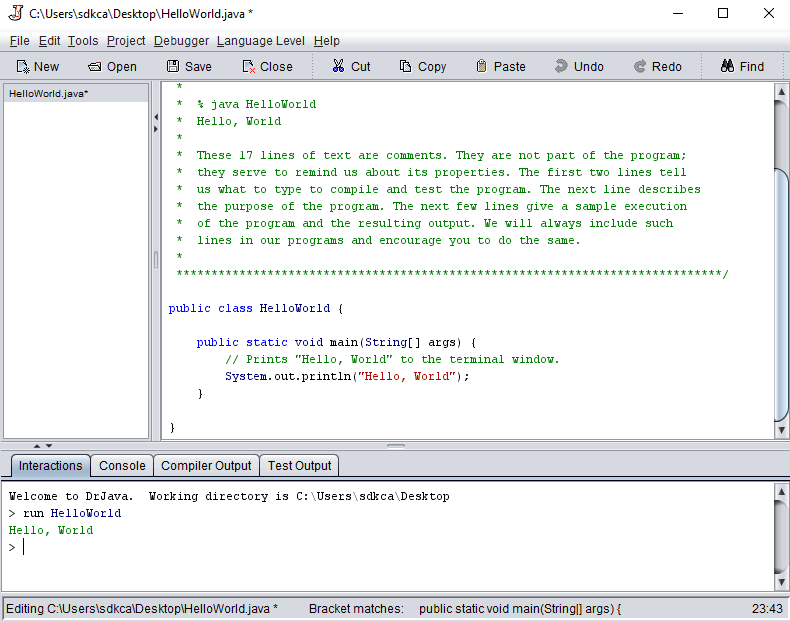
5. JDeveloper
JDeveloper is a free integrated development environment that simplifies the development of Java-based SOA and Java EE applications created by Oracle. JDeveloper offers complete end-to-end development to Oracle Fusion Middleware and Oracle Fusion Applications with support for the full development life cycle. With JDeveloper is very easy to create code and modify the structure in the project that your working in, it is a robust program that does what it is supposed to. For being an Oracle product, the UI is very outdated and feels archaic for 2017 however it's still an awesome option for a Java developer.
The filesize of the installer of JDeveloper is about 90MB for the JDeveloper Java Edition (generic) and about 2.1GB for the JDeveloper Studio Edition.
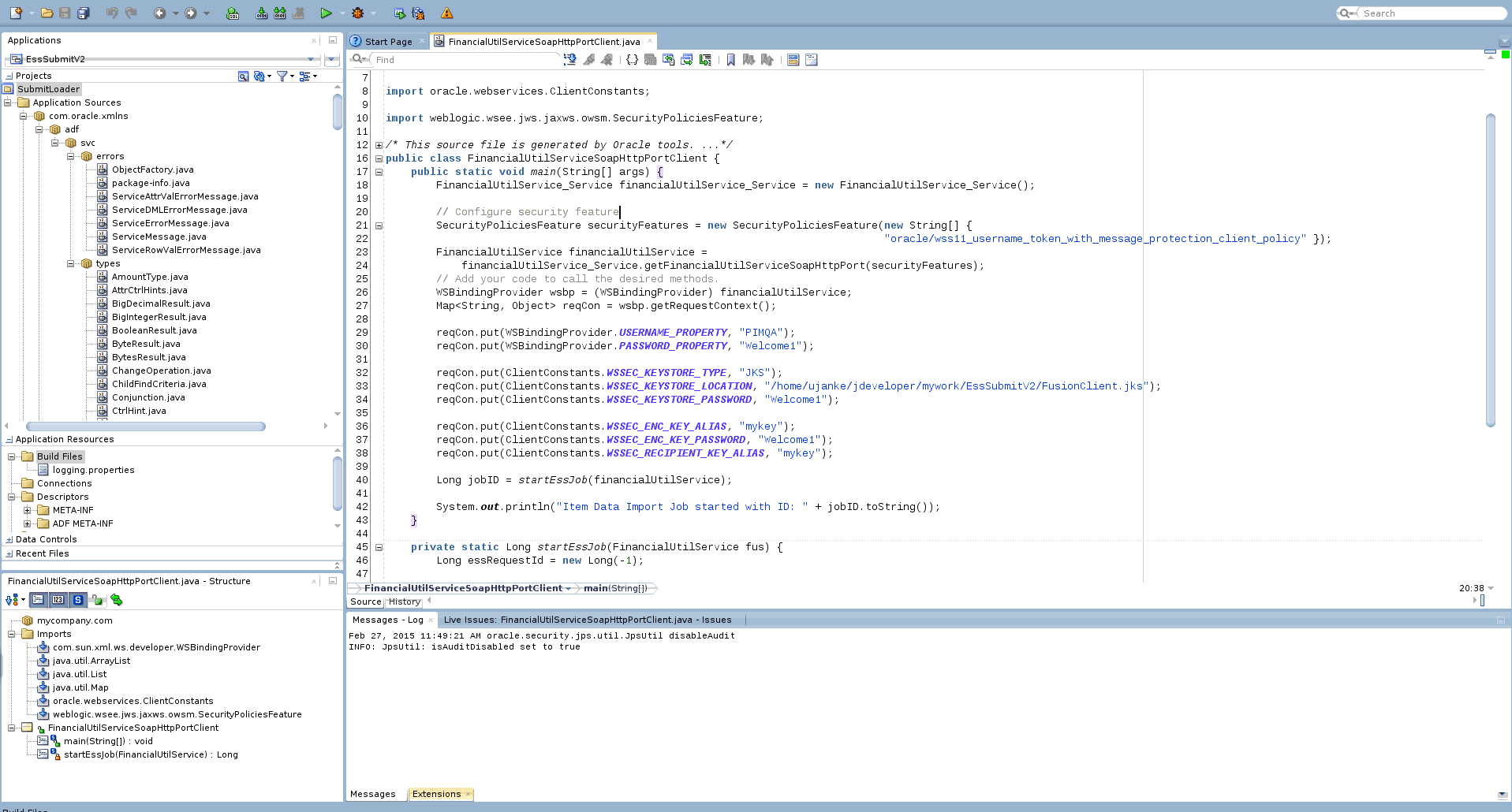
4. BlueJ
BlueJ is a free Java Development Environment designed for beginners, used by millions worldwide. BlueJ is deliberately designed with good pedagogy in mind, there is a popular textbook designed for teaching introductory university/college courses with BlueJ, and a site full of teaching resources. It provides a very interactive graphical representation for classes in your project, it is a very fast application. BlueJ is a great choice for all the people who want to start learning Java but also suitable for the development of software to small scale.
BlueJ is over fifteen years old, but continues to be updated and supported by a full-time team, it has several features not seen before in other IDEs. Its object bench, code pad, and scope colouring were all original BlueJ features. The filesize of the installer of BlueJ is about 12MB.
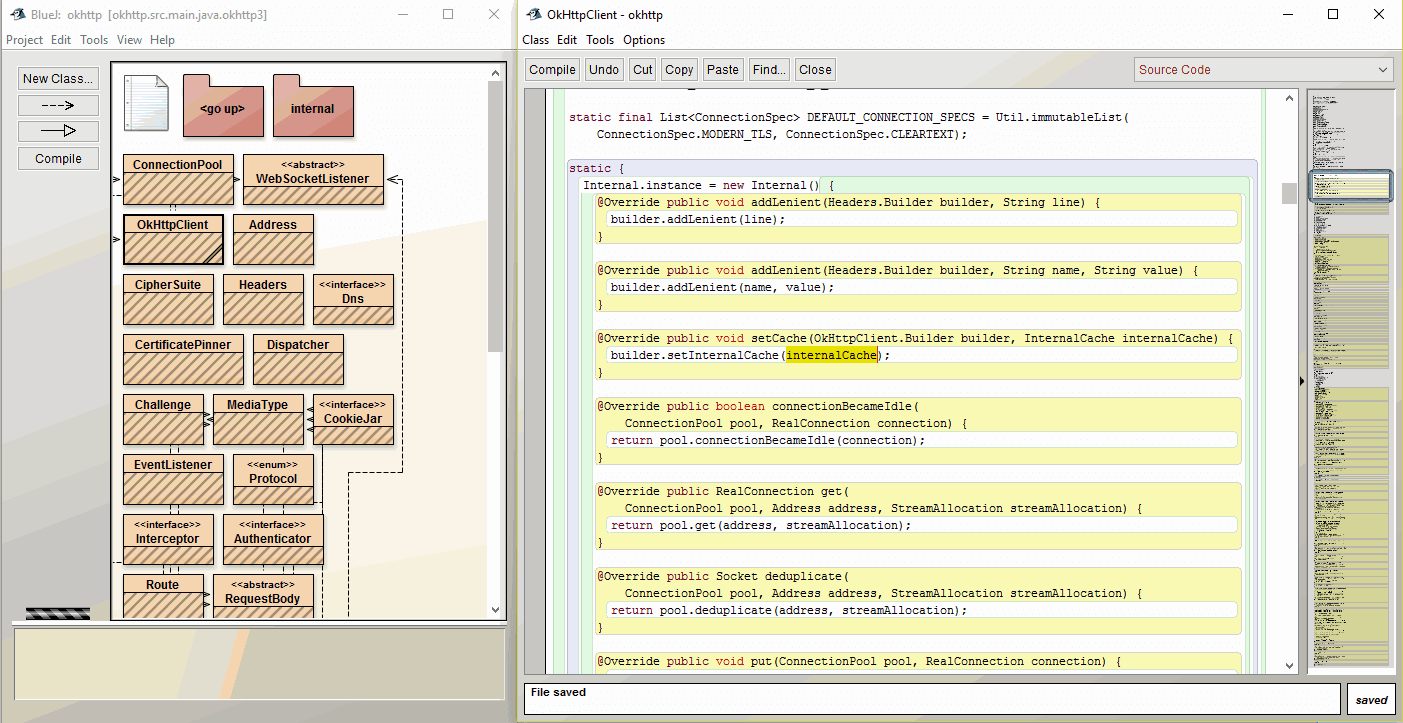
3. Eclipse
Eclipse is famous for our Java Integrated Development Environment (IDE), but the C/C++ IDE and PHP IDE are pretty cool too. You can easily combine language support and other features into any of our default packages, and the Eclipse Marketplace allows for virtually unlimited customization and extension.
Eclipse has a very friendly user interface, you can find all the tools very easy and has a simple map to navigate in your proyect. Also you can use a lot of plugins that allow you to work in connection to other programms for example android. The console allow you to visualizate the state of the program, you can know any problem and you can interactuate with it if you need to put in some value in the program like a live terminal. In Eclipse there is often more than one way to do a given task. For example, you can browse code with the package explorer and/or the Java browsing perspective; which you choose is a matter of taste and experience. It's worth to say that Eclipse is great for non Android based Java Development and it has integration with source repository tools.
The filesize of the setup of NetBeans is about 50MB but it will download other things during the installation.
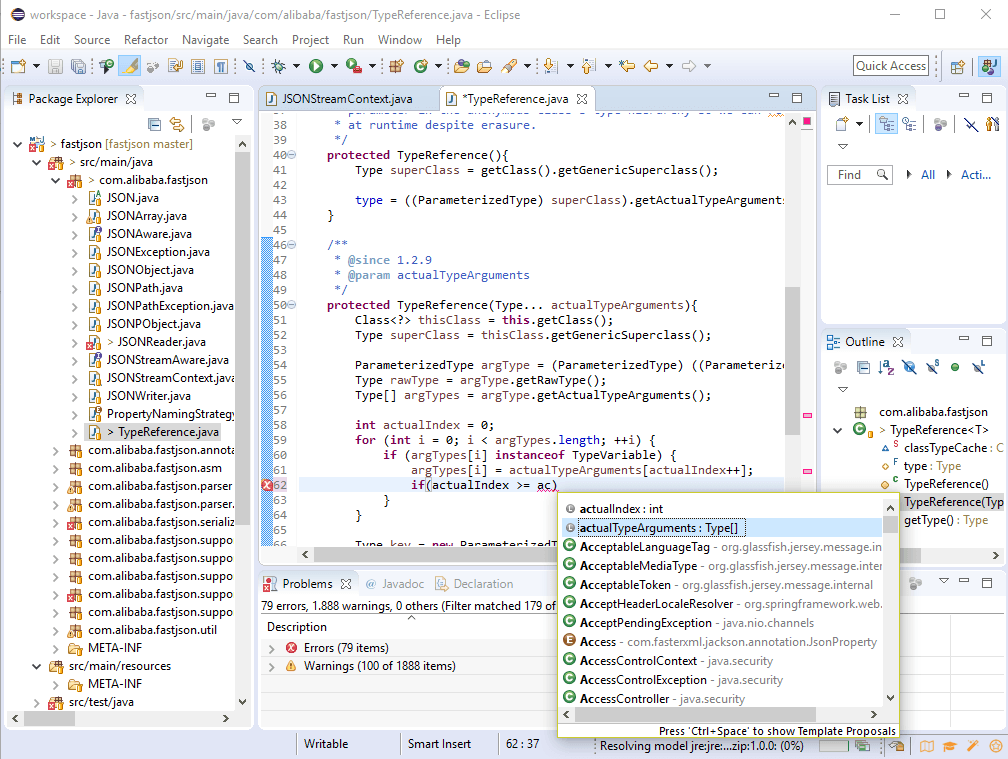
2. NetBeans
NetBeans IDE is the official IDE for Java 8. With its editors, code analyzers, and converters, you can quickly and smoothly upgrade your applications to use new Java 8 language constructs, such as lambdas, functional operations, and method references. Netbeans make easy your daily software development process easy, it's very flexible allowing you to install new plugins easily and start projects of several types quickly. The integration with source repository tools provides a great agility in the process (SVN, Git, Mercurial etc).
Netbeans is very "user-friendly" as long as you know how it works, that means that if you are a beginner it is best to take some time to learn about the product with videotutorials or reading the documentation. Once you have experience with NetBeans it will be one of the best for you because it's theoretically quick and simple. It is customizable (zero configuration needed for its usage though).
The filesize of the setup of NetBeans is about 220MB.
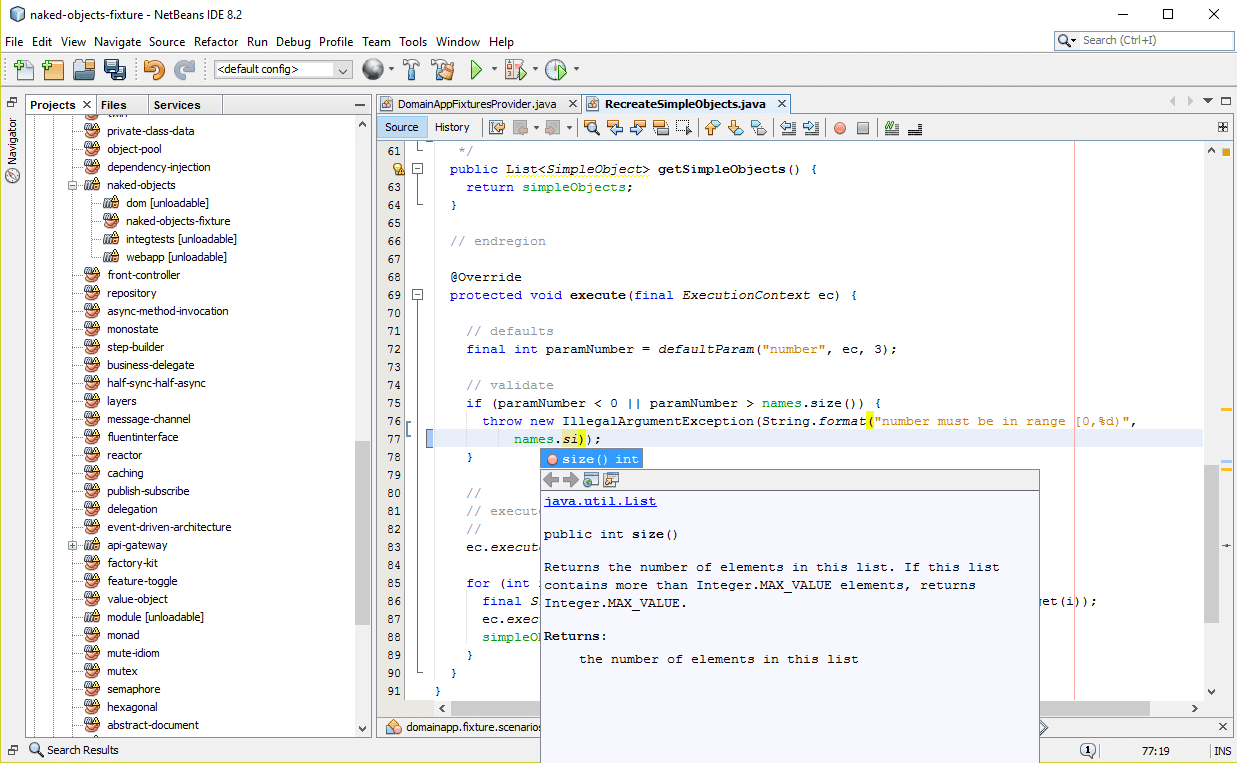
1. IntelliJ IDEA Community Edition
IntelliJ is one of the best IDEs available for development on Java and other JVM languages. It provides you with 3 different themes, plugins for virtually anything you may need, an SDK for making plugins, tons of customization ranging from custom color schemes to custom key mappings. Multiple cursors are fully supported also, which is a wonderful thing in an IDE nowadays. It integrates build tools for control version, decompiler coverage for Database tools/SQL.
While IntelliJ IDEA is an IDE for Java, it also understands and provides intelligent coding assistance for a large variety of other languages such as SQL, JPQL, HTML, JavaScript, etc., even when the language expression is injected into a String literal in your Java code. IntelliJ IDEA is powerful but complex, if you plan to develop in Java or you are an Android Developer you should definitely give IntelliJ a try.
The filesize of the setup of IntelliJ IDEA is about 350MB.

Don't be afraid nor feel intimidated of the tools that you use to work with Java. It may take some time, especially for beginners to see the true qualities of and IDE and developing your own habits. Analyse the workflow of those developers that are using it since years and learn from them (we recommend you to see video tutorials). This will help you to have a wider view on the possibities of your new IDE.
If you know another awesome Java free IDE, please share it with the community in the comment box.









