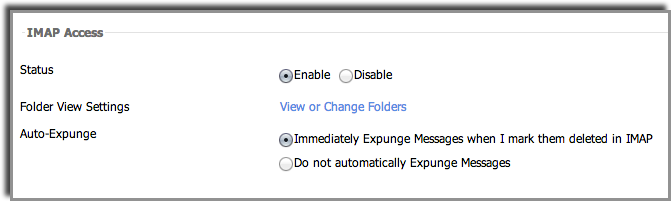If you use Zoho Mail as your transmitter account for send mails with PHP (SwiftMailer,PHPMailer etc ...) you notice that when your receiver account is registered with @outlook or @hotmail your email always gets into the spam folder unless the user check the spam folder by himself.
A quick solution to this inconvenient is to enable the IMAP access from your zoho mail.
Enable IMAP Access
-
- Login to Zoho Mail account
- Go to Settings >> Mail >> POP/ IMAP and Email Forwarding
- Under IMAP Access, select 'Enable' to enable IMAP Access
- Configure the Expunge Settings and the Folder View settings.
- If the IMAP Access is Disabled, the email clients will not be able to access your Zoho account via IMAP.
You can read more about here
Official source : https://www.zoho.com/mail/help/imap-access.html#EnableIMAP