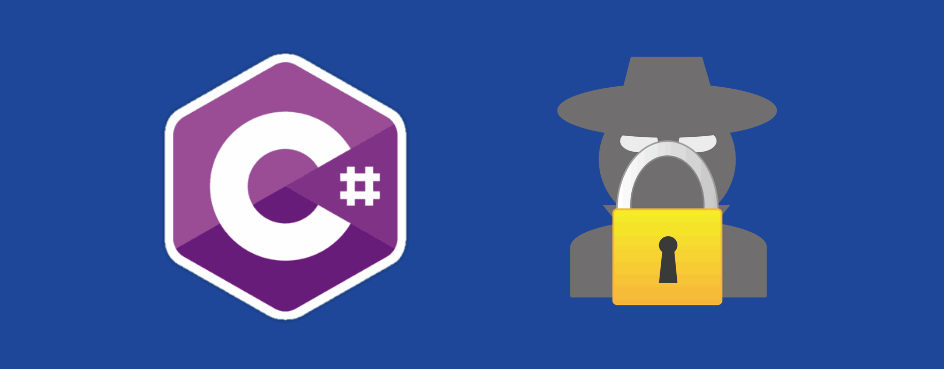If the files of your users contain sensitive information, you can encrypt it so that no one can open that file but the user itself. Encrypting your files makes them difficult for anyone to access and read without your password. If you're into the encryption theme in your project, we'll show you in this article how to encrypt and decrypt files using the AES algorithm easily.
Note
This article shows you a way to encrypt and decrypt easily and quickly files using simple methods like encrypt and decrypt. They're the result of a recopilation of information from different sources as Stack Overflow, Security Exchange and the official MSDN website.
1. Import required types
In order to handle the AES encryption algorithm on your project to encrypt and decrypt files, import the 2 following required types:
using System.Security.Cryptography;
using System.Runtime.InteropServices;The reference to InteropServices in the top of your class will allow you to use later the DllImport method in our class.
2. Create encryption and decryption methods
You will need to add the following 3 methods to your class (or create them in a new class and then import them in yours):
GenerateRandomSalt: this method creates a random salt. This function is customizable and you can modify it to create your own salt if you need to.FileEncrypt: this method encrypts an existent file with a plain password.FileDecrypt: this method decrypts a previously encrypted file with the FileEncrypt method using the plain password as argument.ZeroMemory: this method will be used to remove the password from the memory, increasing the security of the encryption. It's not necessary, however recomendable to use.
The method will be used and explained in the step #3, for now, copy and include the methods in your project:
// Call this function to remove the key from memory after use for security
[DllImport("KERNEL32.DLL", EntryPoint = "RtlZeroMemory")]
public static extern bool ZeroMemory(IntPtr Destination, int Length);
/// <summary>
/// Creates a random salt that will be used to encrypt your file. This method is required on FileEncrypt.
/// </summary>
/// <returns></returns>
public static byte[] GenerateRandomSalt()
{
byte[] data = new byte[32];
using (RNGCryptoServiceProvider rng = new RNGCryptoServiceProvider())
{
for (int i = 0; i < 10; i++)
{
// Fille the buffer with the generated data
rng.GetBytes(data);
}
}
return data;
}
/// <summary>
/// Encrypts a file from its path and a plain password.
/// </summary>
/// <param name="inputFile"></param>
/// <param name="password"></param>
private void FileEncrypt(string inputFile, string password)
{
//http://stackoverflow.com/questions/27645527/aes-encryption-on-large-files
//generate random salt
byte[] salt = GenerateRandomSalt();
//create output file name
FileStream fsCrypt = new FileStream(inputFile + ".aes", FileMode.Create);
//convert password string to byte arrray
byte[] passwordBytes = System.Text.Encoding.UTF8.GetBytes(password);
//Set Rijndael symmetric encryption algorithm
RijndaelManaged AES = new RijndaelManaged();
AES.KeySize = 256;
AES.BlockSize = 128;
AES.Padding = PaddingMode.PKCS7;
//http://stackoverflow.com/questions/2659214/why-do-i-need-to-use-the-rfc2898derivebytes-class-in-net-instead-of-directly
//"What it does is repeatedly hash the user password along with the salt." High iteration counts.
var key = new Rfc2898DeriveBytes(passwordBytes, salt, 50000);
AES.Key = key.GetBytes(AES.KeySize / 8);
AES.IV = key.GetBytes(AES.BlockSize / 8);
//Cipher modes: http://security.stackexchange.com/questions/52665/which-is-the-best-cipher-mode-and-padding-mode-for-aes-encryption
AES.Mode = CipherMode.CFB;
// write salt to the begining of the output file, so in this case can be random every time
fsCrypt.Write(salt, 0, salt.Length);
CryptoStream cs = new CryptoStream(fsCrypt, AES.CreateEncryptor(), CryptoStreamMode.Write);
FileStream fsIn = new FileStream(inputFile, FileMode.Open);
//create a buffer (1mb) so only this amount will allocate in the memory and not the whole file
byte[] buffer = new byte[1048576];
int read;
try
{
while ((read = fsIn.Read(buffer, 0, buffer.Length)) > 0)
{
Application.DoEvents(); // -> for responsive GUI, using Task will be better!
cs.Write(buffer, 0, read);
}
// Close up
fsIn.Close();
}
catch (Exception ex)
{
Console.WriteLine("Error: " + ex.Message);
}
finally
{
cs.Close();
fsCrypt.Close();
}
}
/// <summary>
/// Decrypts an encrypted file with the FileEncrypt method through its path and the plain password.
/// </summary>
/// <param name="inputFile"></param>
/// <param name="outputFile"></param>
/// <param name="password"></param>
private void FileDecrypt(string inputFile, string outputFile, string password)
{
byte[] passwordBytes = System.Text.Encoding.UTF8.GetBytes(password);
byte[] salt = new byte[32];
FileStream fsCrypt = new FileStream(inputFile, FileMode.Open);
fsCrypt.Read(salt, 0, salt.Length);
RijndaelManaged AES = new RijndaelManaged();
AES.KeySize = 256;
AES.BlockSize = 128;
var key = new Rfc2898DeriveBytes(passwordBytes, salt, 50000);
AES.Key = key.GetBytes(AES.KeySize / 8);
AES.IV = key.GetBytes(AES.BlockSize / 8);
AES.Padding = PaddingMode.PKCS7;
AES.Mode = CipherMode.CFB;
CryptoStream cs = new CryptoStream(fsCrypt, AES.CreateDecryptor(), CryptoStreamMode.Read);
FileStream fsOut = new FileStream(outputFile, FileMode.Create);
int read;
byte[] buffer = new byte[1048576];
try
{
while ((read = cs.Read(buffer, 0, buffer.Length)) > 0)
{
Application.DoEvents();
fsOut.Write(buffer, 0, read);
}
}
catch (CryptographicException ex_CryptographicException)
{
Console.WriteLine("CryptographicException error: " + ex_CryptographicException.Message);
}
catch (Exception ex)
{
Console.WriteLine("Error: " + ex.Message);
}
try
{
cs.Close();
}
catch (Exception ex)
{
Console.WriteLine("Error by closing CryptoStream: " + ex.Message);
}
finally
{
fsOut.Close();
fsCrypt.Close();
}
}They're not necessarily perfect and they can (and need to) be modified to handle more exceptions in case they appear and how you work with your application.
3. Using the methods
From the required methods, you will only need to use 2 of them (FileEncrypt and FileDecrypt) obviously and 1 of them optional, the fourth (GenerateRandomSalt) is used internally by the FileEncrypt method.
Encrypt File
Encrypt a file using the FileEncrypt method that expects as first argument the path to the file that will be encrypted and as second argument the password that will be used to encrypt it. The password can be used to decrypt the file later. To make everything right, we recommend you to delete the password from the memory using the ZeroMemory method. Call this function to remove the key from memory after use for security purposes:
string password = "ThePasswordToDecryptAndEncryptTheFile";
// For additional security Pin the password of your files
GCHandle gch = GCHandle.Alloc(password, GCHandleType.Pinned);
// Encrypt the file
FileEncrypt(@"C:\Users\username\Desktop\wordFileExample.doc", password);
// To increase the security of the encryption, delete the given password from the memory !
ZeroMemory(gch.AddrOfPinnedObject(), password.Length * 2);
gch.Free();
// You can verify it by displaying its value later on the console (the password won't appear)
Console.WriteLine("The given password is surely nothing: " + password);The FileEncrypt method will generate a file in the same directory of the original file with the aes extension (e.g wordFileExample.doc).
Decrypt File
To decrypt the file, we'll follow the same process but using FileDecrypt instead. This method expects as first argument the path to the encrypted file and as second argument the path where the decrypted file should be placed. As third argument you need to provide the string that was used to encrypt the file originally:
string password = "ThePasswordToDecryptAndEncryptTheFile";
// For additional security Pin the password of your files
GCHandle gch = GCHandle.Alloc(password, GCHandleType.Pinned);
// Decrypt the file
FileDecrypt(@"C:\Users\sdkca\Desktop\example.doc.aes", @"C:\Users\sdkca\Desktop\example_decrypted.doc", password);
// To increase the security of the decryption, delete the used password from the memory !
ZeroMemory(gch.AddrOfPinnedObject(), password.Length * 2);
gch.Free();
// You can verify it by displaying its value later on the console (the password won't appear)
Console.WriteLine("The given password is surely nothing: " + password);Final notes
- The encryption/decryption process is memory consumming and take time so it's recommendable to run those tasks in another thread to prevent your main UI from freezing.
- The extension
aescan be changed for the extension that you want.
Happy coding !