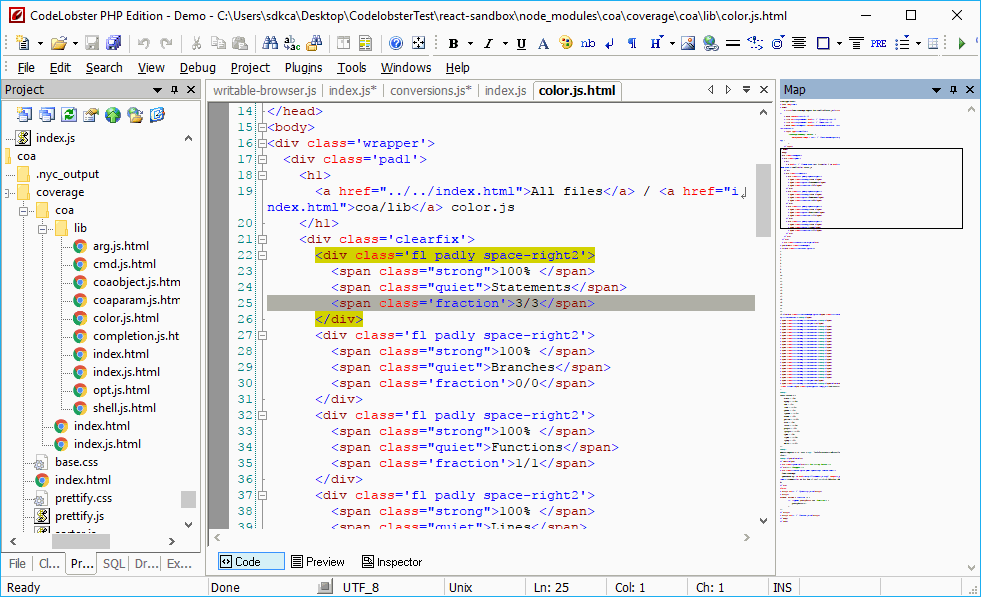Nowadays a lot of famous code editors for Windows are based and made with Web technologies like CSS, HTML and JavaScript with the help of Electron. But, there are web developers that doesn't like to use such editors because of the bad handling of RAM memory, slow code edition on not so fast computers. For such developers, exist other solutions of IDEs to edit your code in Windows. For example code lobster, a native Code Editor for Windows to edit source code of web projects. For valuable work on creation of sites you need a good comfortable editor necessarily. There are many requiring paid products for this purpose, but we would like to select free of charge very functional and at the same time of simple in the use editor - Codelobster PHP Edition. Let us consider some important possibilities and advantages of this program:
- All code highlights depending on a type, the also mixed code is thus supported, so the area of HTML will be highlighted as HTML, PHP as PHP, and Javascript as Javascript in a the same file. There is possibility of choice from color schemes, including popular IDEs.
- Powerful autocompletion for HTML, PHP, CSS and Javascript, including HTML5 and CSS3. For PHP the structure of project is fully recognized, and the complete list of methods falls out in the proper places.
- HTML/CSS inspector on the type of Firebug, which allows easily to correlate the selected elements of page with a code and proper style.
- Context help on all supported languages. By pressing F1 key the page with detailed description for current tag, attribute or function will be opened.
- PHP debugger. PHP debugger allows to execute PHP scripts incrementally, watching the values of all variables in every line.
- SQL manager allows to produce all necessary actions with a database - to add, delete, edit a structure and records in tables, to export data, execute SQL queries. Highlighting and autocompletion works for SQL files also.
- Support of FTP allows to work straight with a remote server and to do all necessary changes with files;
- The portable option allows to use editor without the preliminary installation.
- Other useful utilities: pair highlighting, possibility of blocks selection, collapsing, tooltips, navigation on descriptions of functions and included files at withholding of the key of CTRL, viewing of structure of files and project, preview in a browser, book-marks, and all other standard possibilities for work with a code.
Also there are special plugins for work with
- CMS: Drupal, Joomla, Magento
- PHP frameworks: CakePHP, CodeIgniter, Symfony, Yii, Laravel
- JavaScript: JQuery, Node.js, AngularJS, BackboneJS, MeteorJS
- WordPress blogging engine
- Smarty and Twig template engines
The application is available in different languages like English, Russian, German, Spanish, French, Portuguese.
How to use it for free
You can download the Codelobster by Codelobster Software installation file here or visit the download page of Codelobster. Codelobster is shareware:
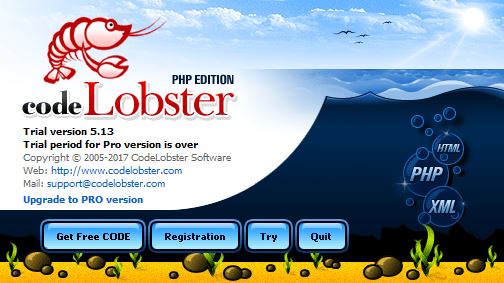
However you can get a totally free version by requesting a free serial from the official website or clicking in the Get Free Code button of the application. You only need to fill a very simple form in the official website of CodeLobster:
Note
Your email needs to be valid as you will receive there the credentials to enable your application.

And once submitted, you will receive an email with the credentials to enable your CodeLobster editor for free:
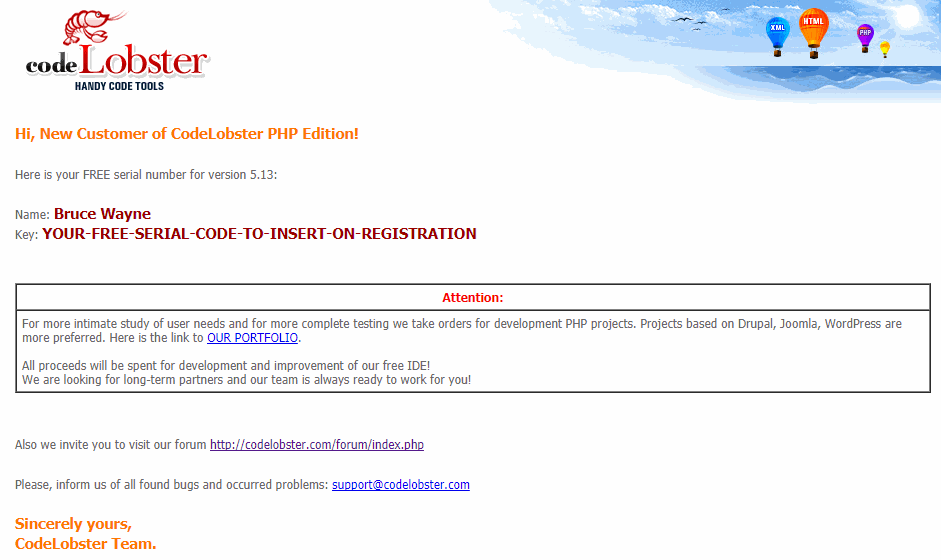
Click on Registration on your application and provide the received information and you are ready to go !